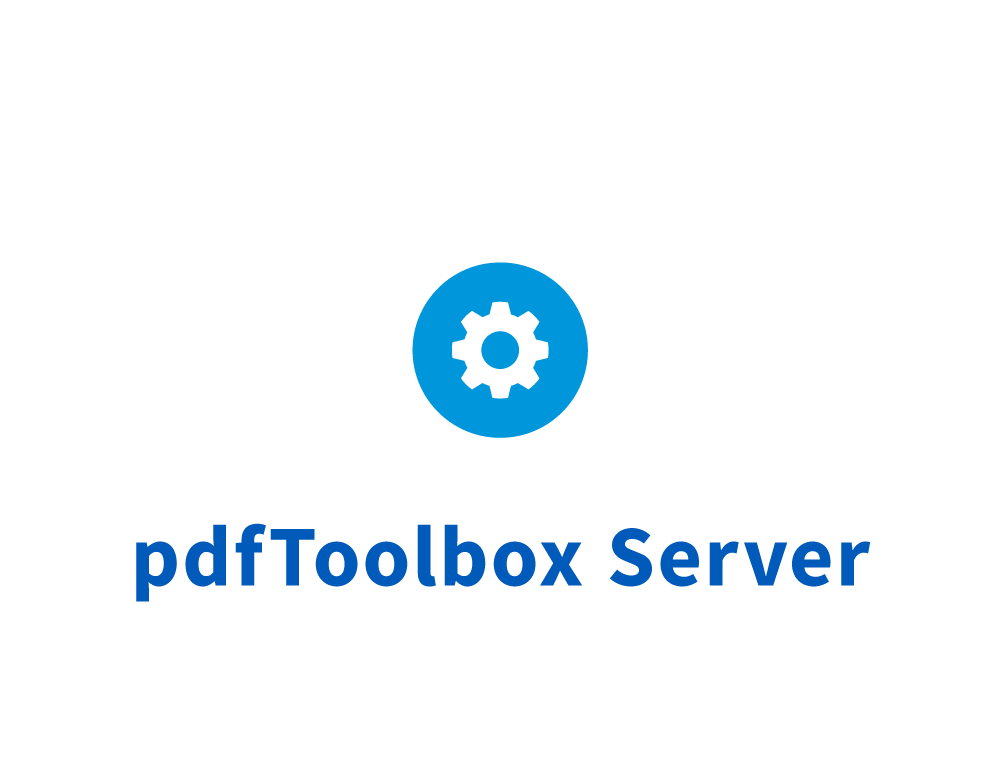DeviceLink Conversion
The callas DeviceLink set of profiles (integrated in pdfToolbox since version 10.1)
is a comprehensive set of specially prepared DeviceLink profiles to perform
color transformations of complete PDF files.
This way the colors of a PDF file prepared for a different printing condition
can be transformed to meet the needs of the actual printing condition.
callas DeviceLink profiles take care that pure colors do not get “polluted”
and elements in gray stay gray.
DeviceLink profiles
DeviceLink Profiles are a special form of ICC profiles,
which offer a color transformation from source to destination in ONE profile.
This way, each color of the source color space is directly transformed
to a certain color in the destination color space.
Thereby, source and target color space can vary or be the same
depending on the purpose of a DeviceLink profile.
Unlike in ICC profiles, that can be combined freely as source and target profiles,
a special DeviceLink profile is calculated for each specific task.
DeviceLink profiles are certified by the ICC (International Color Consortium).
Advantages of DeviceLink profiles vis-à-vis Standard ICC profiles
DeviceLink profiles complement the usage of regular ICC profiles to avoid
weaknesses of a color conversion based on ICC profiles for certain tasks.
These weaknesses mainly are the CMYK-to-CMYK transformation and in a
custom-made conversion or optimization for specific purposes
- e.g. the preservation of pure black text in a picture.
Another advantage of the DeviceLink technology is that color data
can be changed only when it is effectively necessary.
If no change is necessary, the separation is also not changed
- a fact that is rather impossible during the ICC profile based conversion!
Weak points of ICC-based color space conversion
For a conversion of already “separated” CMYK print data,
a pure ICC profile based approach is not optimum, because some
architecture-specific features of the CMYK original data are lost.
This is substantiated by the fact that a conversion from
CMYK (4-channel) to CMYK (4-channel) via ICC profiles is
always via the device-independent color space Lab (3-channel)
and hence necessarily leads to a complete reseparation of
the already separated data - with partially unforeseen and
typographically unwanted results.
This does not happen with DeviceLink profiles,
which offer a direct control of color composition.
DeviceLink profiles are particularly suitable wherever complete print data
(e.g. as PDF) must be converted from CMYK to CMYK, because here a
specific control of the color structure is possible,
e.g. to get specific colors or color combinations.
Most prominent example is the black generation that can be acquired
through conversion using a DeviceLink profile.
Therefore, one can be sure that a text built in pure black or a technical tone
consists of only pure black even after the conversion.
Similarly, uncolored tones (CMK, MYK, CYK) or combinations from
primary or secondary colors can be retained.
List of DeviceLink profiles
callas DeviceLink Add-on is delivered with a package of
the most common DeviceLink profiles,
but also offers the possibility to install your own:
- Sheetfed offset, coated to uncoated paper (Europe):
- Conversion from ISO Coated v2 (ECI) to
ISO Uncoated (ECI) (maximum 280% ink coverage)
- Sheetfed offset, coated to uncoated paper (PSO):
- Conversion from ISO Coated v2 (ECI) to
PSO Uncoated (ECI) (maximum 280% ink coverage)
- Sheetfed offset, Europe to US (GRACoL):
- Conversion from ISO Coated v2 (ECI) european to
GRACoL US standard (max. 300% ink coverage)
- Sheetfed offset, Europe to Japan:
- Conversion from ISO Coated v2 (ECI) european to
Japan Color 2001 Coated
- Sheetfed offset Europe to Web offset US (SWOP):
- Conversion from ISO Coated v2 (ECI) european to
SWOP US standard (grade 3 paper, max. 300% ink coverage)
- Sheetfed offset, reduce to 300% ink limit (Europe):
- Limit ISO Coated v2 (ECI) to 300% TAC
- Sheetfed offset, reduce to 300% ink limit, only if above 305% (Europe):
- Limit ISO Coated v2 (ECI) to 300% TAC,
only for vector and text objects above 305% and
images above 310%
- Sheetfed offset to Newspaper (IFRA):
- Conversion from ISO Coated v2 (ECI) to
ISO News print (26% dotgain, max. 240% ink coverage)
- Sheetfed offset to updated v2 profile (Europe):
- Conversion from ISOcoated to
ISO Coated v2 (ECI) (maximum 330% ink coverage)
- Sheetfed offset to Web offset on improved LWC paper:
- Conversion from ISO Coated v2 (ECI) to
PSO LWC improved (ECI) (LWC paper, max. 300% ink coverage)
- Sheetfed offset to Web offset on LWC paper (Europe):
- Conversion from ISO Coated v2 (ECI) to
ISO Web Coated (ECI) (LWC paper, max. 300% ink coverage)
- Sheetfed offset to Web offset on SC paper (Europe):
- Conversion from ISO Coated v2 (ECI) to
SC paper (heatset, super calendered)
- Sheetfed offset, US (GRACoL) to Europe:
- Conversion from GRACoL US to
ISO Coated v2 (ECI) standard (maximum 300% ink coverage)
- Web offset, Europe to Japan:
- Conversion from ISO Web Coated (ECI) to
Japan Web Coated (Ad)
- Web offset, Europe to US (SWOP):
- Conversion from ISO Web Coated (ECI) to
Web Coated SWOP 2006 Grade 3 Paper
(heatset, max. 300% ink coverage)
- Web offset (LWC improved) to Newspaper (IFRA):
- Conversion from PSO LWC improved (ECI) to
ISO News print (26% dotgain, max. 240% ink coverage)
- Web offset, LWC improved to Japan:
- Conversion from PSO LWC improved (ECI) to
Japan Web Coated (Ad)
- Web offset, LWC improved to US (SWOP):
- Conversion from PSO LWC improved (ECI) to
Web Coated SWOP 2006 Grade 3 Paper
(heatset, max. 300% ink coverage)
- Web offset to Newspaper (IFRA):
- Conversion from ISO Web Coated (ECI) to
ISO News print (26% dotgain, max. 240% ink coverage)
- Web offset, US (SWOP) to Europe:
- Conversion from Web Coated SWOP 2006 Grade 3 Paper to
ISO Web Coated (ECI) (LWC paper, max. 300% ink coverage)
- Web offset US (SWOP) to Newspaper (IFRA):
- Conversion from Web Coated SWOP 2006 Grade 3 Paper to
ISO News print (26% dotgain, max. 240% ink coverage)
- Web offset, US (SWOP) to LWC improved:
- Conversion from Web Coated SWOP 2006 Grade 3 Paper to
PSO LWC improved (ECI) (LWC paper, max. 300% ink coverage)