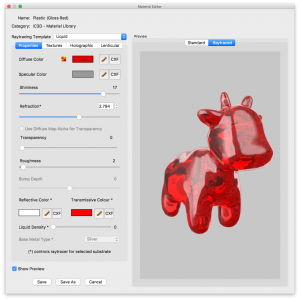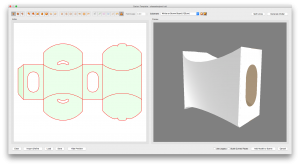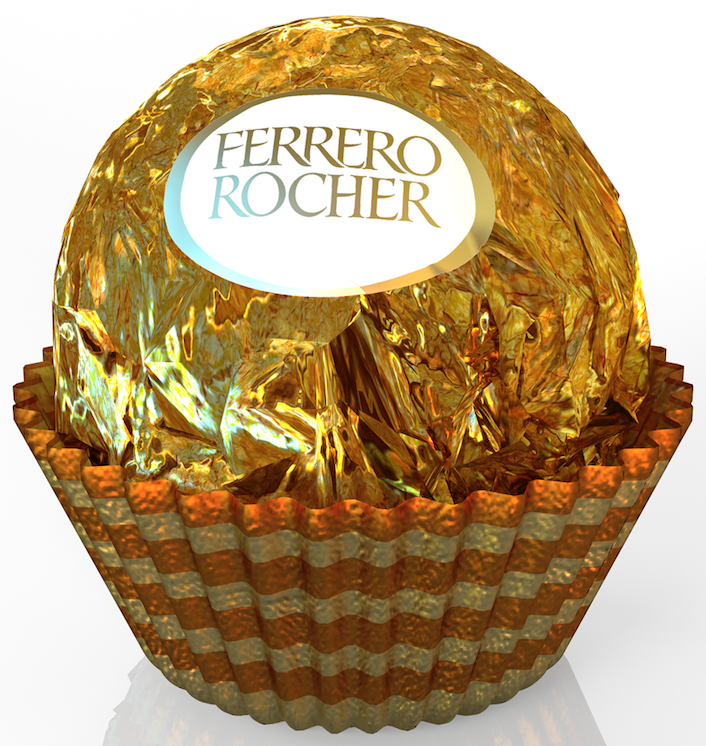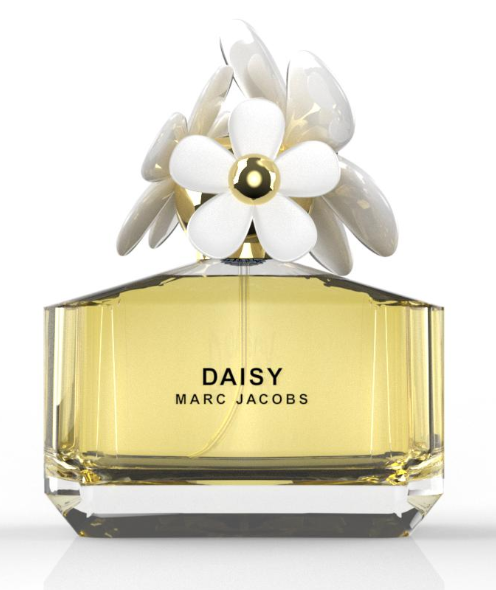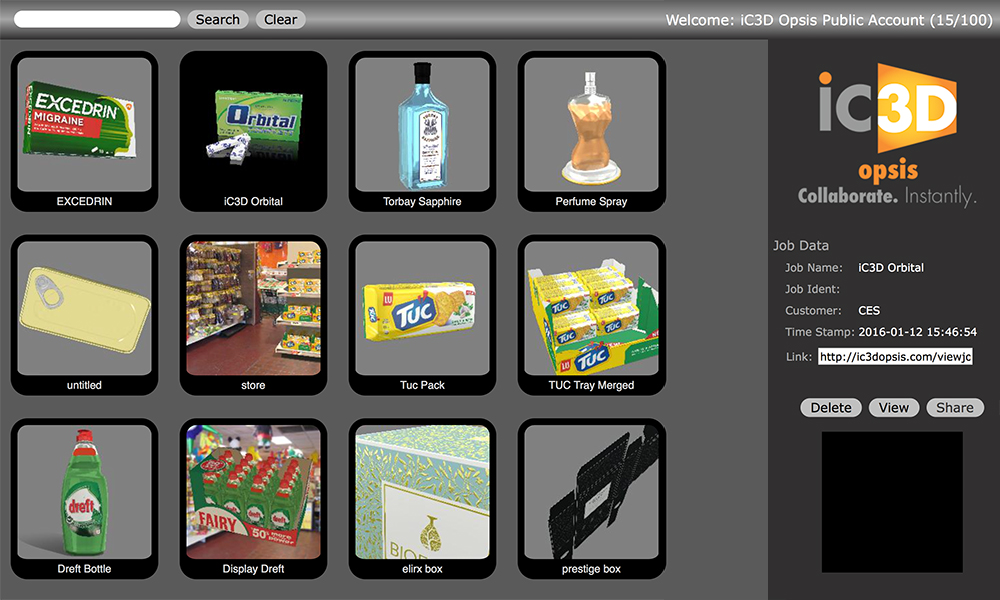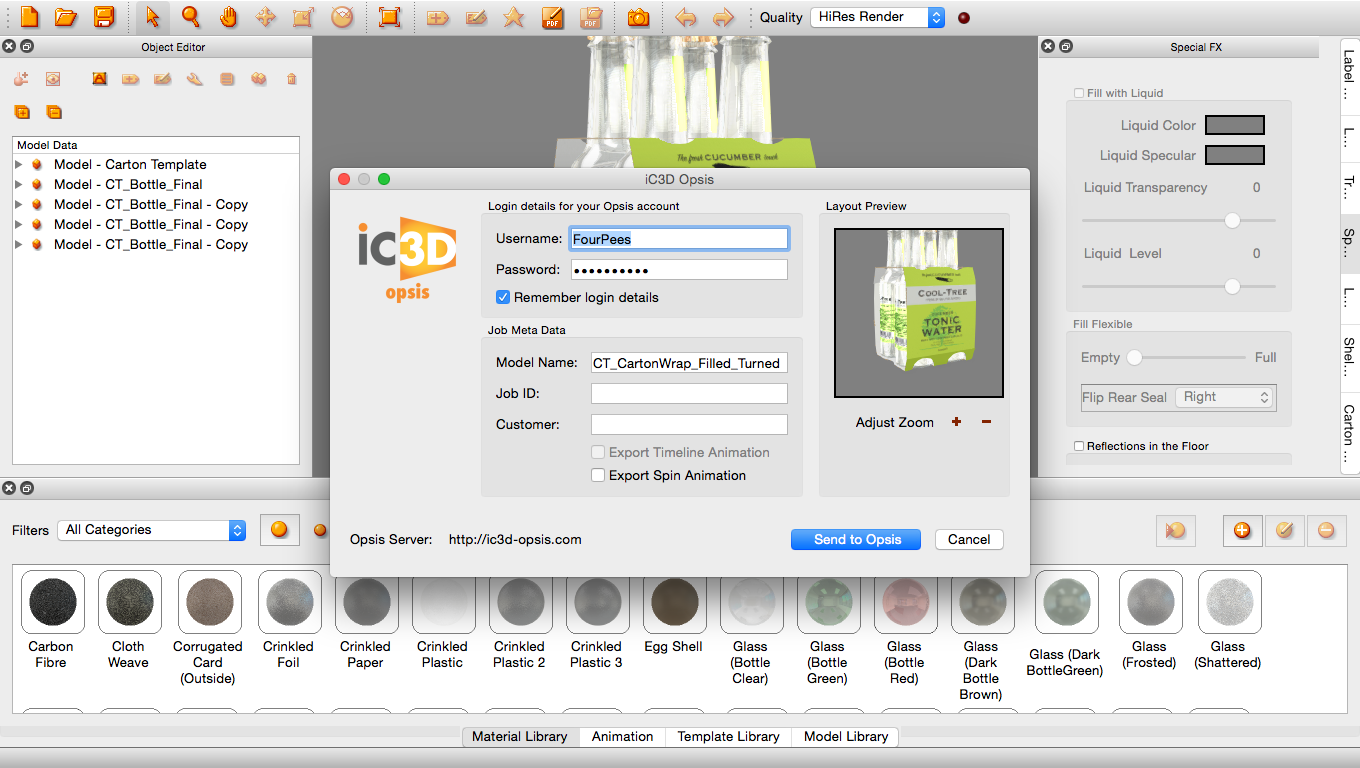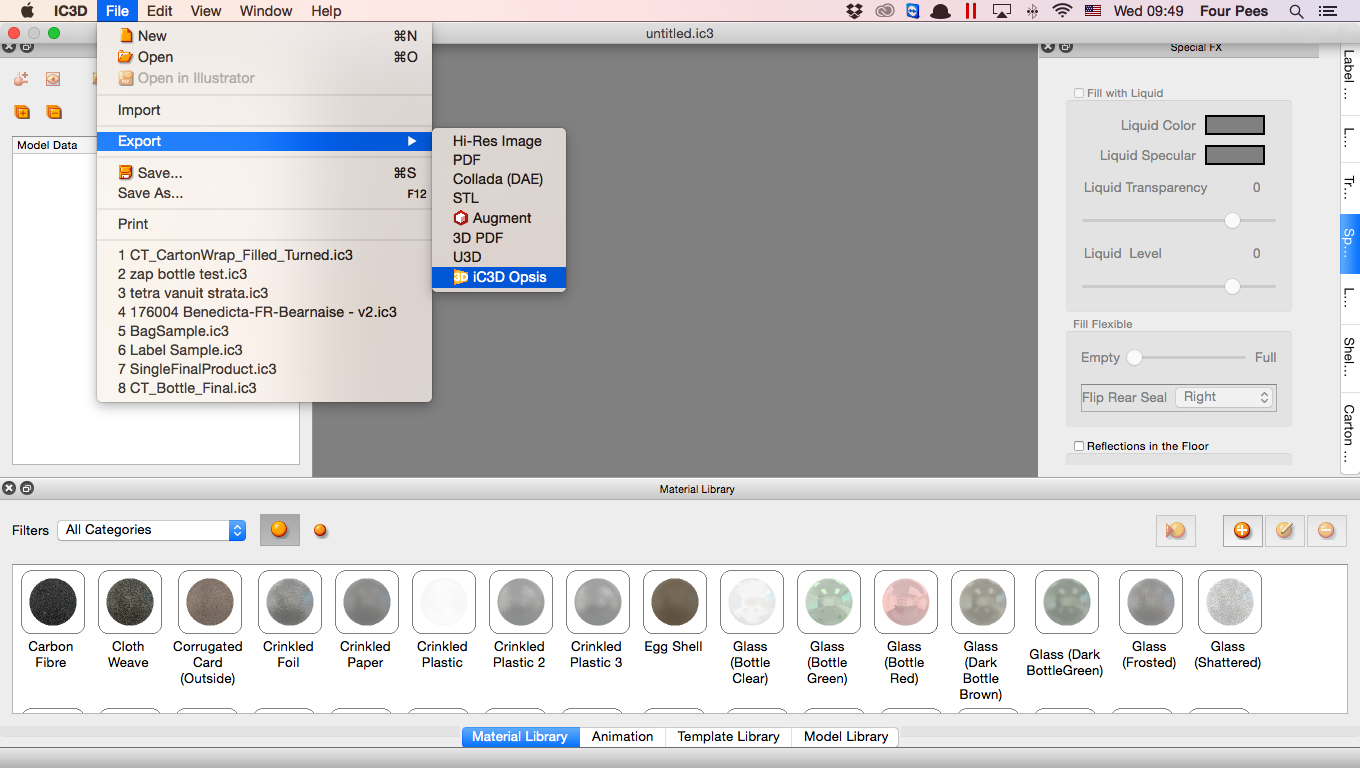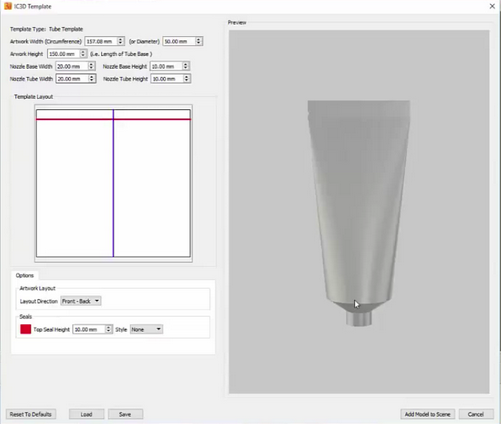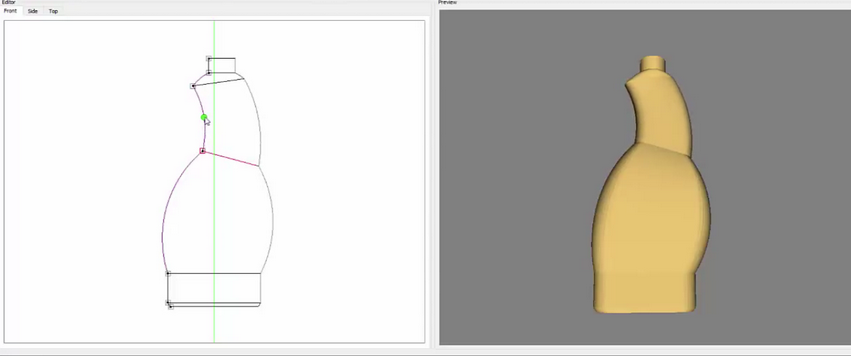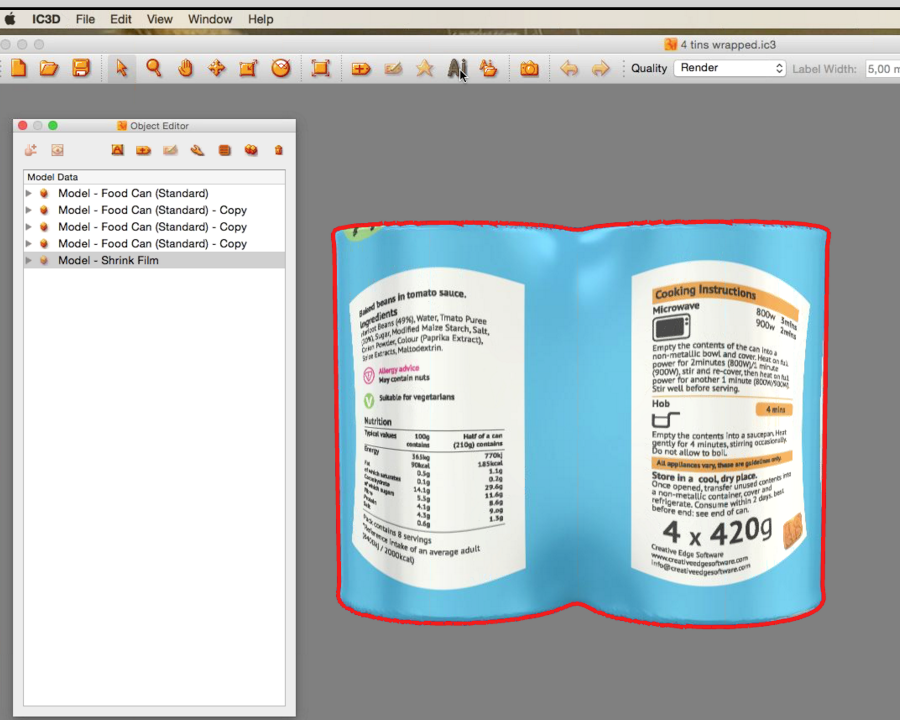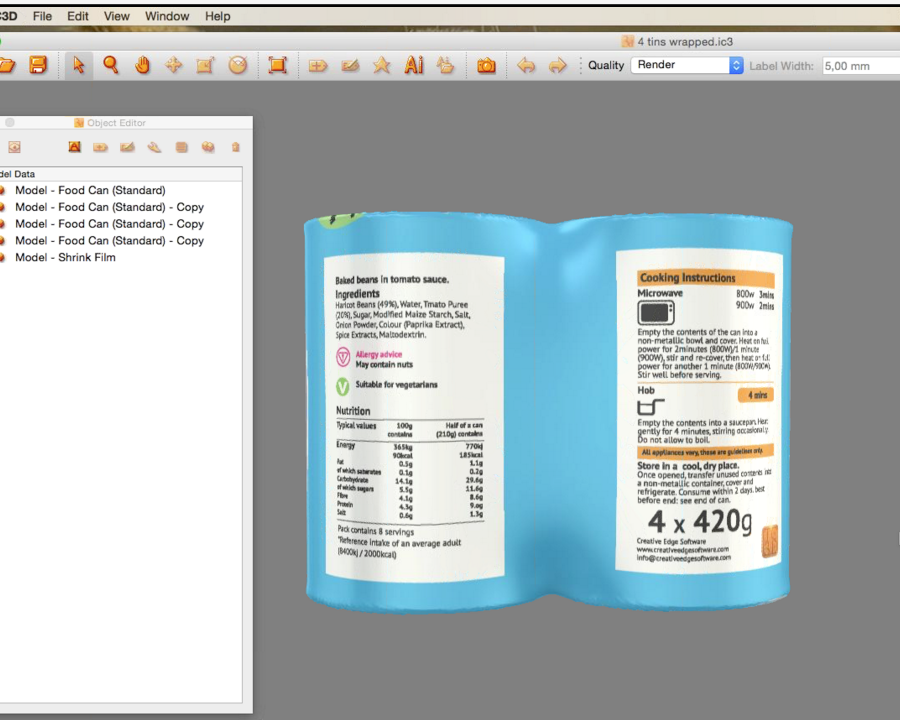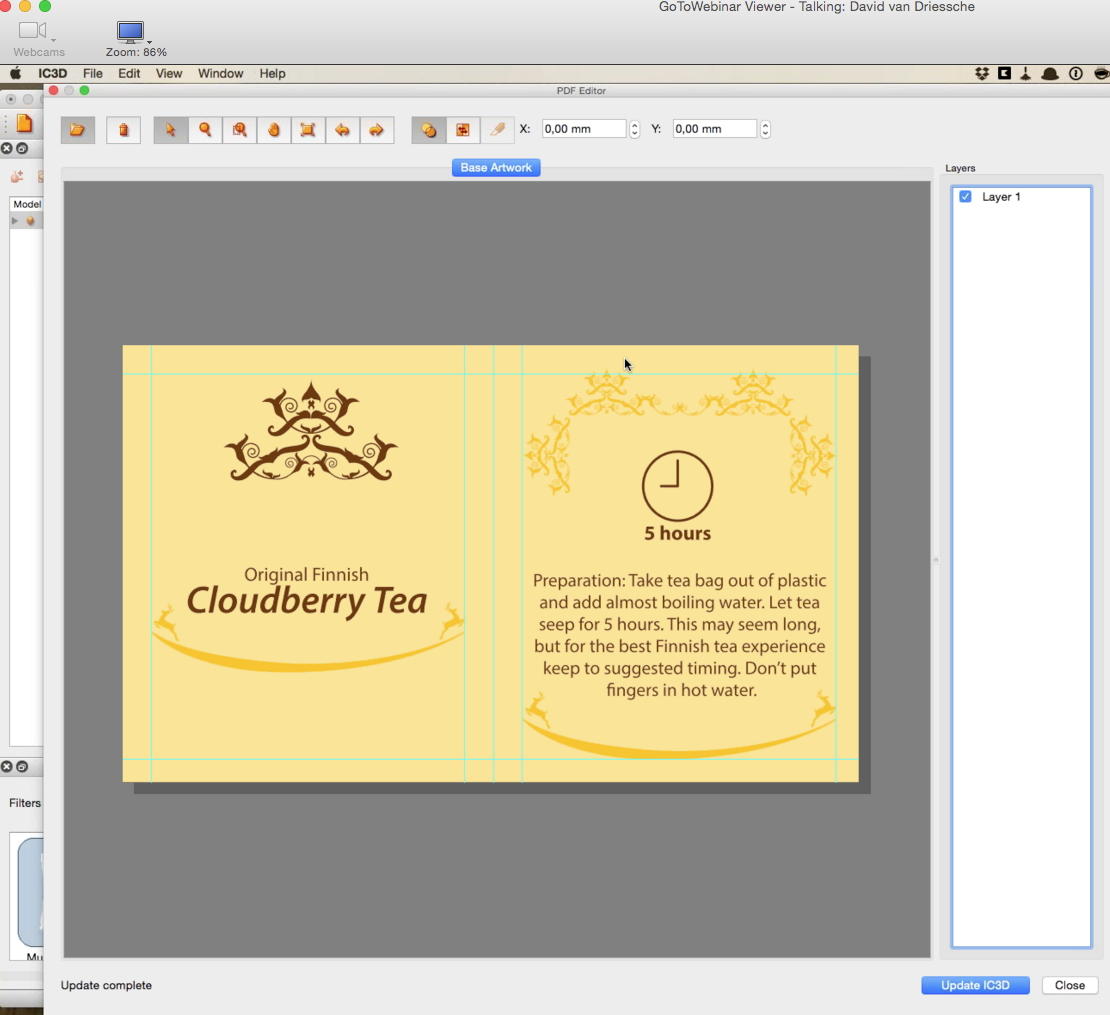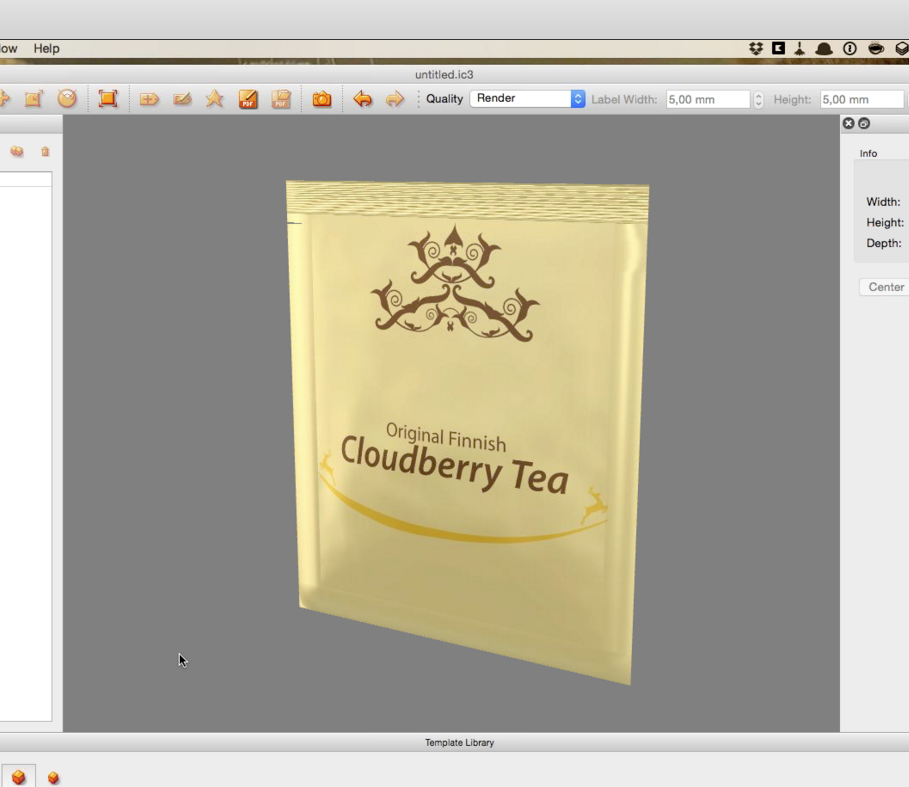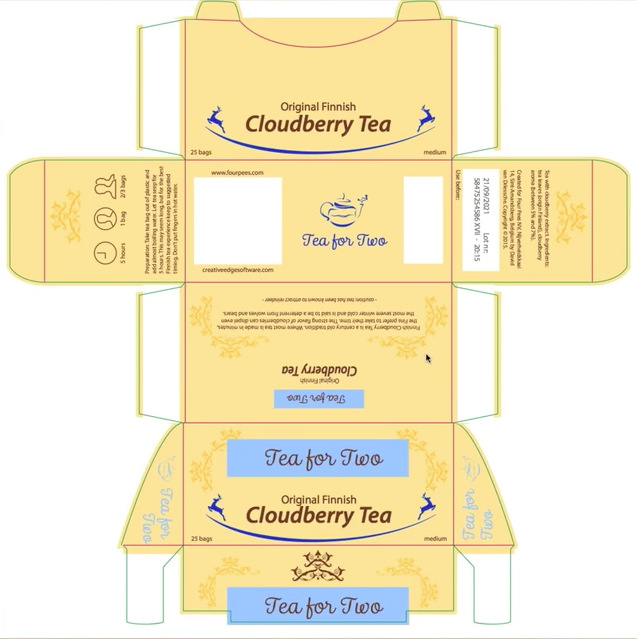iC3D New Features - Overview
|
New Key Features in iC3D V8.5
Optimized for Apple Silicon
This release of iC3D Suite has been written exclusively
for the Apple M1+ technology, allowing iC3D users to
operate quicker, seamlessly, and more efficiently.
Additions/Improvements
- iC3D’s Version 8.5 update also comes with
several significant speed enhancements,
including faster ray tracing previews,
quicker responses with interactive lighting maps,
standard image exporting, and faster communication
with PACKZ and Adobe Illustrator.
These optimizations result in a 130% increase in
rendering speed within iC3D, and up to a 60%
improvement when using Render Manager.
- Added direct connection to STEPZ as part of
the technology integration with HYBRID Software.
STEPZ now comes equipped with an added artwork renderer,
ideal for printers looking to increase efficiency in their production workflow.
Interesting?
|
New Key Features in iC3D V8
Additions/Improvements
- Optimized Shrink Sleeve template
- Full use of Friction settings within materials
- Ability to open Shrink Sleeve Template
after adding to scene to make adjustments
(right click on Shrink Sleeve in object editor,
"Edit Model Template Data")
- Reduction of Rim light when using an Environment background
- Improvement of Ray Traced rendering of solid fills within glass models
- UV Map Box Scaling optimization for better controls
- MP4 option for exporting movie renders
- New Sachet Template Layouts
- New Pillow Bag Layout
Interesting?
|
New Key Features in iC3D V6.1
Additions/Improvements
- New custom stand up pouch template;
allowing the quick creation of any shaped stand up pouch
- New enhanced software ray tracer;
allowing accelerated Real Time Ray Tracing
on Mac/PC Platforms
- New export to Adobe Dimension option;
allowing 3D models built in iC3D to be
imported into Adobe Dimension
Interesting?
|
New Key Features in iC3D V6.0.2
Additions/Improvements
- Added shine map support for metal ray trace materials
- Added support for RGB and CMYK Colour Management
within the iC3D PDF Editor
- Added Collada and OBJ export options;
used to control over the colour used to
define transparent areas on exported
opacity maps, transparent or black
Interesting?
|
New Key Features in iC3D V6.0.1
Key Features Include:
- New Depth of Field camera function;
allowing you to specify focal point and adjust
aperture settings to achieve desired effects
- New Raytracing Render control flags;
to define meshes as light shields, with supporting
functionality to ignore light shield shadows and
omit objects from Alpha Render pass
- Enhanced IC3D Modeller and IC3D Designer licencing options
Additions/Improvements
- Moved Legacy colour so it could be controlled on a file by file basis
- Added support for macOS Catalina
Interesting?
|
New Key Features in iC3D V6.0.0
iC3D v6 is focused on specialist high-end print finish materials such as
foils and laminates with a direct appeal to print service providers
to consider the new commercial opportunities on offer.
Key Features Include:
- New dark User Interface;
redesigned with layout and features to improve ease-of-use and
seamless crossover with Adobe® Illustrator.
- Support for 'Fresnel Lens' effects;
including Fresnel Editor and Pattern Editor for creating
'Fresnel Lens' finishing effects, with the ability to create
original hologram designs, and ray trace your final
Fresnel lenses applied to your models.
- Enhanced support for 'Holograms';
including an editor to design your own holographic patterns,
with the ability to ray trace your final holographic effects.
- GS1® Product Image Specification presets,
to conform with the latest standards on digital imaging and
storage of images associated to products.
- Added hi-res export option;
’Borders Only’ option. This exports your hi-res image
with a transparent background, but with no transparency on
any of the objects within the scene (except to each other).
- The ability to export a render with multiple camera presets,
but only creating the ray trace data once.
This constitutes a significant speed increase when
rendering multiple views of the same file.
- The ability to save your current GUI layout,
and the ability to switch easily between GUI layouts.
This allows users to easily swap out their layouts
depending on operator, or task.
- Plus many other additions and improvements.
Interesting?
|
New Key Features in iC3D V5.5.5
Key Features Include:
- Hide back labels and displacements
on multiple file export formats for beautification of pack shots.
- CMYK, White ink/transparency handling;
visualise these types of print finishing effects without
altering your production artwork file.
- 3D printer export support;
print 3D mock-ups directly from iC3D.
- Lighting rotation lock;
same lighting effects from every pack shot angle.
Plus:
- Conical Label UV Editor support for:
Apply conical shaped artwork to convoy shaped 3D models
using iC3D 2D Spinner & Adobe Illustrator. Apply straight artwork to a conical UV mapped model
using iC3D 2D spinner & Adobe Illustrator. Apply conical shaped artwork to a 3D model that does not have
the correct conical UV mapping using iC3D UV Editor. Apply a straight shaped artwork to a
conical UV mapped model using iC3D UV Editor.

|
New Key Features in iC3D V5.5
Key Features Include:
- Interactive Lighting Editor;
use this feature with your Raze Render Preview screen to work
interactively with your lights in real time and see the results instantly.
- Additional Light edit enhancements:
- Further Dynamic Range
- Individual light power control

- Hue, Saturation, Brightness and Contrast controls for:
- Rendered Images,
allowing global model colour correction
- Specific Labels,
allowing individual artwork colour correction
- New material library with Ray Traced visual,
create materials for Ray Tracing in real time
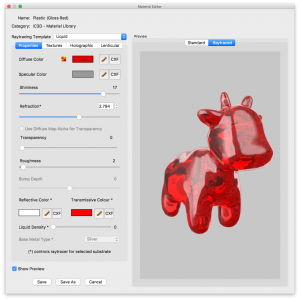
- Curved Folding;
the ability to add and fold curve fold lines and
faces on your carton die-lines
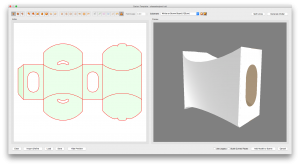
- All Adobe Illustrator Layers are now rendered on
to your models print surfaces in iC3D
- Output presets;
save your favourite Hi Res Image output sizes and
reuse them from a drop down menu to avoid typing
the same details every time
- Camera preset list options;
export a single camera preset,
or multiple angles with a single click export
- Swapping option of OpenGL window and Raze Render Preview windows,
switch seamlessly between these 2 formats
- IC3D Opsis;
High Res export option, improved resolution and
magnification of your 3D models shared via the cloud
Interesting?
|
New Key Features in iC3D V5
iC3D version 5 is all about ‘crinkle, crumple, dent and bash’!
iC3D version 5.0 allow design professionals to achieve an unprecedented
level of control over the shape and form of their packaging design.
The new features allow creatives to interpret and manipulate their designs,
whether that is to improve naturalism, for example, or to emphasize a
specific aspect of the product or even a particular brand value.
“The ability to create any shape, simulate the physical behavior of packages
and visually enhance their aesthetics is the fine-tuning that might be
the difference between success and failure of a brand proposal.”
The five key features of the new iC3D version 5.0 are:
- Point Editor – advanced shape editing tool providing
enhanced photorealism through the ability to add curves,
creases, crumples and dents to models selectively.
- UVW Editor – enables selective manipulation of artwork placed
on 3D models to correct artwork distortion, improve naturalism
and allow artistic interpretation.
Using features such as Point Editor and UVW Editor,
iC3D v5.0 provides the ability to select points on a 3D model,
edit shapes, distortions and surface effects,
visually adjusting artwork to improve the real-life appearance
of a label or package design.
This could involve adding aspects of randomization or imperfection,
such as creases, crinkles and indentations.

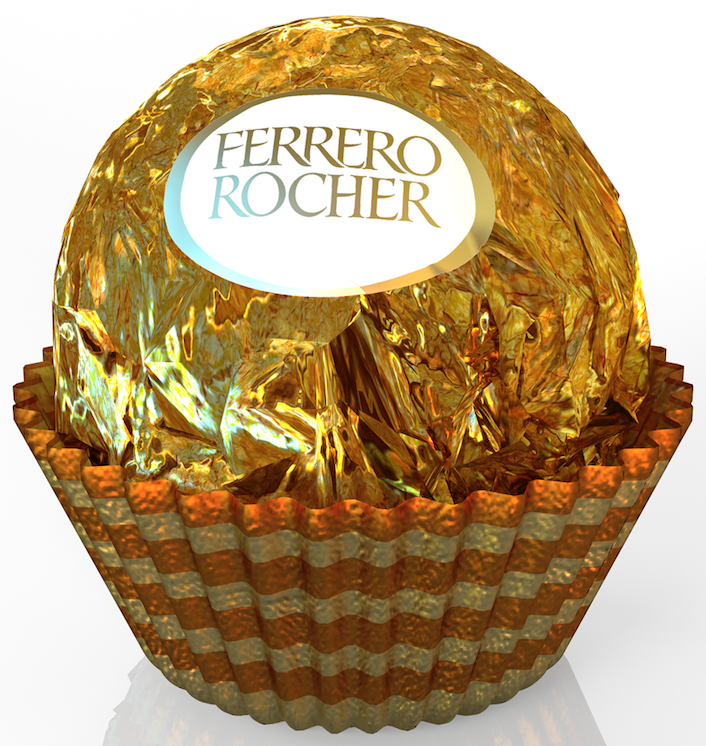
- Physics Simulator – automatically calculates appropriate curves,
creases and distortions to create photorealistic 3D flexible packages,
such as bags and pouches, at a mouse-click.
Physics Simulator is similar to technology used in
the gaming and film industries.
In iC3D v5.0 it automatically recreates the behavior of a
flexible package in different situations, such as
sag, bulge and drape dynamics.
- Sealed Shrink – for visualizing shrink-filled packages
using completely sealed bags.
Complements the existing iC3D Shrink Sleeve feature.
Sealed Shrink has been developed to mock-up shrink-filled bags
such as those commonly used for pre-packed perishables
– for example, cheese, fish and meat portions.
- Advanced Shape Modeller – additional tools for the creation of
highly complex 3D shapes and combinations of shapes.
- Spritzing – allows users to create realistic condensation and
water droplet effects on any object, such as
cans, bottles, shrink film, etc.

|
New Key Features in iC3D V4
New features specifically addressing packaging 3D photorealism
replacing the need for professional photography for
marketing or promotional materials:
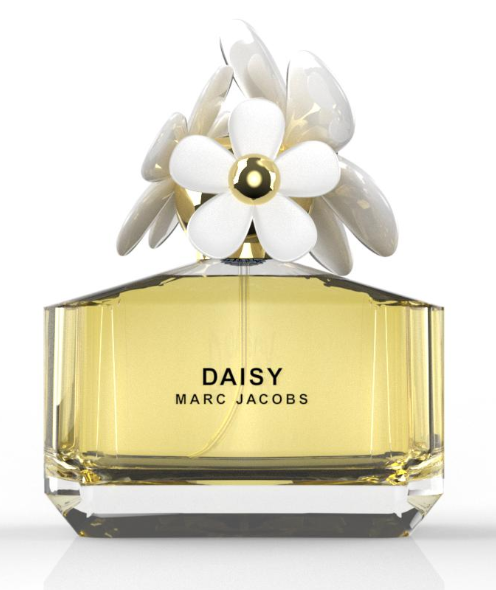
- “Bump Displacement” (or Displacement Mapping)
expands the potential for designers to create unique
shapes and surfaces providing a greater sense of
depth, detail and photographic accuracy.

Packaging creatives can now quickly create and visualize
emboss or deboss design features to a photorealistic standard
in a matter of minutes.
This has particular relevance to the luxury and security
packaging sectors where unique and complex shapes in
glass, plastic and carton are used to distinguish premium
products and ensure that they are more difficult to copy.
- Ray Tracing,
accurately simulates effects of light on virtual objects for
photorealistic, ultra-high-resolution, accurate photo studio effects.
- 3D Model Interiors,
enables realistic liquid filling, at any angle.
- Light Map Editor,
re-creates studio lighting, editable highlights and shadows.
- Dynamic Backgrounds,
real-time merging of 2D photo images with 3D designs.

- Perspective Control,
matches 3D model perspective to 2D photo backgrounds.

These new features allow accurate simulation of
a wide range of optical and visual effects.
Using Ray Tracing technology, glass and liquids in particular
look 100 percent realistic for transparency, translucence,
color, refractive index, reflections and shadows.

With packaging 3D photorealism, designs can be created
from scratch and then immediately printed as true
photographic image content on boxes, advertisements, posters,
web sites and proofed or printed on leading 3D printers.
Interesting?
|
New Key Features in iC3D V3.6
- iC3D Opsis - Safe and Secure Remote Sharing of 3D Digital Mock-Ups.
The world’s first realistic 3D packaging design sharing environment.
Global sharing of 3D packaging designs & digital mock-ups
on any web browser - interactively!
Secure, accurate, web based 3D content sharing solution
- free to iC3D users via the cloud.
iC3D Opsis allows iC3D users to securely upload their
3D digital packaging designs to the cloud, while accurately
maintaining all special effects, environments, shadows,
lighting, transparency and backgrounds, environment effects,
including holographic and lenticular 3D-effects.
(Currently, and due to technical limitations in the 3D PDF format,
3D PDF files will not display as accurate compared to
sharing display via iC3D Opsis.)
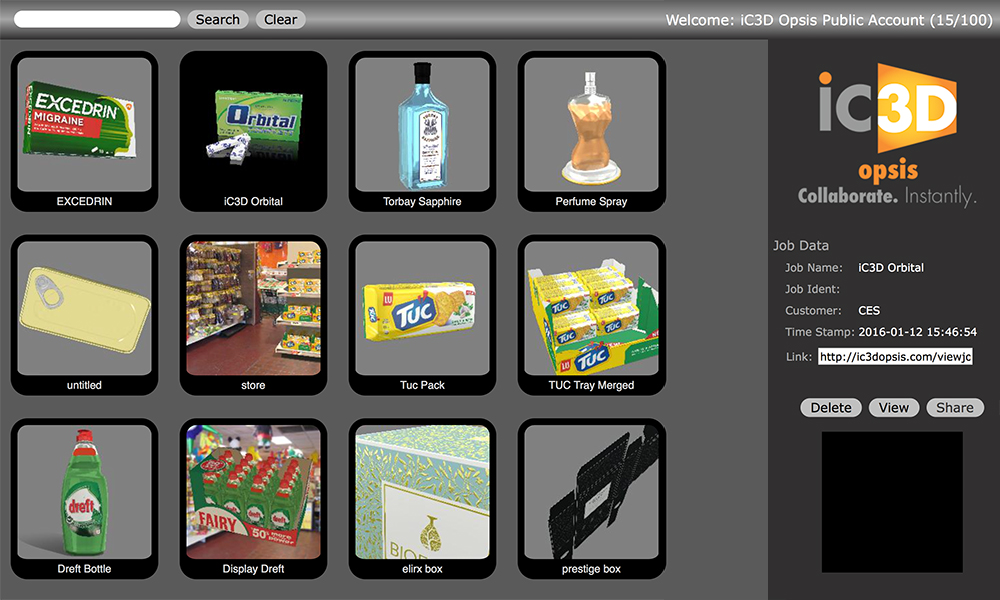
Users can generate and export real-time,
high-resolution 3D digital images and mockups,
and create and export portable, compressed animation files
for sharing or to put on compliant websites:
- Quickly communicate dynamic design content.
- Easily manipulate and revise designs on-the-fly.
- Uses secure high-bandwidth servers.
- 100% guaranteed network uptime.
- Store up to 100 iC3D models to the cloud.
- Delivers greater speed to market for your designs.
iC3D Opsis brings unique viewing capabilities which end-users will
experience when looking and interacting with 3D packaging content
using any web browser on any platform, any operating systems and
any graphics card, including smartphones, tablets and computers.
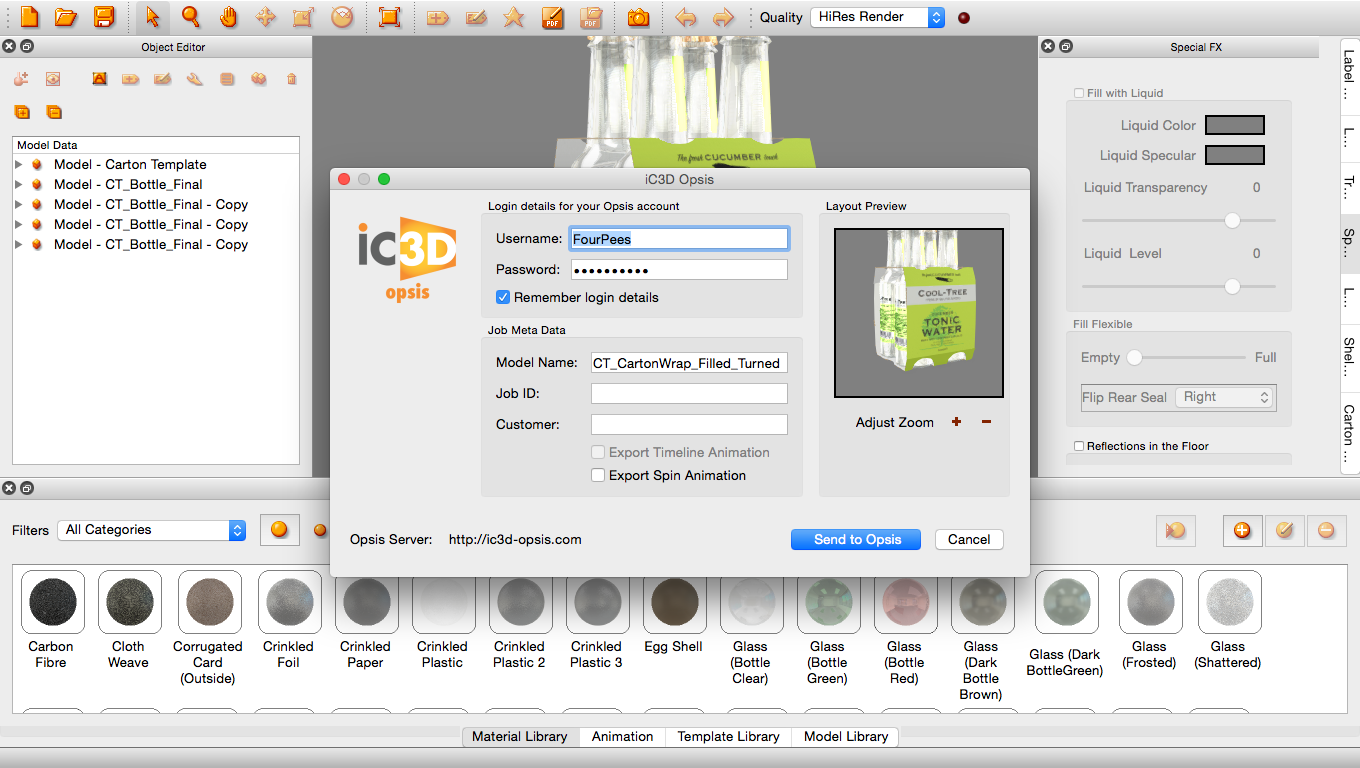
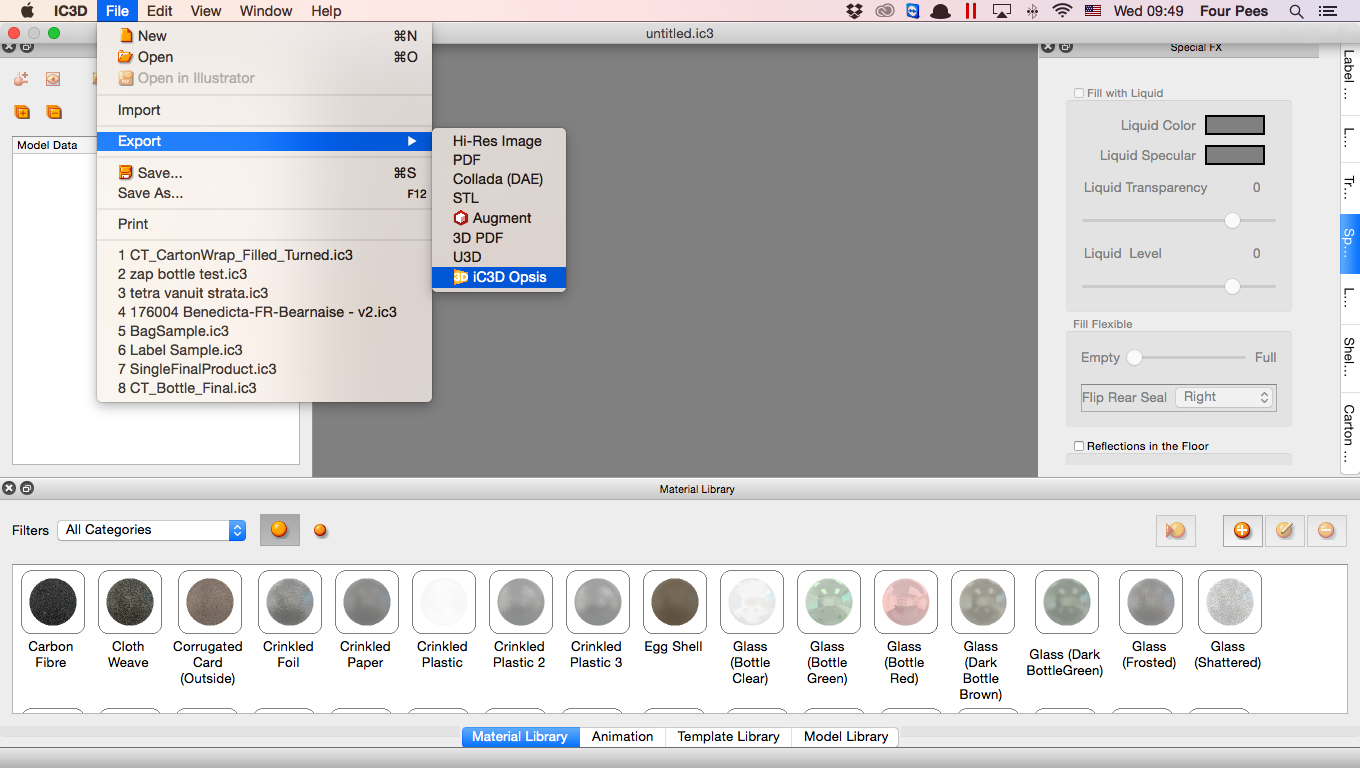
iC3D Opsis is ideal to shorten reviewing and
proofing/approval processing.
A unique url is generated on each upload which can be
emailed to clients for them to interactively view, zoom,
rotate and spin 3D content on any web browser.
This url can also be embedded into web sites to
provide stunning interactive 3D content with accurate
colours, lighting and effects which allow brands to
showcase their products in the best way.
Interesting?
|



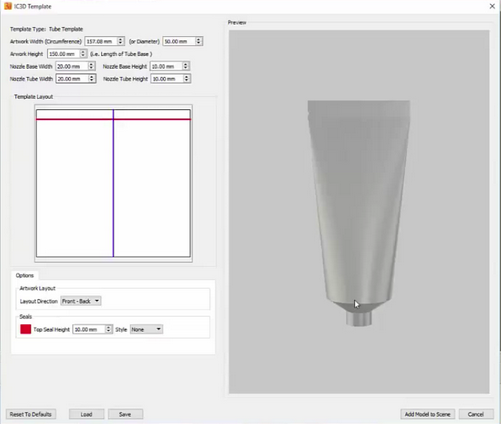

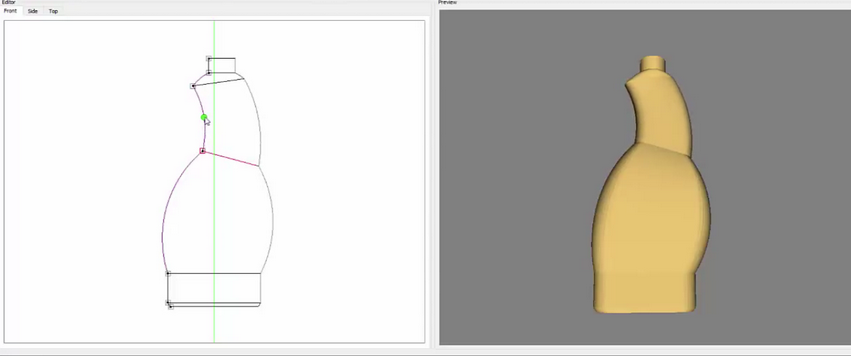


|
New Key Features in iC3D V3
- Support for Adobe Illustrator CC 2015.
- iC3D Automate - Automation of 3D packaging visualisation.
- 3D Shape Modeller.
For creation of asymmetric 3D packages (bottles, bags, containers,...).
A powerful tool, based on 3D extraction, allowing users to quickly and
easily create advanced, asymmetrical 3D models using 2D shapes.
With the 3D Shape Modeller packaging engineers and designers
can now create any type of packaging such as molded containers
and more complex models, like perfume bottles and trigger sprays
in a matter of minutes.
The 3D Shape Modeller extends the broad set of iC3D Suite pre-built models,
complimented by a series of editable model templates.
Templates allow adjusting the size and tweaking the appearance of
different types of bags, bottles, cartons and more.


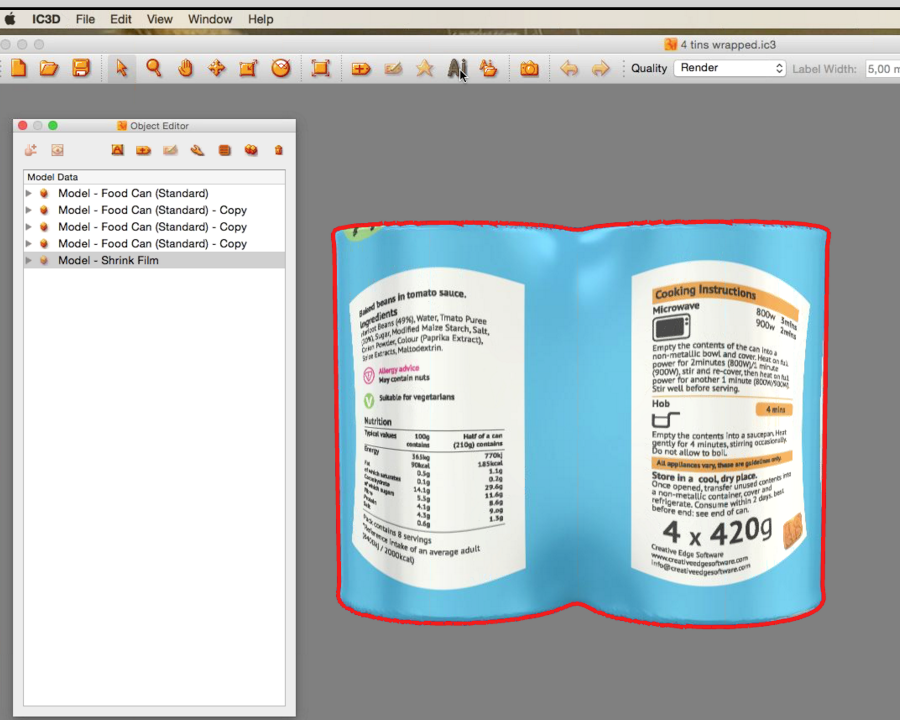 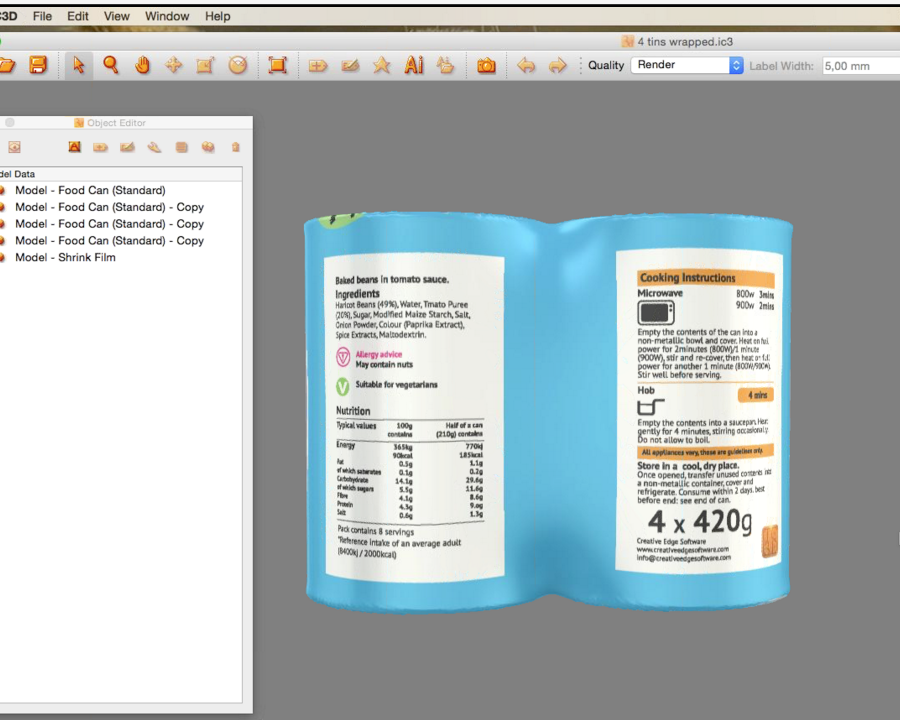
Before After
- PDF Editor: Import of Native PDF Artwork.
iC3D Suite interacts since long with Adobe Illustrator
to apply and edit artwork.
This makes it very easy to immediately visualise in 3D
the edits made in Illustrator.
You can now place PDF artwork directly on the 3D model
without having to go through an external application
(like Adobe Illustrator).
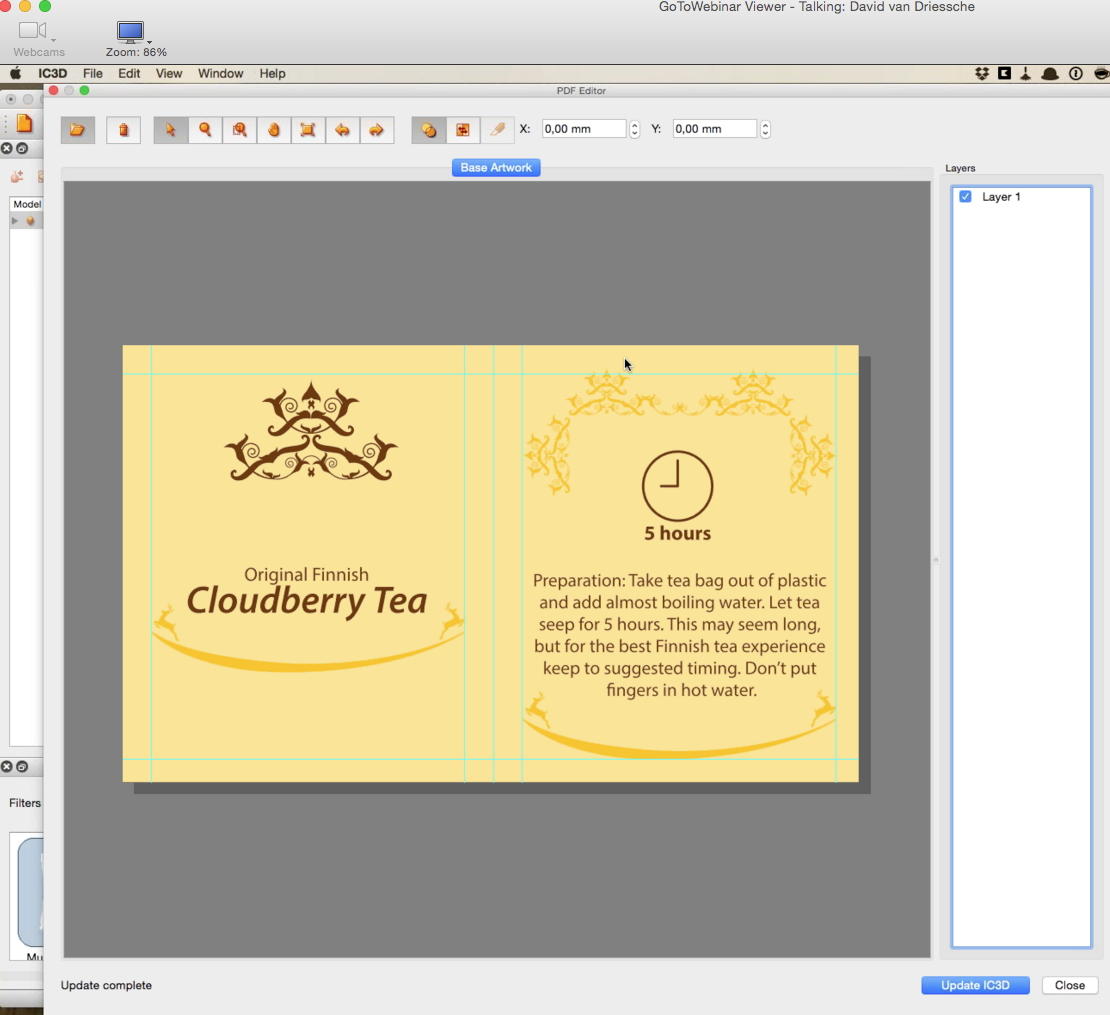 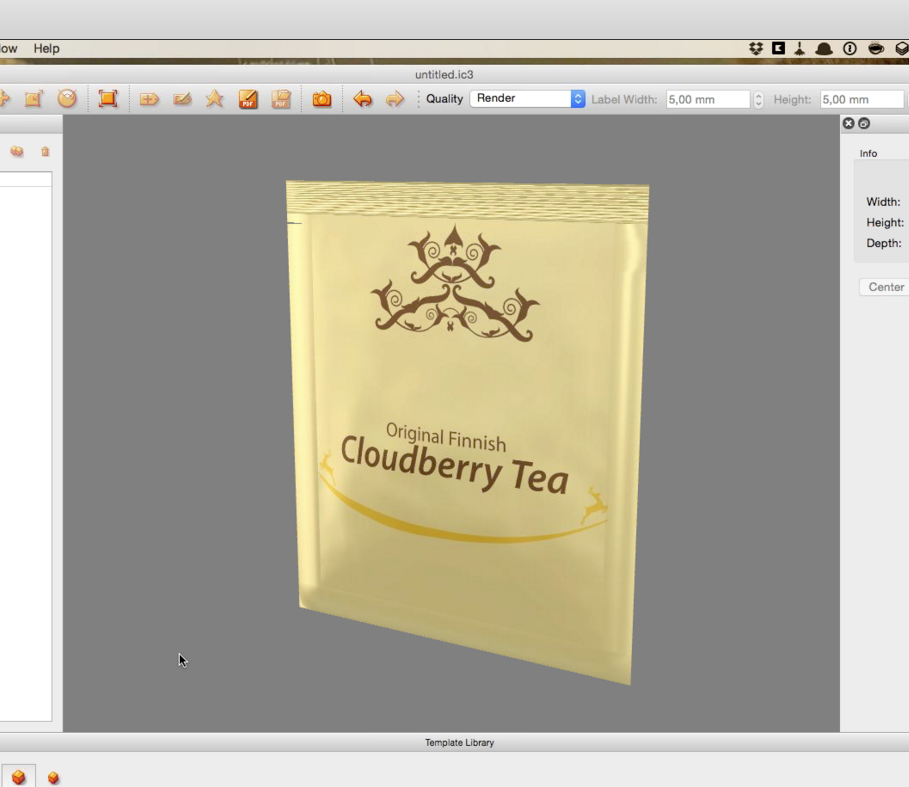
PDF artwork applied on 3D model (tea bag)
You can position the artwork and hide specific PDF layers
to create the desired result.
For production companies receiving or storing a lot of
the artwork in PDF, this represents a significant gain in
productivity as they can do everything from model creation
to artwork placement in the same application.
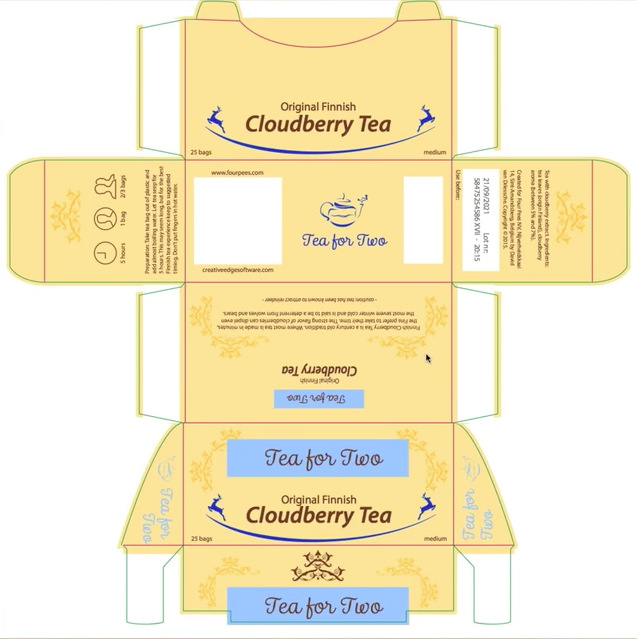
 
- Free iC3D Viewer.
- Viewer application to visualise iC3D projects on
any Mac and Windows computer
(no need for installation of iC3D Suite).
- Allows exchange of native iC3D project files with clients
for review, proofing and approval.
- Enhanced Photo-Realism.
- Completely variable depth, opacity and floor offsets
using simple sliders.
- Professional demo/training materials.
- Wide range of complete models and artwork
allows for quick learning of key features in iC3D.
- German and French user interfaces are now supported (besides English)
- STL Import
- 3D Printer files (STL - Stereo Lithography 3D),
can be imported, visualised & checked before final 3D printing.
- Improved High Res Rendering of Illustrator artwork
- Improved quality in all settings (Preview, Render, Hi-Res).
- Added U3D Export Capability
- U3D files can be placed in PDFs to interact with Acrobat 3D content.
Interesting?
|
 Close Window Close Window
|
|