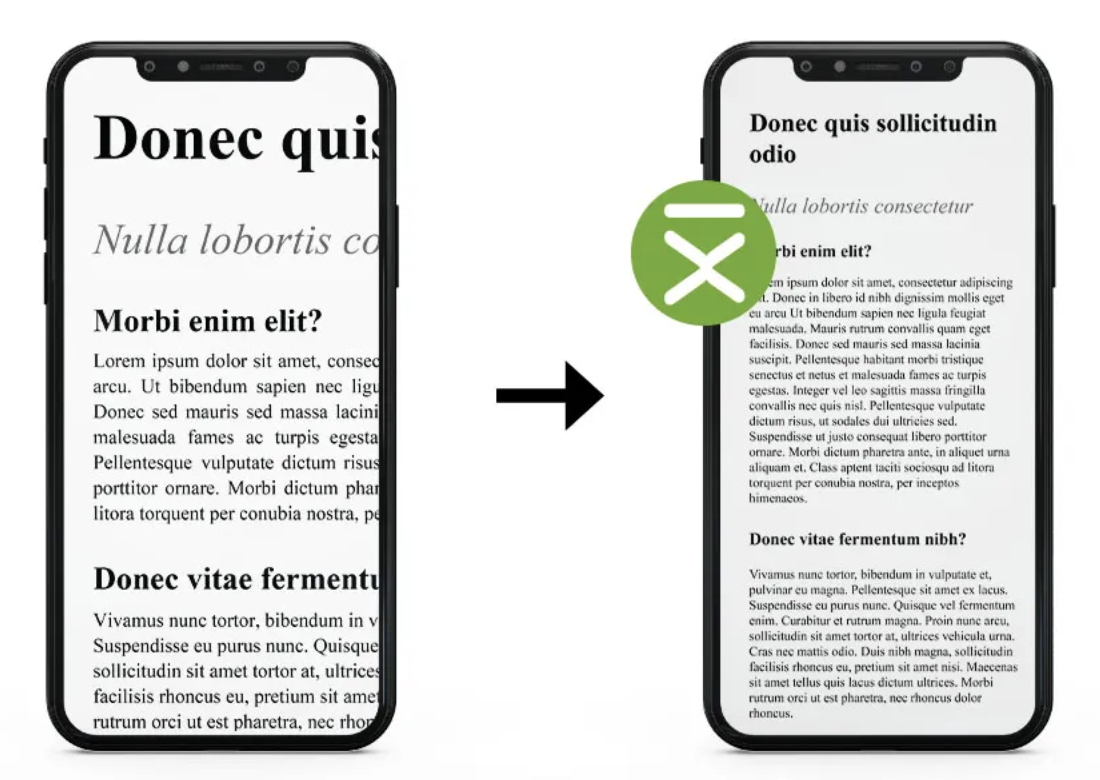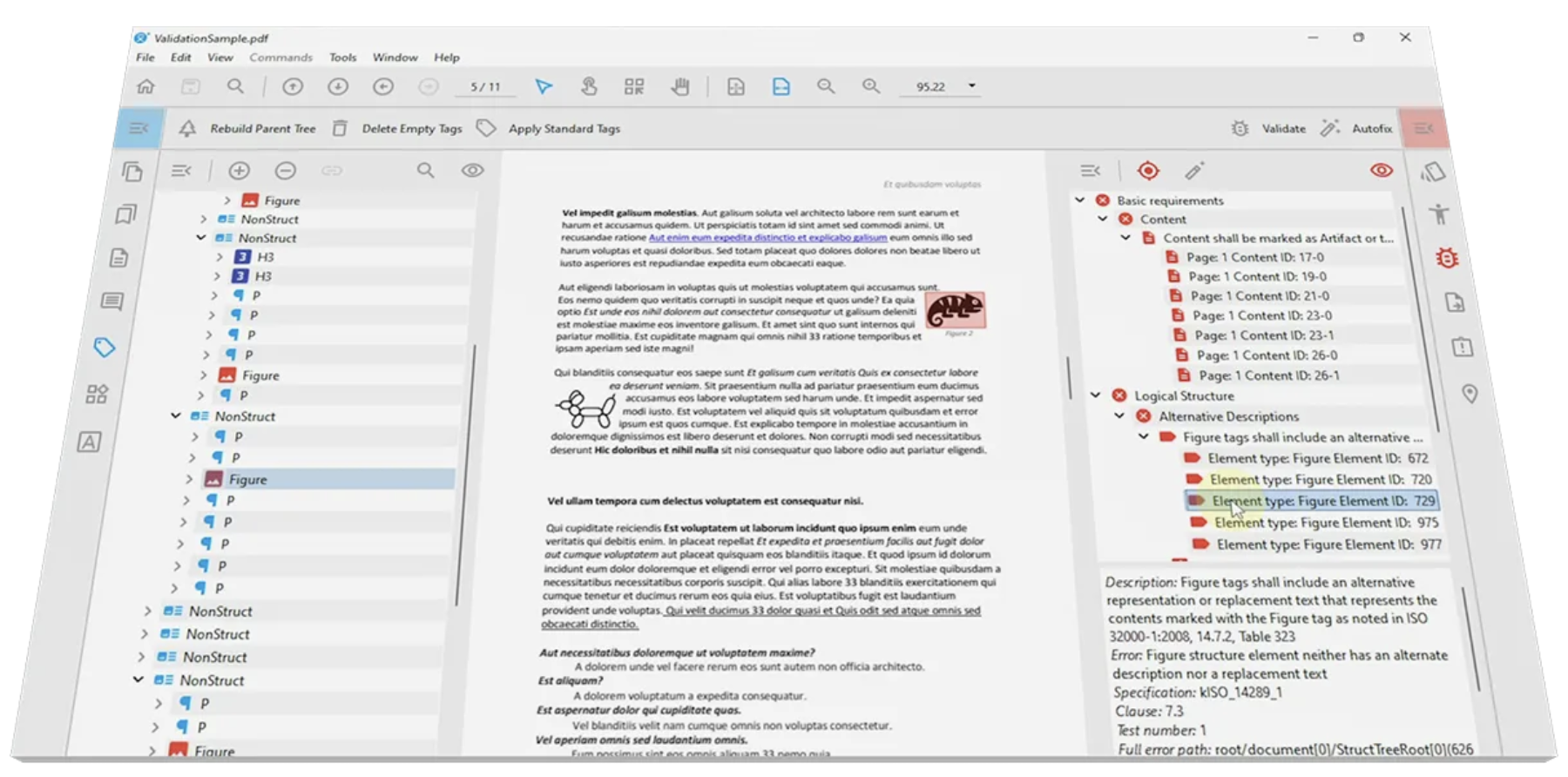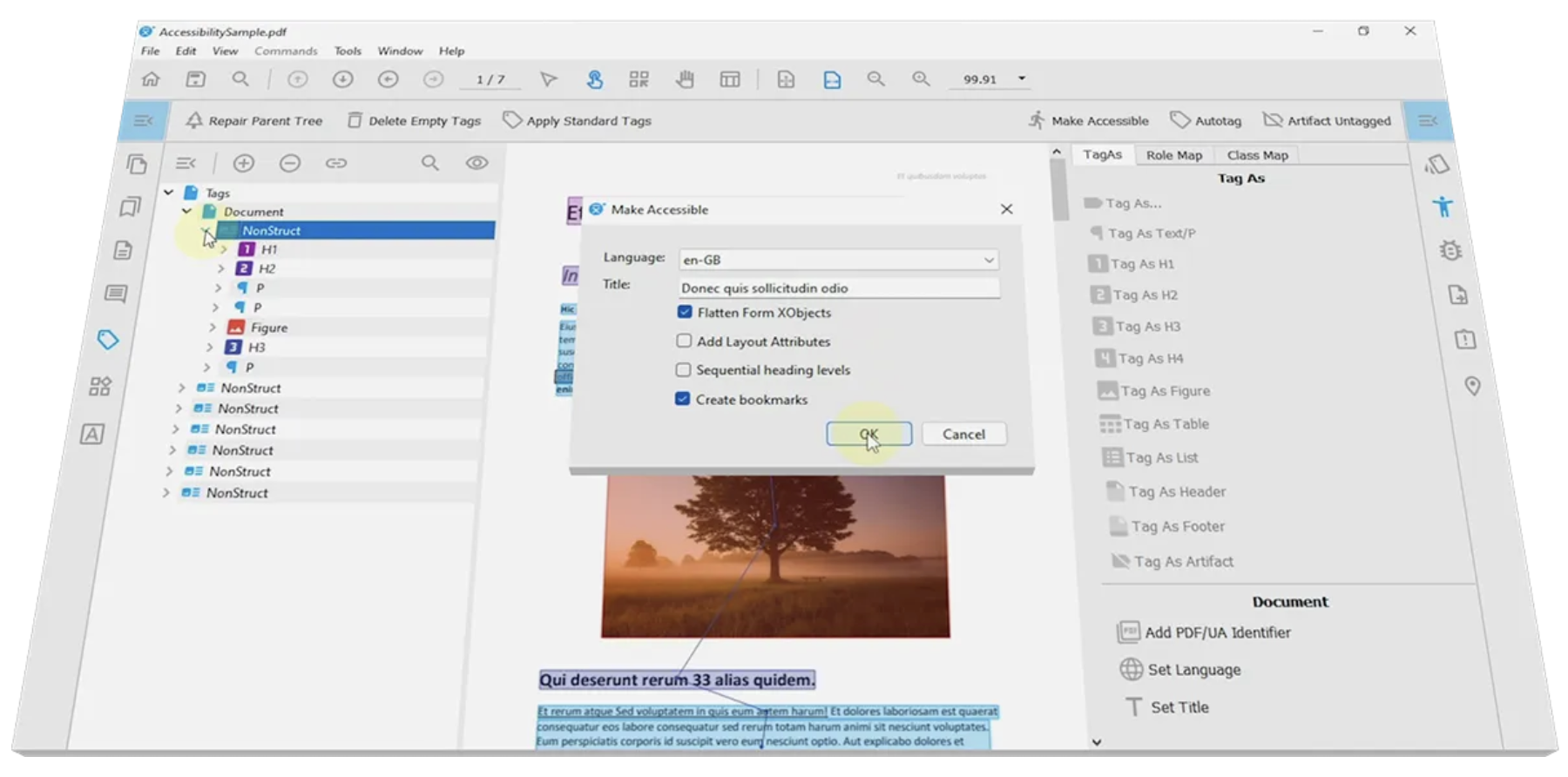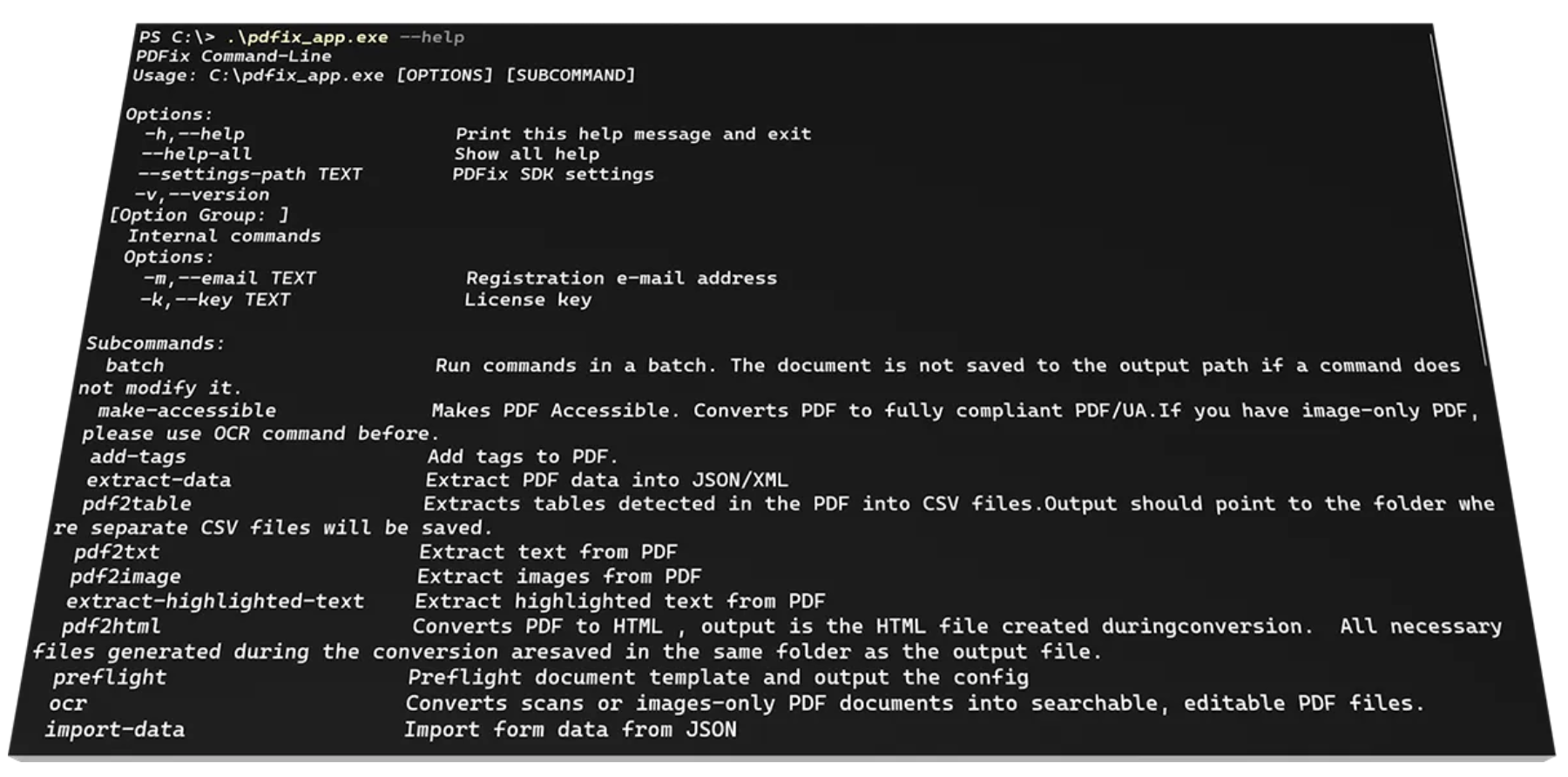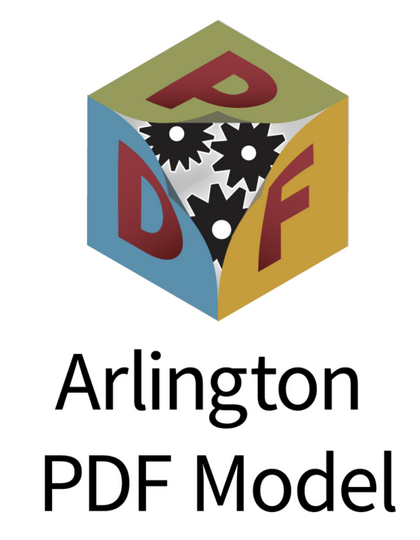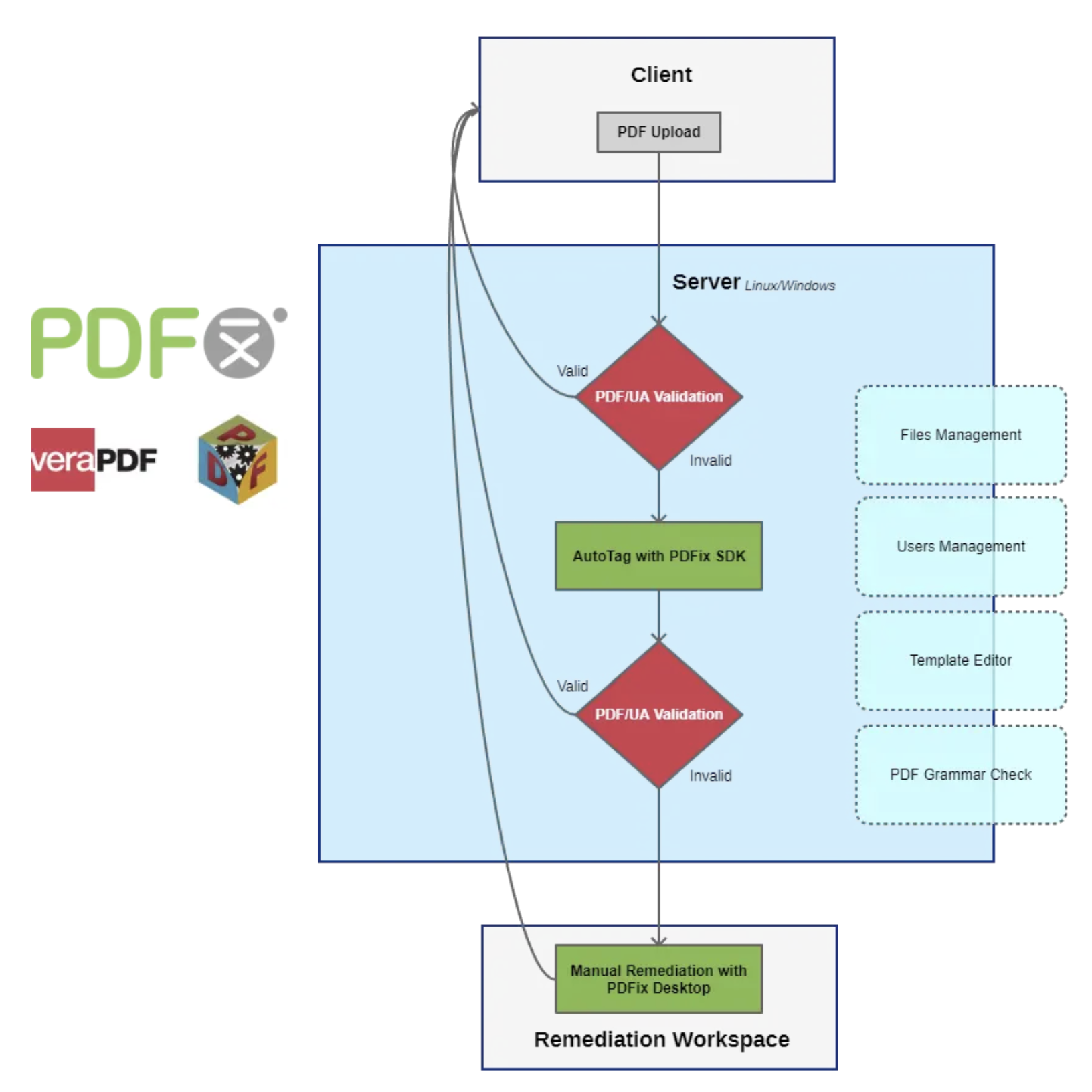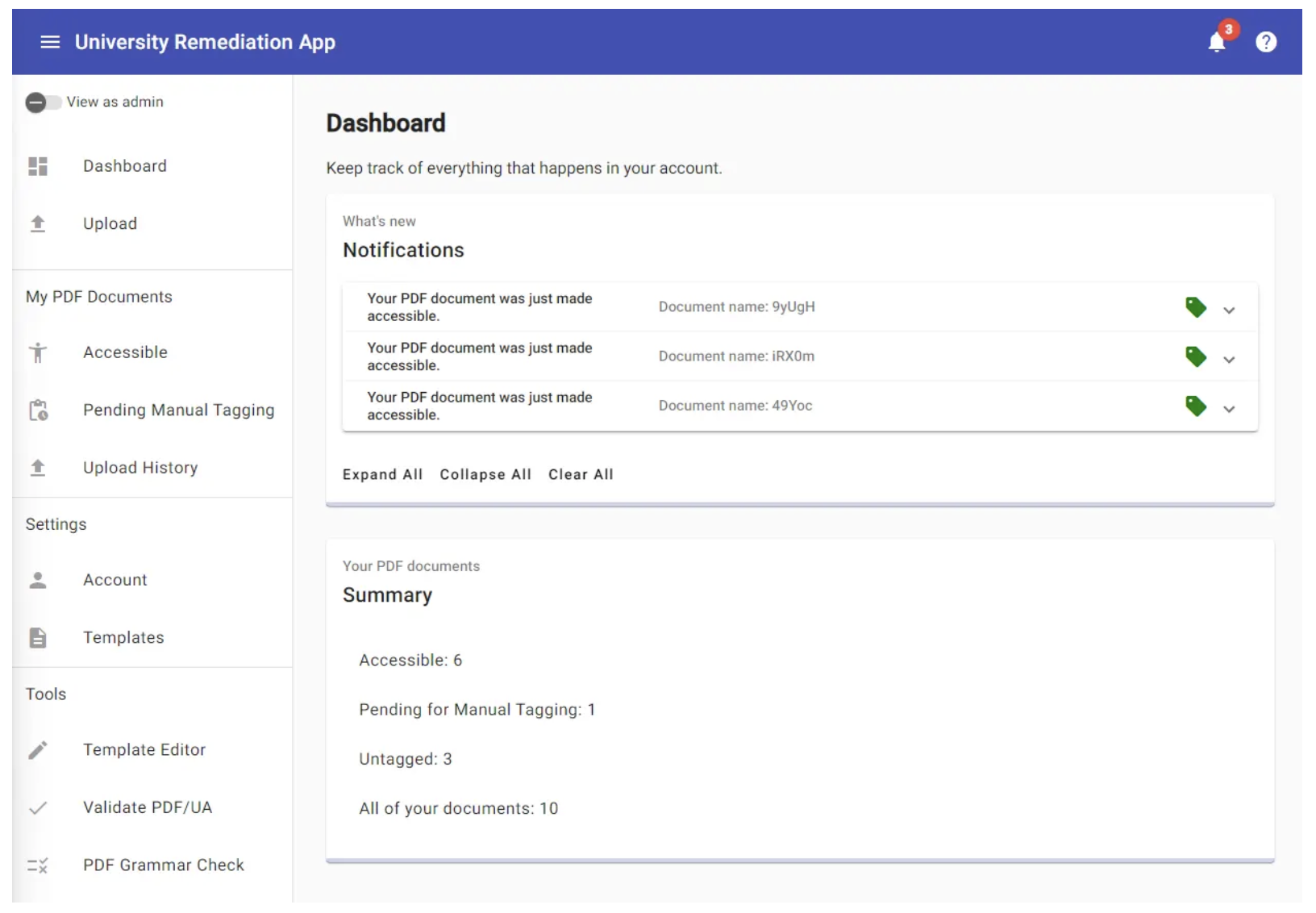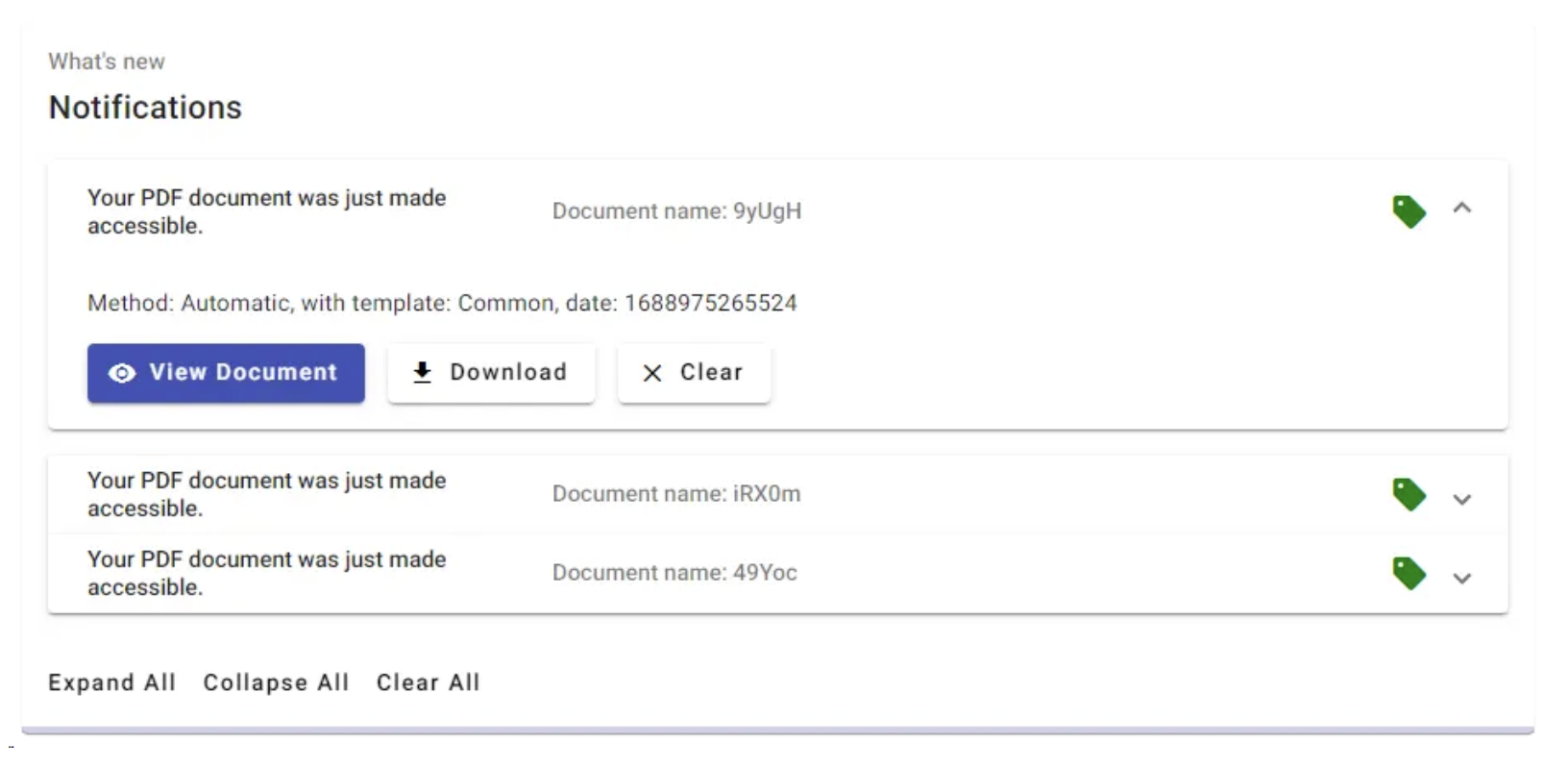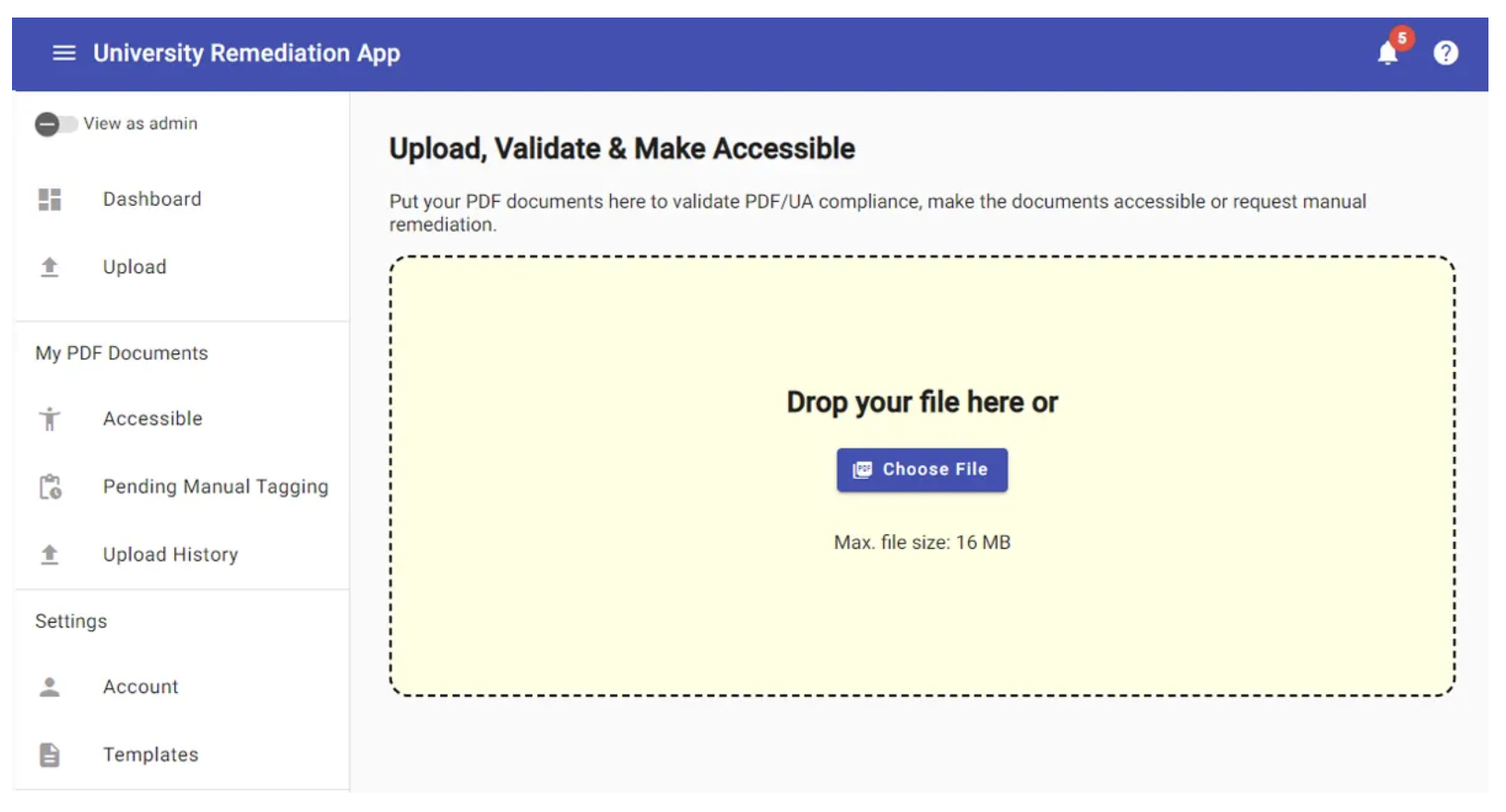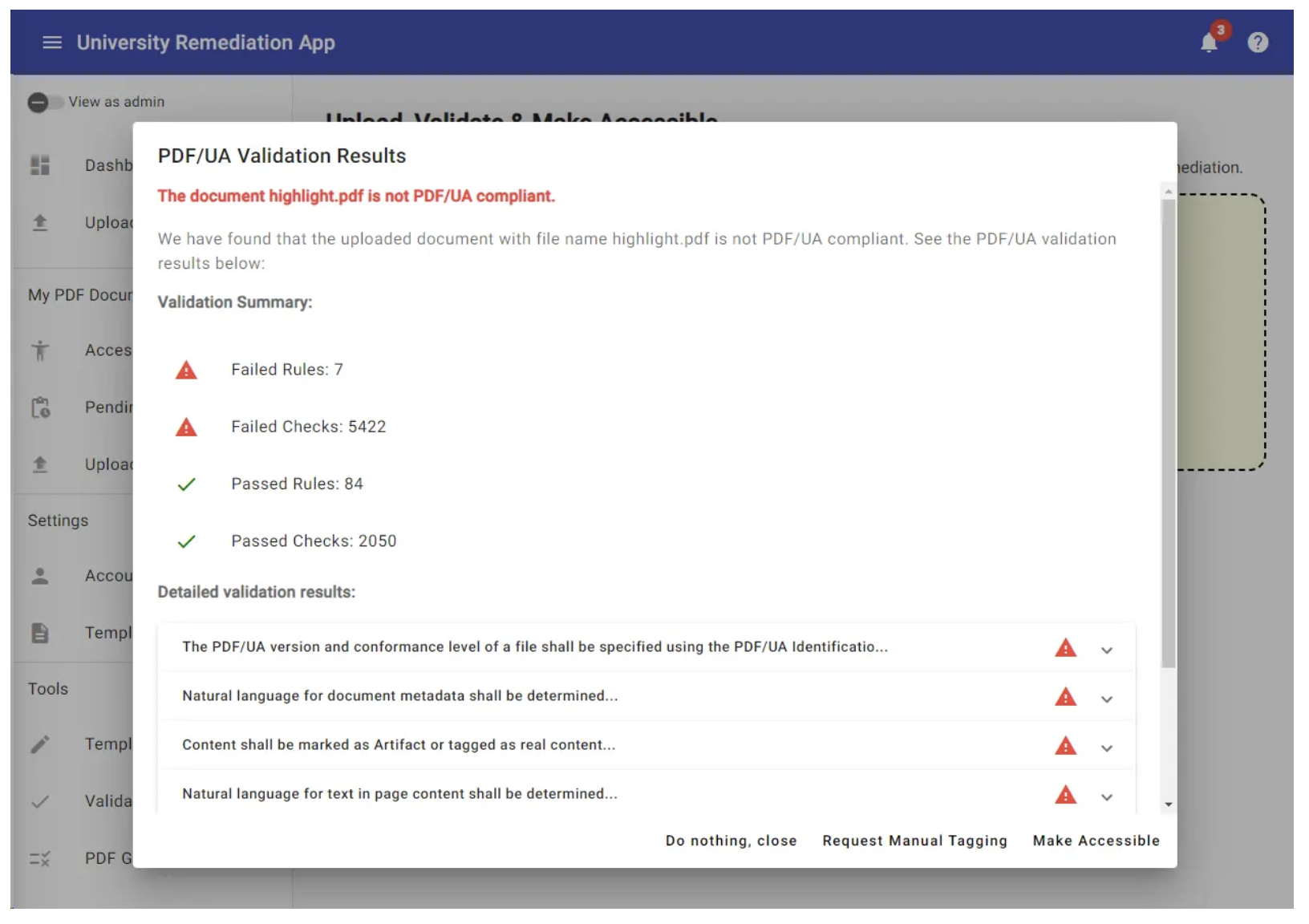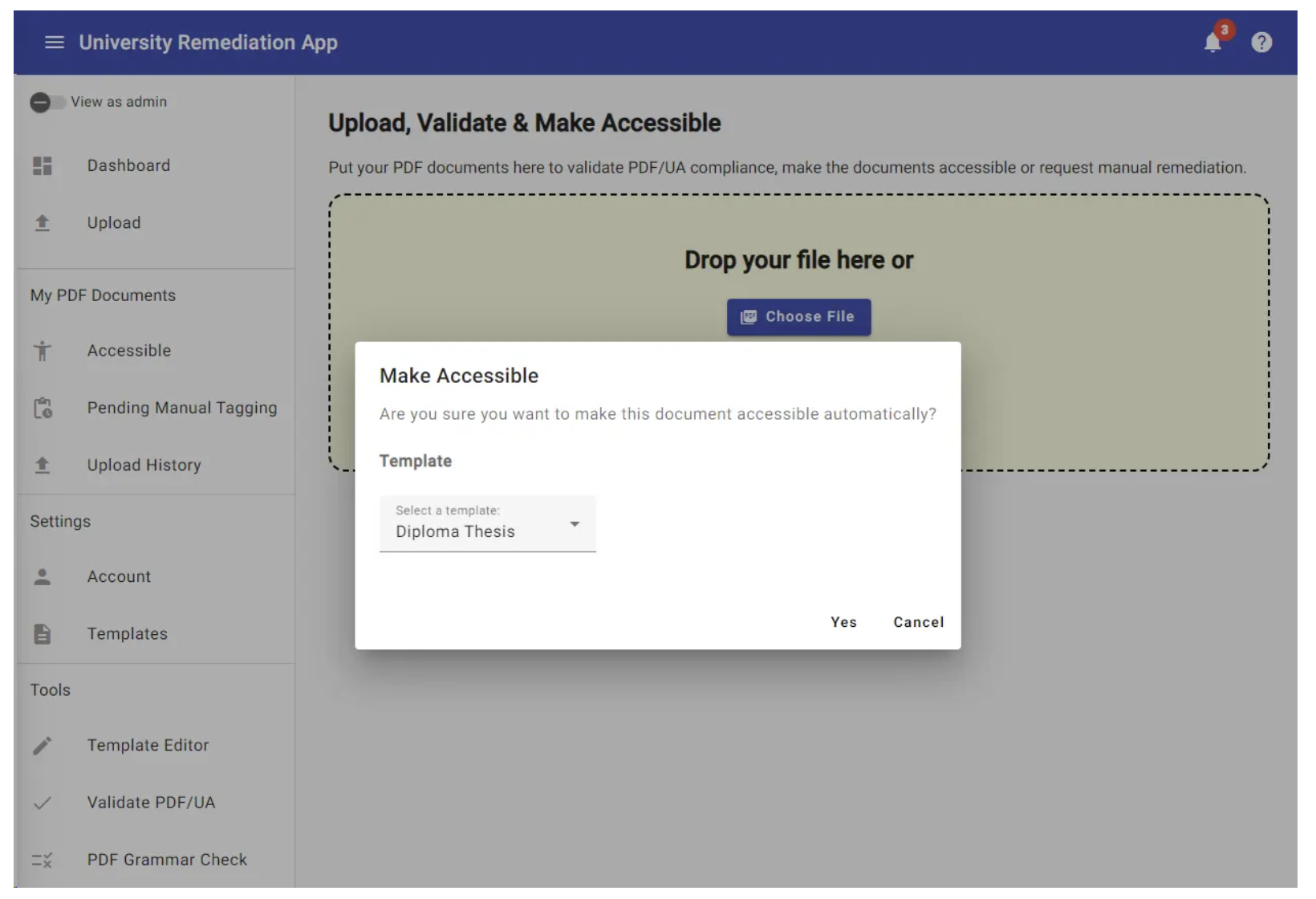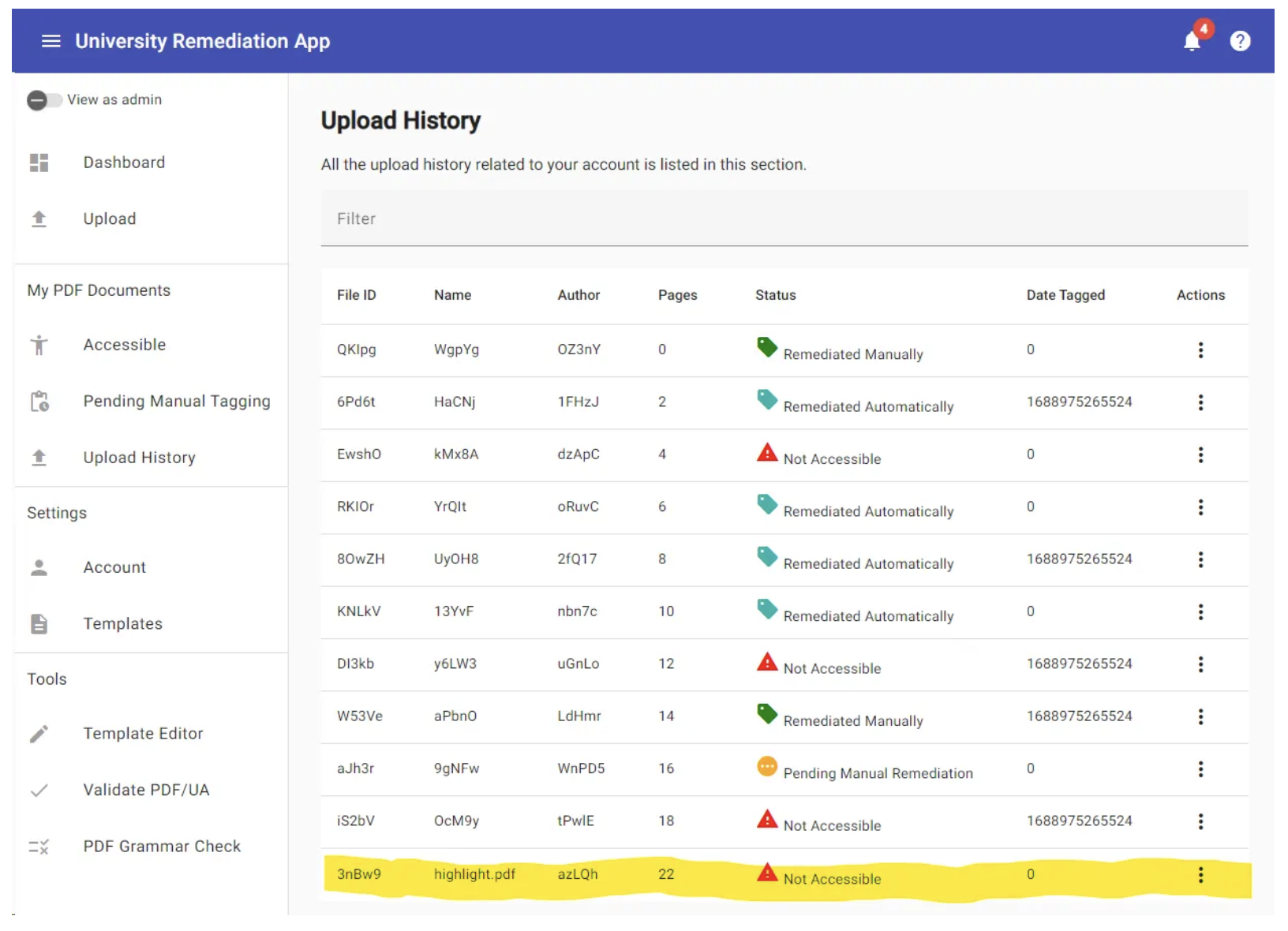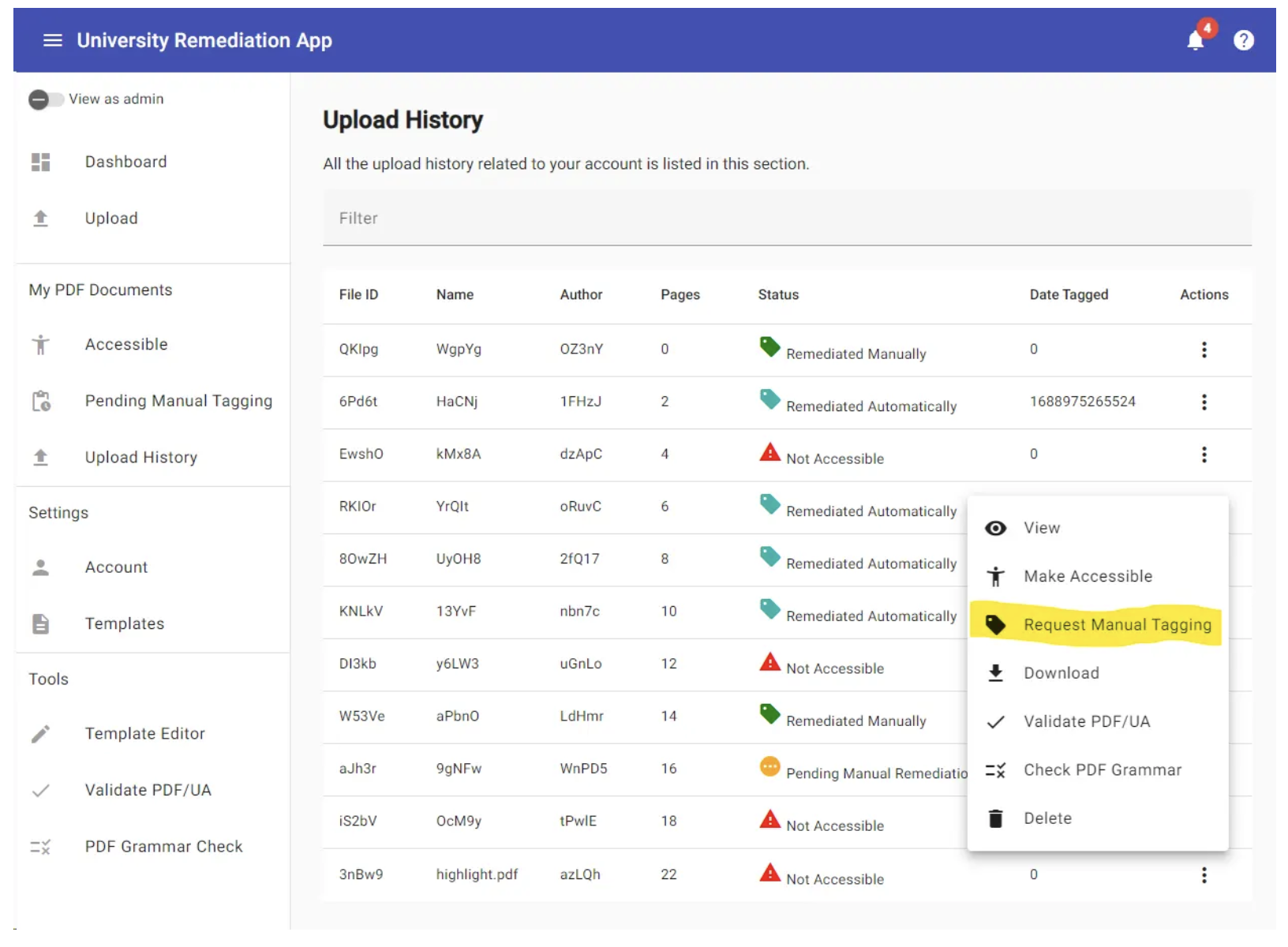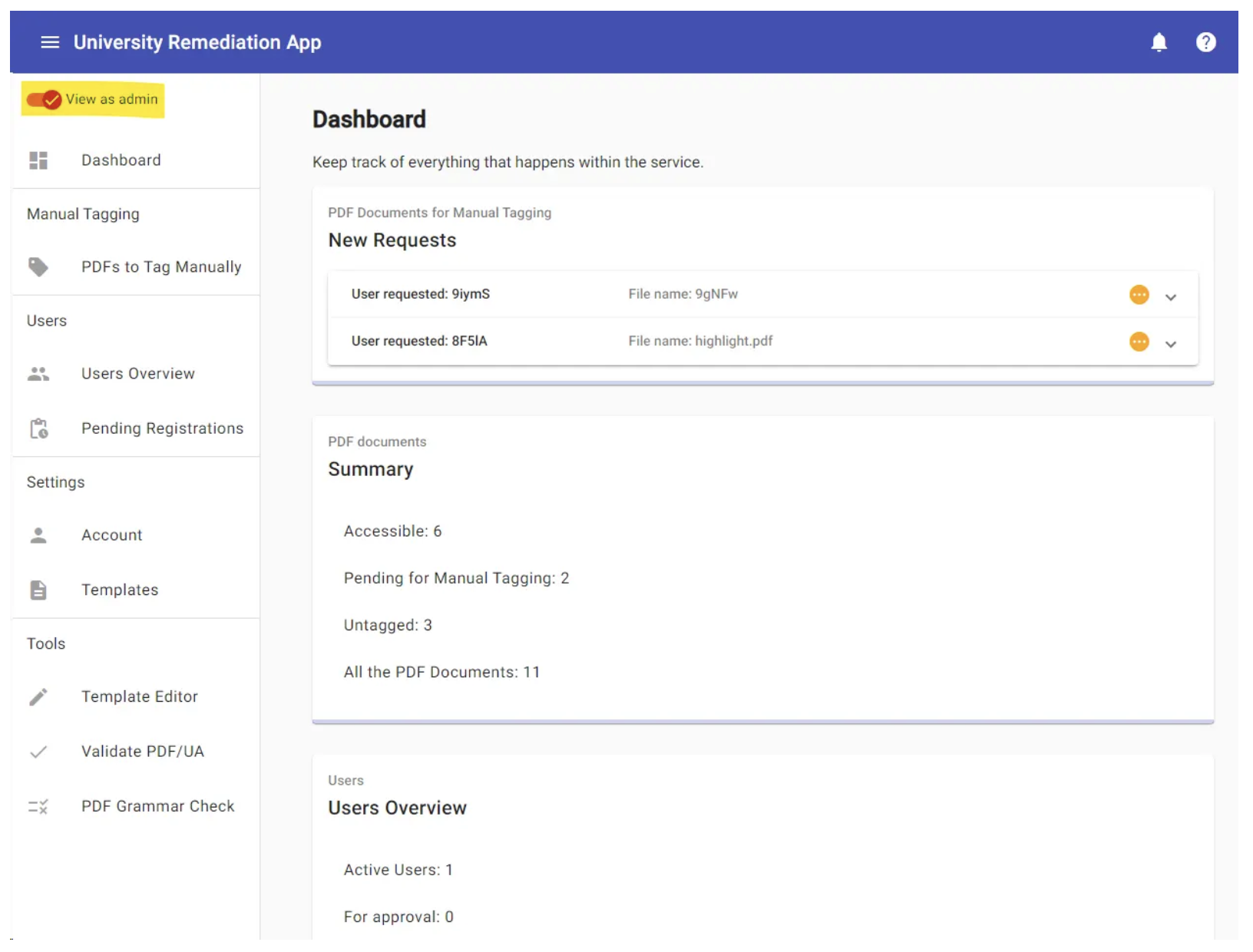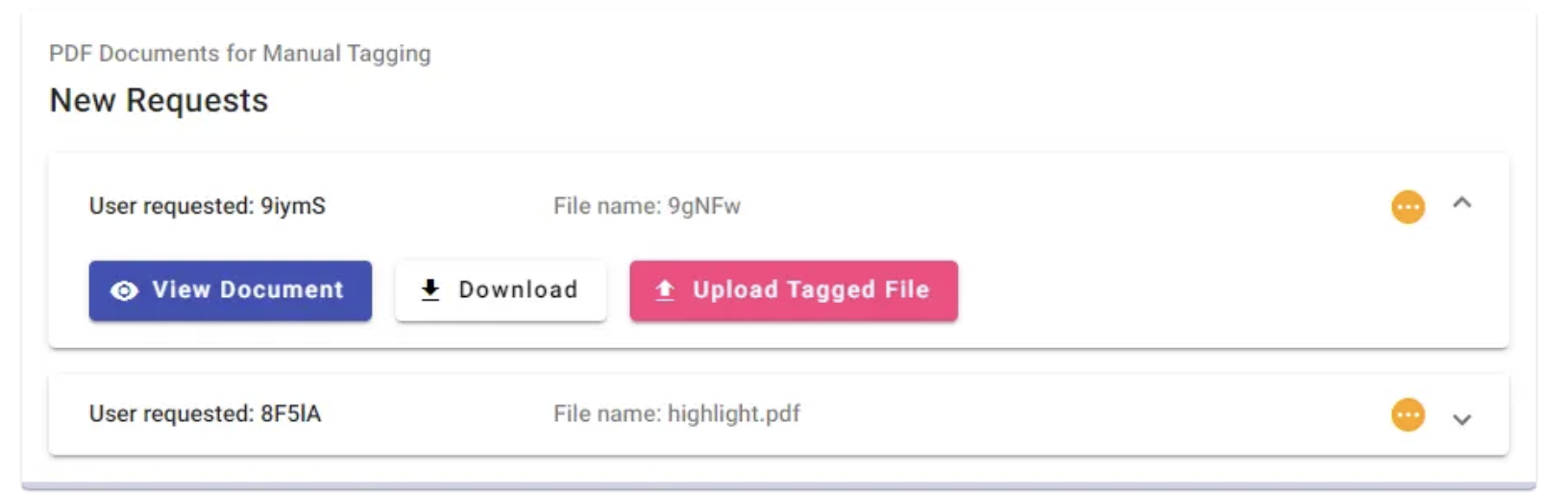Part of NewFormat AB Portal
 
OpenFormat
Products and Services
Offerings / Promotions / Prices
Guides and Datasheets
Customer Contact Form
Home/NewFormat
NewFormat AB
PDF standards make the world work
NewFormat makes digital information permanently
accessible, searchable, readable and reusable
for the future and for as many people as possible.
We leave no file behind.
We create accessible PDF in compliance with the ISO Standard PDF/UA.
Our solutions are based on
tested, reliable, and highly accessible software solutions.
NewFormat is Appointed Reseller and Solution Partner in
Nordic (Sweden, Denmark, Finland, Iceland, Norway)
and
Baltic Region (Estonia, Latvia, Lithuania)
of leading PDF solutions from PDFix, Slovakia.

PDFix Provides
Industry Leading PDF Accessibility Tools and Solutions
|

Accessible PDF
A fully PDF/UA compliant PDF can be just as
accessible as a WCAG compliant website
|

PDFix provides
PDF software tools and online services
meeting various PDF needs
PDFix products and services are "PDF/UA-Ready"

Create, show, read, share, publish and navigate in
PDF/UA compatible PDF documents
Products/Tools:

PDFix Solutions for Universities / Higher Educational Institutions:
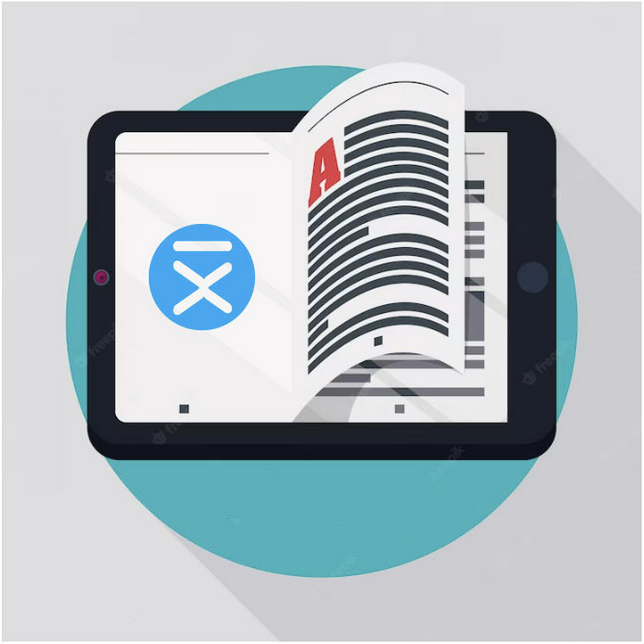
PDFix Solutions for Enterprises:


All together these tools and solutions make a modern platform
to process PDF files while overcoming the pain points that can arise
with other content types and PDF manipulation applications.
You decide whether you require accurate PDF rendering on any device,
PDF to HTML5 conversion to embed into your application,
accessible PDF according to PDF/UA, or extract paragraphs,
tables, metadata, images etc from within the PDF.
PDFix General Information and Conditions / Licensing Terms:
PDFix ensures that digital information is accessible to everyone
  
PDF and HTML are complementing digital technologies
PDF is the most important content carrier on the web (excluding HTML of course).
Over 80% of the content online that is not HTML is presented as a PDF file.
Around 98% of content on .com domains are presented as HTML
yet over 38% of content on .gov domains are in PDF.
PDFix shows the world that it is possible to take advantage of
all the amazing features that PDF has available without
the headache of having to understand them yourself.
PDFix ensures that PDF technology harness its full potential
PDFix solutions builds bridges, removes obstacles and introduces
unified framework for accessing PDF content that ensures:
- Reading and navigating PDF’s should be as easy as reading HTML.
- People want a streamlined and similar user experience
when viewing different content on different platforms.
- PDF should be as easy to use as jpg, txt or any
other “simple” format on any application.
- Enriching your application with PDF’s should be easy and affordable.
- Different levels of complexity should be a matter of choice,
not a roadblock when implementing PDF solutions.
- Accessible PDF;
according to the ISO Standard 14289-1 for
"Universally Accessible PDF Files and PDF Forms"
(also known as PDF/UA).
|
News - New key features in PDFix solutions
See also:
|
Portable Document Format - PDF

PDFix provides
PDF software tools and online services
meeting various PDF needs
Standard PDF Features Supported by PDFix
PDF is widely used in businesses for a variety of purposes.
PDFix provides fast, accurate, reliable, and optimized PDF functionality:
- Fast and accurate PDF viewing and rendering
- Creating, editing, and printing PDF documents
- Add watermarks and images
- Edit comments, reviews, document metadata,
links, bookmarks or manipulate pages
- Ability to embed and subset fonts
- Extract, insert, and update data from form fields
- Add signature
- Redaction (Permanent redaction of PDF content)
- Extract and search text from PDF using OCR
Additional PDF Features Supported by PDFix' Professional Tools
- Digital & Electronic Signatures
PDFix gives you the ability to sign PDFs with
both Electronic and Digital Signatures.
E-signature is an alternative to a traditional signature
written by the human hand.
A digital signature is very secure and less risky
because it’s authorized and regulated by
certification authorities.
Also, time stamping guarantees
the long-term preservation of digital signatures.
- Redaction (Permanent redaction of PDF content)
Redaction permanently removes sensitive content
from the selected area.
Once the text or graphics are removed,
they cannot be retrieved.
The redacted area can be filled with custom content
like redaction text or color.
Besides, PDFix also automatically removes all private information,
and personal data connected to the redacted area.
In addition, with PDFix API, you can search for
custom text patterns using regular expressions and
automate your redaction workflows.
- OCR to create a searchable PDF
If you have to deal with scanned documents or image files,
use the PDFiX Optical Character Recognition engine.
It helps you to create a searchable PDF
that is prepared for the next processing step.
Note!
Currently, the OCR support is available in PDFix SDK only,
but coming soon to PDFix Desktop.
- PDF Data Extraction
Scrape Structured Data from any PDF:
PDFix provides different levels of data extraction.
PDFix offers multiple methods of extracting the data
from your document and directly parsing the page content.
No matter which data extraction level you use,
you can export data as HTML and JSON, or use
PDFix API calls to use data directly in your workflows.
Based on your use case, you can extract only simple data,
or data enriched with formatting or other information
to get the best possible results for your use case.
- PDF Data Scraping
PDFix gives you the power to rediscover
the missing structure automatically.
Powered by advanced technologies,
including machine learning, PDFix is able to
detect logical elements like paragraphs,
headings, images, tables, lists, headers/footers,
table of contents, and more:
- Reusable Data from any PDF Document
- Detection of high-level elements like
tables, headings, lists and more
- Highly customizable
- Raw PDF Data
PDFix allows you to parse PDF page content directly.
You have an access to all page objects as they are stored in PDF.
You can read text chunks, paths, images, and other low-level objects.
For each object, there is a set of API methods to get their
properties as a bounding box, graphics state, texts state, etc.
- PDF to HTML
Easily convert any PDF into HTML in just a few simple clicks.
Many people prefer using HTML to store or share their documents.
PDFix allows you to easily convert any PDF into an HTML document.
PDFix offers three different conversion methods for
creating an HTML document based on your needs:
- PDF Form Filling in Web Browser
PDFix converts PDF Form to HTML Form
with the support of AcroForm technology.
The PDFix product provides an automated,
full-featured PDF Form solution ready to
integrate into web-based applications.
- Mobile Reading Experience by PDFix
Have you ever tried to read PDFs on your smartphone or tablet?
Then you certainly know the amount of zooming you had to do!
- Liquid Mode makes reading PDF documents on
mobile devices more comfortable and efficient
by reformatting content to fit the screen and
providing tools for easier navigation and accessibility.
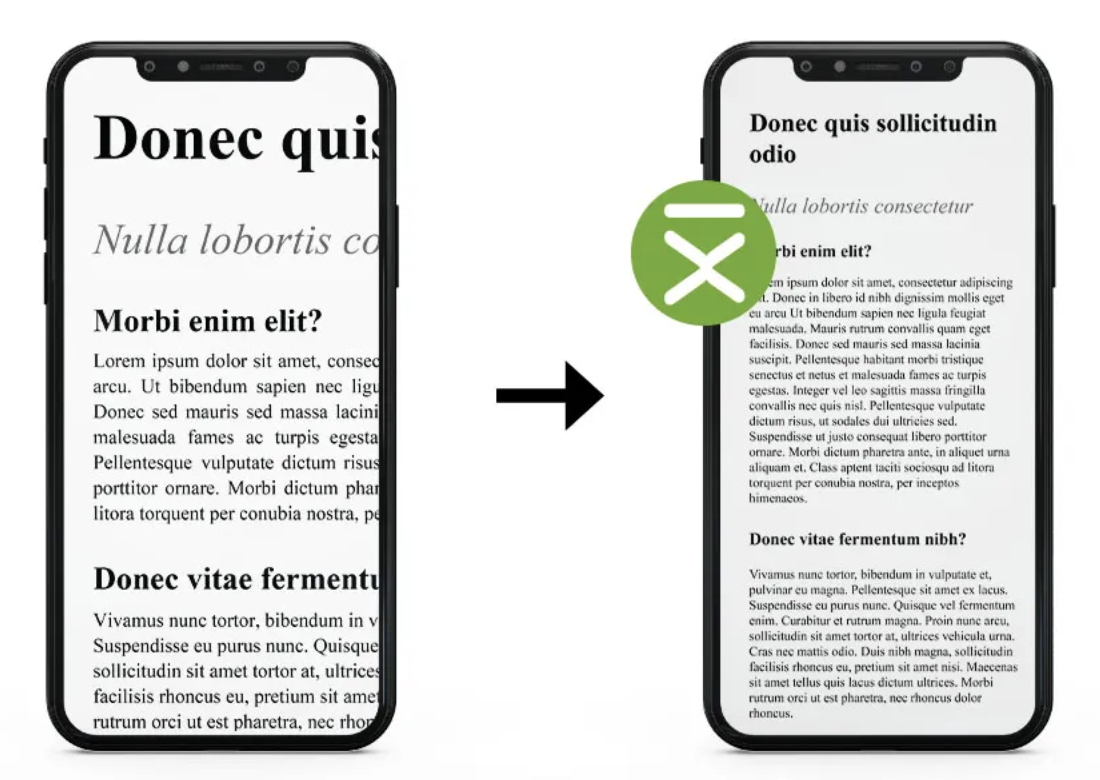
- Fixed HTML
The most straightforward option is Convert to Fixed HTML.
This conversion creates a traditional fixed (non-responsive) HTML
that keeps the content layout and original formatting.
However, nowadays, responsive HTML is needed and
strongly preferred to preserve a unified look of the document
on all possible devices.
Accessible PDF

PDFix makes your PDF dokuments
PDF/UA compliant and accessible for everyone
What is an Accessible PDF?
Digital content has to be prepared to reach every type of audience.
Compliance with W3C/WCAG is required for all content on accessible websites.
Regardless of digital technology used, HTML technology or PDF technology,
it is today expected that all published content is offered in a format that
is accessible for everyone; to consume, to make own decisions on,
to take personal actions on, without the help or participation of others.
"An accessible PDF" is a PDF that follows standards that makes
content usage easier for people with disabilities and for everyone
using assistive technology, such as screen reader software,
to be able to assimilate the content of the PDF file.
Accessible PDF requires compliance with ISO Standard 14289-1
for "Universally Accessible PDF and PDF Forms",
also known as PDF/UA.
For PDF documents,
compliance with the ISO Standard PDF/UA is also required.
PDF/UA is a required complement, not an alternative, to WCAG.
The overall purpose of the WCAG recommendations and
the PDF/UA standard respectively is to facilitate the creation of
digitally accessible web pages and PDF documents.
A fully PDF/UA compliant PDF can be just as
accessible as a WCAG compliant website.
For files based on PDF-technology,
universal accessibility requirements are since 2012 defined by:
The PDF/UA standard specifies HOW relevant PDF content,
such as semantic content, text content, images,
form fields, comments, bookmarks, and metadata,
may be used in PDF/UA-compliant documents.
Properly tagged ("well tagged") PDFs are essential and
a prerequisite for accessibility so that screen reader devices
for visually impaired people or reading software for
users with learning disabilities can provide
rich access to a PDF’s content.
A PDF is considered digitally accessible if meets certain
technical criteria such as proper heading structure, hyperlinks,
alt text for images, appropriate colors, correct fonts,
easy table navigation, lists, and transcript for video and audio.
A successful validation of a PDF document for compliance with
PDF/UA-1 and WCAG 2.1 AA, always requires the PDF document
to pass at least two stages of validation before it is
published or shared with others:
- a programmatic syntax test,
which can be performed by a trusted software, and
- an interactive semantic test,
manually carried out by a human.
What is PDF Remediation?
PDF remediation refers to the process of making a
PDF document digitally accessible.
PDF remediation involves a range of techniques to ensure that
the document meets the accessibility standards PDF/UA or WCAG.
This may include adding tags, headings, alternative text,
and other elements to the PDF file, as well as ensuring that
the reading order is correct.
Adding Tags to PDF
A significant part of making the PDF digitally accessible
is to ensure the PDF is well tagged.
A tagged PDF includes an underlying tag tree which
clearly defines the structure of the PDF document.
Tags allow screen readers to read and navigate the PDF.
PDFix allows you to very quickly and easily add tags
to a PDF using the "AutoTag" feature.
PDFix Compliance with PDF/UA
The Web Content Accessibility Guidelines (WCAG) and the PDF/UA standard
cover a wide range of guidance for making content digitally accessible.
PDFix supports compliance with various PDF standards,
therefore making it an excellent choice for companies
working with PDF documents that require standards compliance.
PDF Accessibility Checker (PAC)
for validation of accessible PDF according to PDF/UA

PDF Accessibility Checker (PAC)
validates PDFs for PDF/UA Compliance
There is a wealth of information on website accessibility,
according to W3C/WCAG recommendations, primarily due to
increased attention driven by strict legal requirements.
But it’s not just about the landing pages and website design.
Website owners might think they have met WCAG standards,
but they often forget to make their published PDFs accessible.
Also PDFs need to meet compliance with accessibility standards.
And here’s why using a reliable PDF Accessibility Checker (PAC)
could prove to be highly beneficial.
By ensuring that both your website and PDFs are digitally accessible,
you’re guaranteeing a more inclusive experience for your
significantly wider range of customers.
A fully PDF/UA compliant PDF can be just as
accessible as a WCAG compliant website.
What is a PDF Accessibility Checker (PAC)?
The majority of PDF documents found online lack proper
digital accessibility, leading to legal issues for organizations that
publish inaccessible content on their websites and digital platforms.
A PDF accessibility checker is software designed to
determine if a specific PDF document is digitally accessible.
This is achieved by subjecting the PDF to a series of
predefined tests and checkpoints.
When the document successfully meets these criteria,
it earns the status of a digitally accessible PDF.
Two Key Features of Effective PDF Accessibility Checker
An effective PDF accessibility checker should be
capable of evaluating PDFs based on
WCAG and PDF/UA accessibility standards.
You wouldn’t want a checker to conclude your
document is accessible, but then users find it isn’t
when on your website.
This could even lead to legal issues for sharing
inaccessible PDFs on your website.
- The tool must provide you an accessibility compliance report.
This validation report presents an analysis of your PDF document’s
accessibility status in compliance with the accessibility guidelines.
PDF/UA Validation by PDFix
With other verification tools, PDFs can sometimes pass the tests,
but still not be digitally accessible and compliant with PDF/UA.
The PDFix free (no cost) accessibility checker in PDFix Desktop Lite
creates a validation report that determines which parts of your
PDF do not comply with the PDF/UA standard.
PDFix uses an open-source validator veraPDF,
and the validation process produces a report
according to PDF/UA validation rules.
Try it out with the free (no cost) PDFix online validation tool:
What If PDF Validation Failed?
Having efficient PDF accessibility software to
wrap things up after validation is a must.
A good accessibility checker gives you a report that shows
which parts of your PDF do not meet accessibility standards.
The PDF accessibility checker software should navigate you
to the area in the PDF file where the problem lies and et you
easily fix these errors, making your PDF fully compliant
and accessible just within a few clicks.
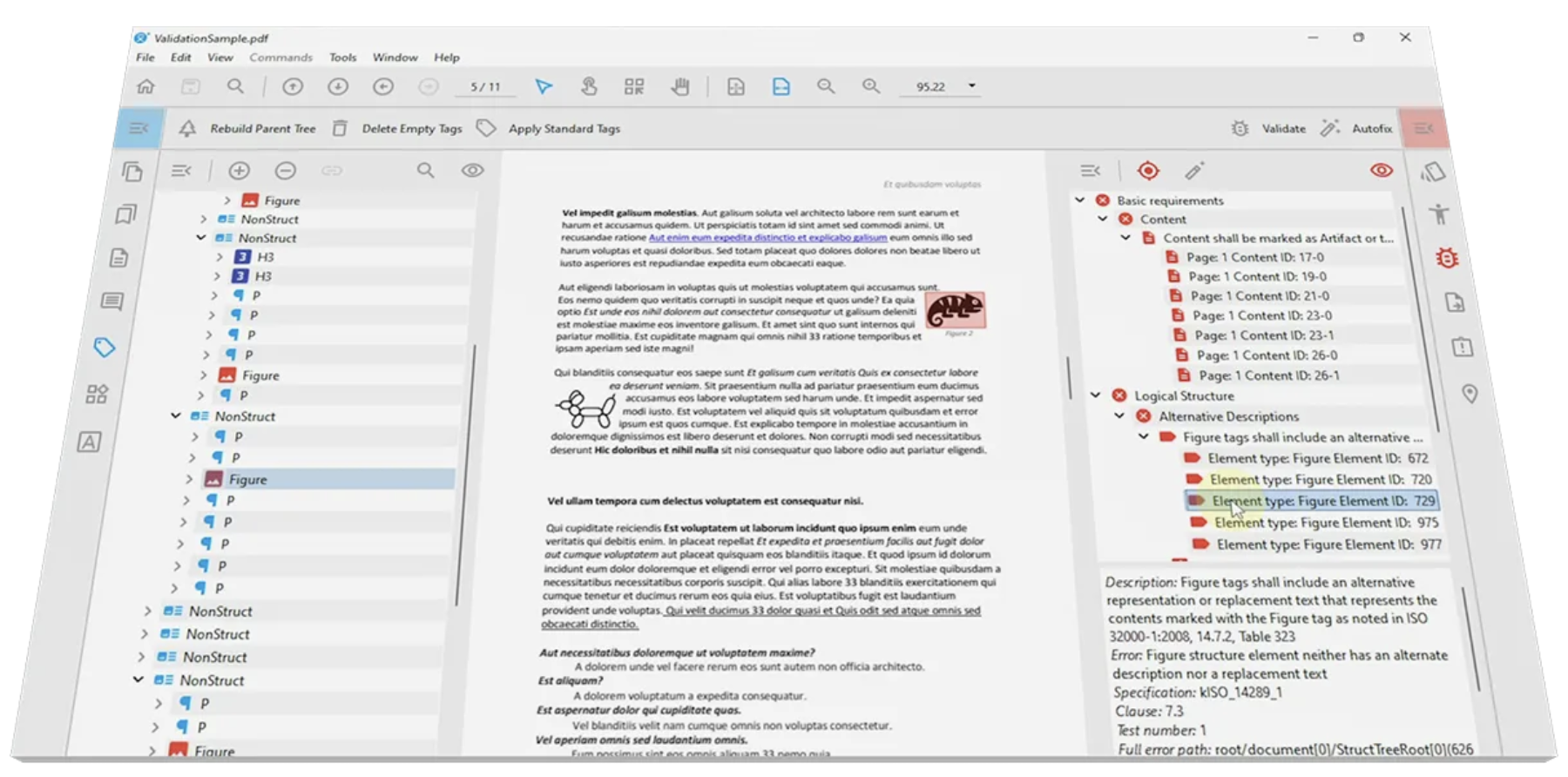
Picture/Screenshot:
PDF/UA Validation with PDFix Desktop
For the resolution of accessibility issues after validation
and to access advanced PDF accessibility features,
we strongly recommend to use PDFix Desktop Professional:
Choose the right PDF standard for your business:
|
|
Products
|

PDFix.net PDF Desktop and SDK Server Software
|
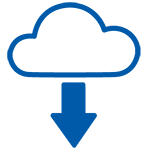
Click Here for Free Trial of
PDFix Desktop and SDK Server software
for Windows, Linux and macOS
There are no feature limitations, except for the addition of
watermarks and redacted areas
in the output file.
|
PDFix Webinars / Video Recordings, Tutorials, Demonstrations

PDFix Desktop Video Guides/Tutorials on YouTube
PDFix Desktop Tutorials
Reserve online-demonstration of PDFix Desktop and PDFix SDK
|
- PDFix Desktop Lite (Free / No Cost)
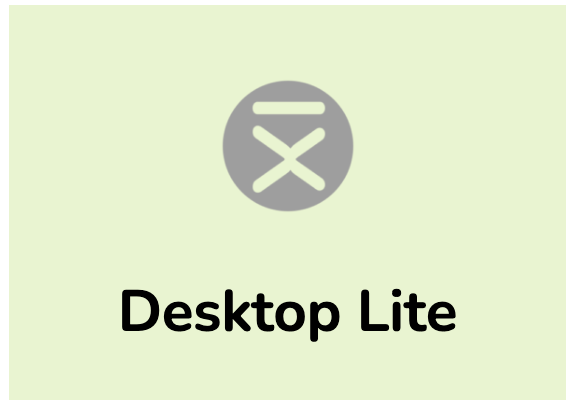
PDFix Desktop Lite is a free to use (no cost) multiplatform
PDF Reader / PDF Viewer
and
PDF Validator / PDF Accessibility Checker
with a built-in accessibility tool.
As PDF Reader / PDF Viewer:
- It allows you to view PDF files, and navigate through
Tags, Content, Annotations, or Bookmarks.
As a PDF Validator / PDF Accessibility Checker:
- It verifies and checks your PDF documents for conformity
with accessibility standards and easily navigates you to
the problematic elements.
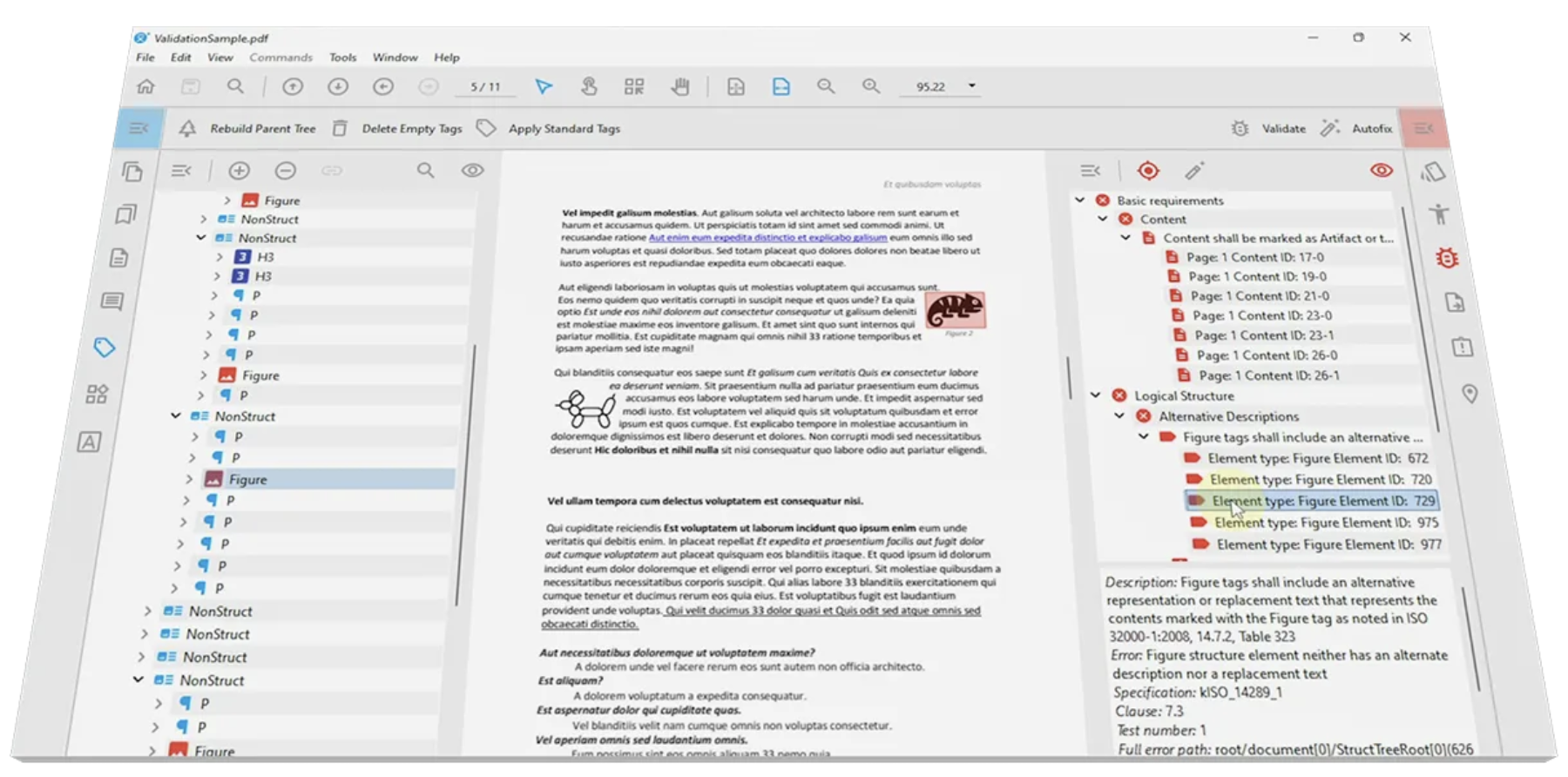
Picture/Screenshot:
PDF/UA Validation with PDFix Desktop
System Requirements
Note!
For the resolution of identified accessibility issues and to access
additional advanced and professional functionalities,
we strongly recommend to upgrade to:
- PDFix Desktop Professional
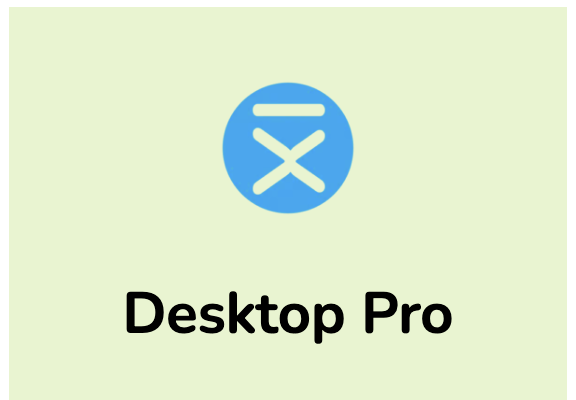
PDFix Desktop Pro is a professional
PDF accessibility remediation tool
designed for businesses of all sizes.
The software tool for remediation companies.
It includes all the features present in PDFix Desktop Lite,
along with additional features for:
- PDF Accessibility,
- PDF Remediation,
- PDF Conversion, and
- PDF Data Extraction
With PDFix Desktop Pro,
you can quickly and effectively perform PDF remediation and
create a fully accessible PDF out of any document.
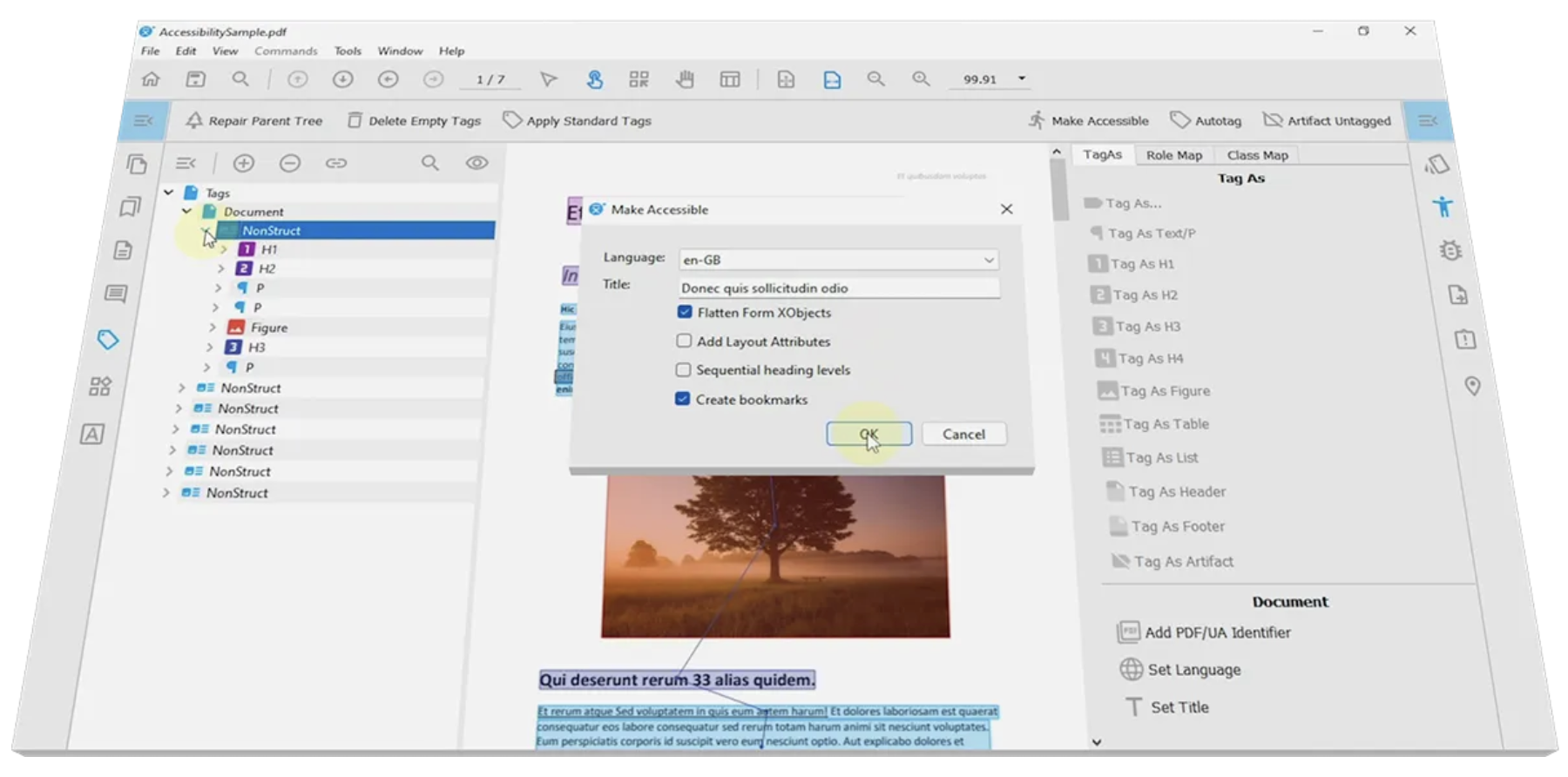
Picture/Screenshot:
PDF/UA Remediation/Make Accessible with PDFix Desktop
- Automated and Manual PDF Remediation:
PDFix Desktop Pro offers you different options
on how to make PDFs accessible.
From simple manual remediation to a
fully automated process powered by AI engines.
PDFix SDK is integrated in PDFix Desktop Pro.
Very simple and easy to use:
- Automated layout and complex structure recognition
- AutoTag for adding tags to an untagged PDF
- Easy tables and lists tagging from the selection
- Processing links and annotations
- Reorganizing structure and reading order
- Batch Processing
- Rotate Pages
- Fine-tuning structure elements
- Integrated HTML Preview
- To learn the process, see tutorials above.
- PDFix SDK For Integration of
Automated PDF Functionality Into Your Workflows
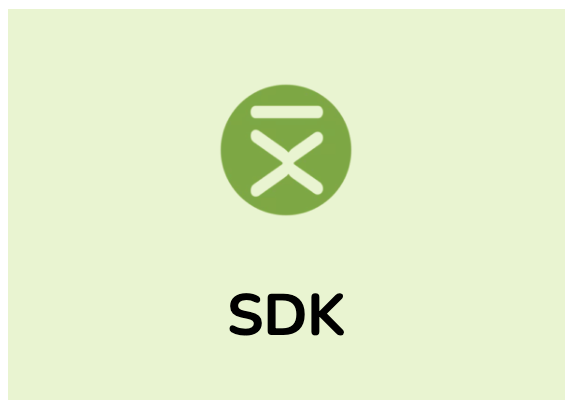
A cross-platform solution to
integrate automated PDF functionality into applications.
PDFix SDK,
THE preferred accessibility API for seamless workflow integration.
PDFix SDK allows you to take full control over PDF documents.
PDFix SDK is a cross-platform solution to seamlessly integrate
advanced PDF functionality, including PDF accessibility,
PDF conversion, and data extraction features into
workflow applications, which in turn allows to take
full control over processed PDF documents.
The primary focus of PDF SDK is to automatically
extract logical content and add structure to any PDF file.
PDFix SDK analyses the key components of the PDF and
makes it easily available to manage and manipulate.
The PDFix SDK allows native text reflow,
detects the logical reading order of the PDF and
is multi-platform; this means the same code base
on any device and in any programming language
on any platform. You decide.
PDFix SDK is a high-performance- C++ PDF library
that enables developers to integrate automation of
PDF accessibility and document processing at scale
into their workflows.
PDFix SDK supports:
- PDFix set of Standard Features
plus features for:
- Automated PDF Accessibility
Transforms unstructured PDFs into accessible,
compliant documents effortlessly.
The AI-powered technology ensures
WCAG & PDF/UA compliance while
streamlining remediation workflows for
businesses, developers, and document specialists.
- Automated PDF Remediation
PDFix SDK provides the power to make
existing PDF files accessible automatically.
It helps you convert PDF files to
high-quality accessible PDF in compliance
with the PDF/UA standard.
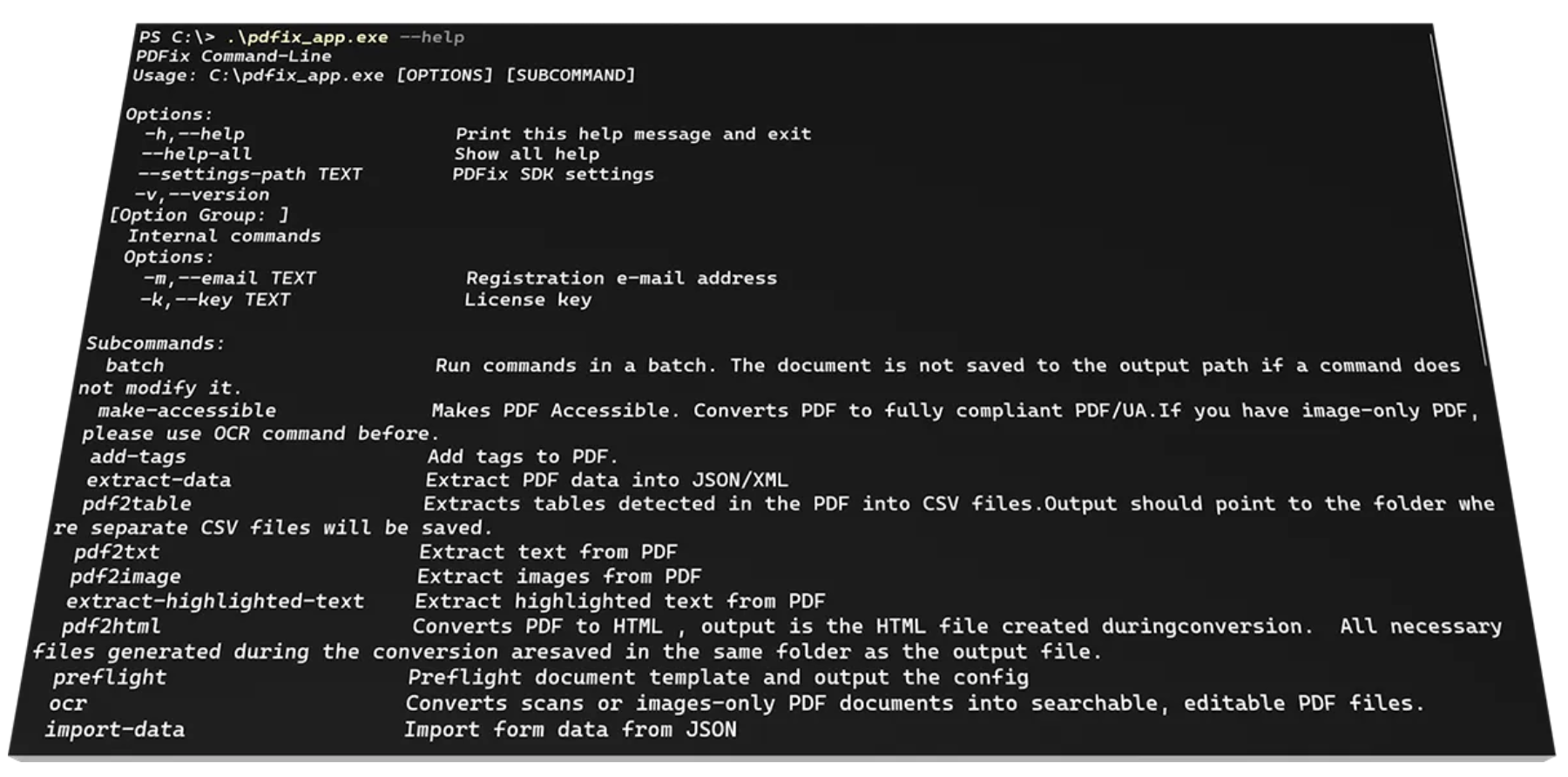
Picture/Screenshot:
PDF/UA Remediation/Make Accessible with PDFix SDK
The AutoTag feature recognizes all important structures
in your documents like texts, images, tables,
headers/footers, headings, lists, and reading order.
Automated batch processing saves time,
and reduces remediation costs.
- Automated Data Extraction from PDF
Have you ever tried to get any data from PDF files?
Then you know how painful it is.
Not with PDFix!
Machine learning techniques help PDFix to create
an algorithm that allows you to extract data in
an easily readable structured way.
Based on your use case, you can extract
only simple data or data enriched with formatting
or other information.
PDFix SDK provides different levels of data extraction.
No matter which data extraction level you use,
you can export data as HTML or JSON or use
PDFix API calls to use data directly in your workflows.
Thanks to that, you can recognize all logical structures
such as texts, headings, images, tables, headers/footers,
lists, etc.
You can also scrape these data from your PDFs and
convert them to your favorite output as HTML
and to structured formats like CSV, JSON, or XML
for further use in big data, artificial intelligence,
machine learning, or business intelligence applications.
- PDF to HTML Batch Conversion
With PDFix SDK you can automatically convert PDF
to resizable and reflowable HTML.
Conversion to responsive HTML makes the PDF content
fully searchable and makes it visible through
web browsers on any device.
You can experience truly responsive PDF content
and accessibility features.
- PDF Form Filling in Web Browser
PDFix converts PDF forms to HTML forms
directly in the web browser with the full support of
AcroForm technology including JavaScript support.
It provides an automated, full-featured PDF Form solution
ready to integrate into web-based applications.
- PDF to XML
PDFix converts PDF data to XML,
and customises XML output for structured data.
PDFix SDK Licenses
Flexible licensing and pricing models
based on the platform, distribution, and usage:
- Lite
- Free (No Cost)
- Render PDF
- Read PDF Objects
- Read PDF Content
- Read PDF Metadata
- Licensed under the Free License
- Basic
- Fixed Price
- All PDFix SDK Lite Features, plus
- Edit & Save PDF
- PDF to Fixed HTML
- PDF Forms to HTML Forms
- OCR & Digital Signature
- Pro
- Price,
depending on number of pages/year,
and number of CPU cores/server
- All SDK Basic Features, plus
- Logical Content Extraction
- Template Configuration
- PDF to Responsive HTML
- Redaction
- Enterprise
- Price,
depending on number of pages/year,
and number of CPU cores/server
- All SDK Pro Features, plus
- PDF Accessibility
- PDF to PDF/UA
- AutoTag & Validation
- Fixing PDF Accessibility Issues
Systems Requirements: PDFix SDK is available on
Windows, Apple macOS, and Linux platforms,
apps in the language of your choice.
The package includes everything required to
integrate PDFix SDK programmatically
(c++, Java, Python, C#) or to use
the Command Line interface (CLI).
PDFix uses modern C++ as the core language for
PDFix SDK development with interfaces for
.NET, C#, Java, Python, and Wasm.
Interesting?
Nothing Is Impossible With PDFix. Even On The Web!
The Only Client System Requirement: A Modern Web Browser. The web app is powered with
the WebAssembly build of the PDFix SDK,
running directly in your web browser.
It brings PDFix Desktop near-native performance.
Client Or Server Sided? The main objective is to provide users with
seamless delivery of PDF features using
web technology and WebAssembly.
However, for more advanced functionalities such as
online cooperation or enhanced performance,
it may be necessary to use a PDFix back-end server
to expand the capabilities.
High-Quality On-Demand PDF Rendering With the PDFix back-end server scenario,
a PDF document doesn´t have to be present on the device.
It is possible to provide a high-quality rendering of large files,
even those with hundreds of megabytes in size,
at minimal data transfer rates.
Plus, it allows pleasant browsing of PDFs
also in areas with poor internet connection.
Integrated PDF To HTML View
Converting any PDF into HTML with PDFix is easy.
The most convenient method is to use the PDFix Web App,
which provides immediate results.
The integrated view supports both fixed and
responsive output for converting PDF to HTML.
Give It A Try: On the File Menu, select open your PDF document.
To enable the “PDF to HTML” view,
click on the HTML icon located in the right panel.
Next, click on the “Use PDF to HTML” button and
choose the desired HTML layout.
System Requirements
Interesting?
|
|
Products
|

PDFix.io, Free (No Cost) PDF Online Tools
To Manually And Easily Process
Digital PDF Files Online
PDFix.io online PDF tools are here to make your work easier.
PDFix offers several free online PDF processing tools for
you to try out and use whenever you need.
No more software downloads or lengthy waits.
It's free, fast, and requires no sign-up.
With PDFix.io, you can process and enhance your PDFs in seconds,
ensuring accessibility and compliance with PDF/UA standards.
Whether you want to validate your PDF,
automatically create an accessible document,
or use conversion tools to extract any data from your PDF,
PDFix.io got you covered!
Overview:
- High-level features, based on machine learning algorithms
These online tools are based on high-level algorithms
that utilize machine learning techniques.
Try out these tools by simply uploading PDFs
and watch the results.
PDFix.io offers a range of free online tools
with the following features:
Accessibility:
Validation:
Data Extraction:
Conversion:
Edit:
- Easy and fast to use
All PDFix.io Online Tools are intuitive,
easy and fast to use and available to all.
There is no need to register or create an account.
This is how you use PDFix.io PDF Online Tools:
The process of using PDFix online tools
is more or less the same, varying only in
specific settings personalized for your document.
- To start,
select your preferred tool from tools below.
Once you open the tool,
you can read more about it in
the visible informational text.
- With your tool selected,
drag and drop your selected file into
the high-lighted space,
or select it from your device.
- Wait for your PDF to load,
this can take a few seconds.
After successful uploading,
you will be met with some basic information
about your document, including data such as
the title or the author.
- Based on the selected tool,
configure the settings of the process
based on your preferences.
- Press the execute button to run the process.
- And finally, download your results.
- Your results / Your output:
Some tools,
such as "Validate for PDF/UA Compliance",
create a downloadable report containing your
validation results, while others such as
"Make PDF Accessible,
Convert PDF to a Fully Compliant PDF/UA",
directly modify your document.
Additionally,
the two conversion tools
will output your converted file.
- Free to use
No need to pay for a monthly plan or
get stuck on a trial version.
These online services are free to use
whenever you need, for whatever you need.
- Fast
These online processes are fast and effective.
You can have your document ready in
just a few simple button clicks.
- Secure
PDFix.io care about your privacy.
After using PDFix Online Tools,
you can download and delete your files.
If you happen to forget, don’t worry.
Your documents will be deleted
automatically after 30 days.
System Requirements
Interesting?
Need more advanced PDF features and/or tools?
If you are satisfied with these PDFix.io Online Tools,
but need more advanced PDF features,
check out the PDFix Desktop Pro application.
The PDFix Desktop Pro offers even more tools for building
the perfect accessible PDF document while allowing you to
process multiple documents at the same time:
|
Accessibility
- PDFix.io, Make PDF Accessible,
Convert existing PDF to a Fully Compliant PDF/UA

This accessibility tool generates a tag tree that
best fits your PDF while adding any metadata
needed to create a fully compliant PDF/UA.
Make PDF Accessible Automatically:
Also, choose to preflight the document template,
it runs an advanced algorithm that generates a new
template prepared for recognizing complex objects
such as headers, footers, or headings.
Start this online tool:
If you want to create multiple accessible documents all at once,
use automated commands in PDFix Desktop Pro:
Accessibility
- PDFix.io, Add Tags to PDF,
Improve Accessibility in Existing PDF

This accessibility tool adds tags into an existing PDF.
Automatically add tags to a PDF Online:
Use this automated online tool to generate a tag tree
that best fits the contents of your document.
Simply pick the desired configuration settings
based on your needs and this online tool will do the work!
Start this online tool:
If you need to fix or modify any tags in your document,
whether it’s automatically or manually,
use PDFix Desktop Pro:
Accessibility
- PDFix.io, Autofix,
Automatically Fix Validation Errors
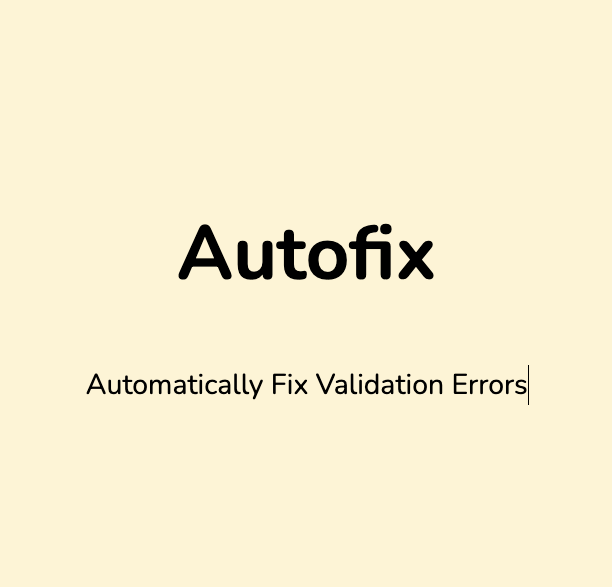
This accessibility tool adds tags into an existing PDF.
Automatically Fix All Validation Errors in PDF:
Does your validation report contain any errors?
We'll fix it!
The Autofix online tool works hand in hand with
the validation report and the advanced algorithm
automatically fixes most errors present in your PDF.
Just drop your file and try it out!
After, we recommend re-running the validation online tool
to ensure everything went smoothly.
Start this online tool:
Even after using the Autofix tool,
there may still be some leftover errors.
PDFix Desktop Pro guides you to manually fix errors,
or run Autofix on several documents all at once:
Validation
- PDFix.io, Validate for PDF/UA Compliance,
Validate for Tagged PDF and
PDF/UA-1 Compliance
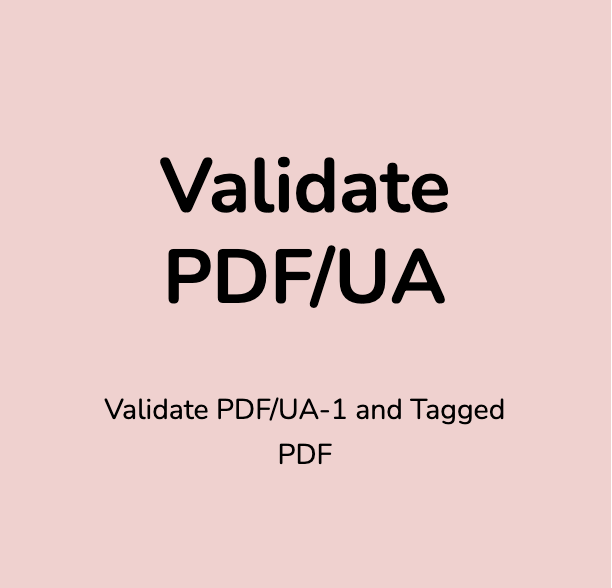
This validation tool validates for
Tagged PDF and PDF/UA-1 Compliance.
Automatically Validate any PDF:
The tool creates a Validation Report on
which parts of your PDF do not comply
with PDF/UA-1.
PDFix uses the open-source validator, veraPDF,
and the validation process produces a a report
according to PDF/UA validation rules.
Did the PDF/UA compliance succeed? Congratulations!
If failed, try the "Autofix Tool" or use PDFix Desktop Pro
to automatically fix any errors.
Start this online tool:
Validation
- PDFix.io, Arlington PDF Model,
Perform Grammar Check
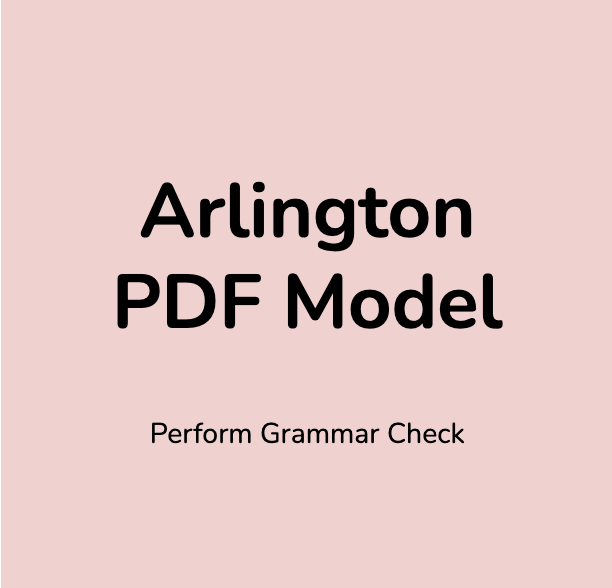
This online validation tool checks for
grammar and spelling errors.
Automatically Check Grammar in PDF:
Do you need to make sure that your PDF is created
with respect to the Arlington PDF Model?
The Arlington PDF Model is a free and open-source
machine-readable data model of all PDF objects.
For additional details, please see:
This automated process analyzes all objects in
a PDF document and checks whether they are in
compliance with the defined PDF specifications.
The verification output is a downloadable report containing
all of the grammatical errors contained in the PDF.
We recommend checking your PDF’s grammar
prior to the accessibility validation.
Start this online tool:
Coming soon:
A new panel in PDFix Desktop Pro,
which will allow you to fix all of your grammar errors
through the PDFix Desktop Pro application directly.
Stay tuned!:
Data Extraction
- PDFix.io, Scrape PDF Data, Convert PDF to JSON
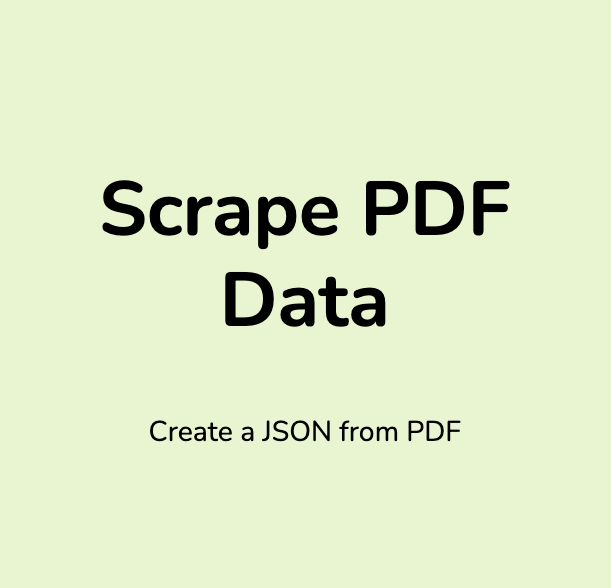
This online data extraction tool scrapes PDF data
by converting PDF to JSON.
Automatically convert PDF to JSON:
Convert PDF to JSON using this online tool,
and use the results as a base for data scraping.
This tool uses machine learning techniques to
extract structured data from any PDF-document.
It’s easy!
Just input your file and select what you want to extract.
Start this online tool:
If you want to convert a multitude of documents all at once,
try PDFix Desktop Pro. It uses automated commands
that make your work much easier:
Data Extraction
- PDFix.io, Get Document Information,
Retrieve Detailed Information about PDF
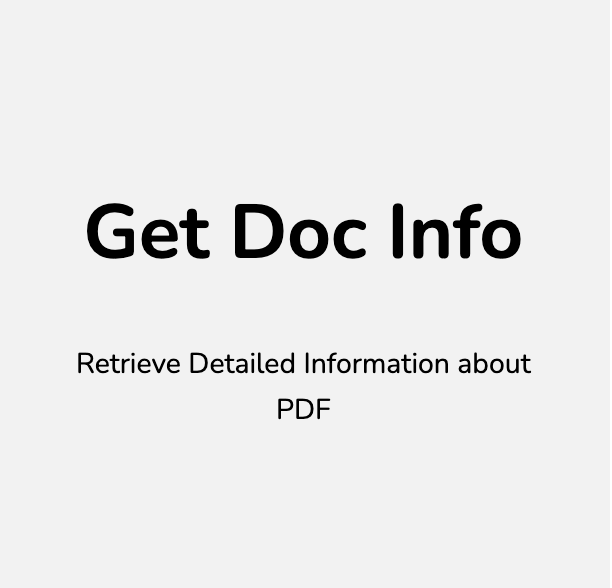
This online data extraction tool
recovers PDF document information.
Automatically Recover PDF Information:
Do you want to get more information about your PDF?
The Get Document Info tool automatically analyzes PDFs
and recovers attached metadata, creator, author,
document’s language, tagged or not, and more.
Start this online tool:
Do you want to manage the metadata in your PDF?
You can directly set up all of the info even in
multiple documents with just a single button
using commands in PDFix Desktop Pro:
Conversion
- PDFix.io, Convert PDF to HTML,
Convert PDF to Fixed or Responsive HTML

This conversion online tool converts PDF
to fixed or responsive HTML.
Automatically convert PDF to HTML:
Many users prefer using HTML to
store or share their documents.
This online tool allows you to easily convert
any PDF into an HTML.
It offers different conversion methods,
derivation algorithms, for conversion to
fixed HTML from untagged PDF, or conversion to
fully responsive HTML from tagged PDF.
Start this online tool:
Do you instead prefer saving time by
converting multiple documents all at once,
then use automated commands in
PDFix Desktop Pro:
Conversion
- PDFix.io, OCR / Optical Character Recognition,
Convert Scan File Into Fully Searchable PDF
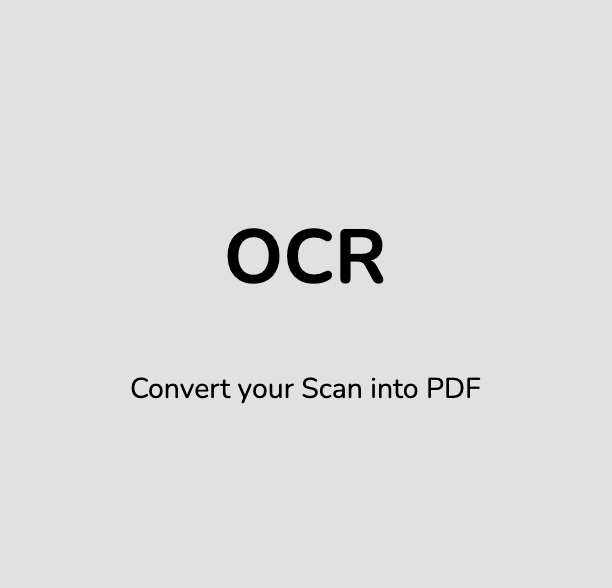
This conversion online tool converts a scan file
into a fully searchable PDF.
Automatically Create a Searchable PDF:
Create PDF from scan?
Here’s how!
This automized OCR tool uses algorithms based on
machine learning to recognize any text in a scanned file
and convert it to a PDF.
It’s easy!
Just input your image scan file and
let the online tool do the job!
The accuracy of the recognition process depends on
the quality of your scans, so we recommend to not
compress the scans before using this tool.
Start this online tool:
Edit
- PDFix.io, Embed Fonts,
Embed fonts into existing PDF
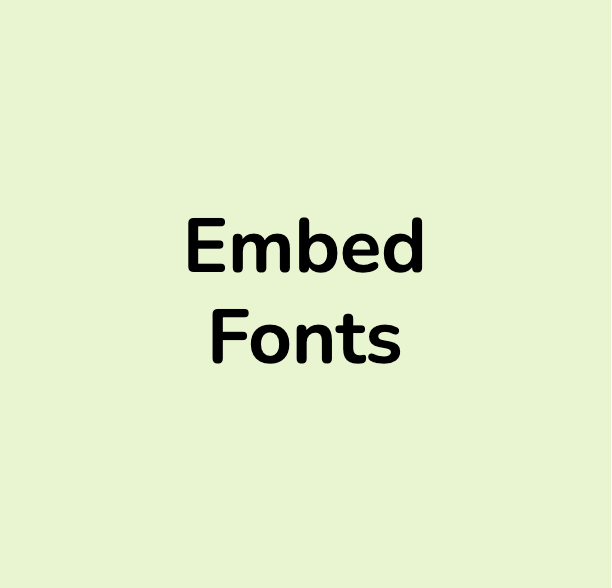
Need to create many accessible PDF files?
Don’t waste your time and create multiple of
accessible PDFs, instead use automated commands
with the advanced PDFix Desktop Pro:
Edit
- PDFix.io, Flatten Annotations,
Simplify Tagging Annotations Problem in PDF
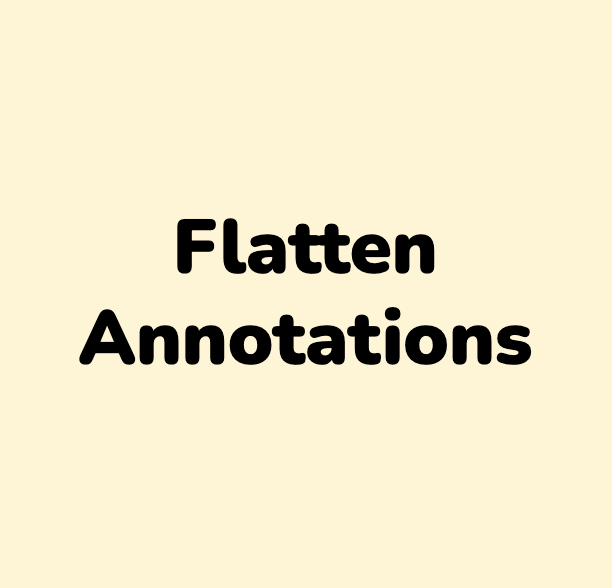
This editing online tool resolves problems
with tagging of annotations in PDF.
Resolve Problem with Tagging Annotations in PDF:
If you want to avoid problems with annotation tagging
and the document doesn’t need to be interactive after
publishing as PDF/UA compliant, simply flatten selected
types of annotations into the PDF content.
Then use the
"Add Tags to PDF" or "Make PDF Accessible" tools
to get a fully accessible PDF.
Start this online tool:
If you want to tag an annotation properly,
you have to include it in the tag tree or
mark it as an artifact.
You can do this in the annotation pane in
PDFix Desktop Pro:
Edit
- PDFix.io, Flatten Form XObjects,
Flatten Form XObjects into the Page Content
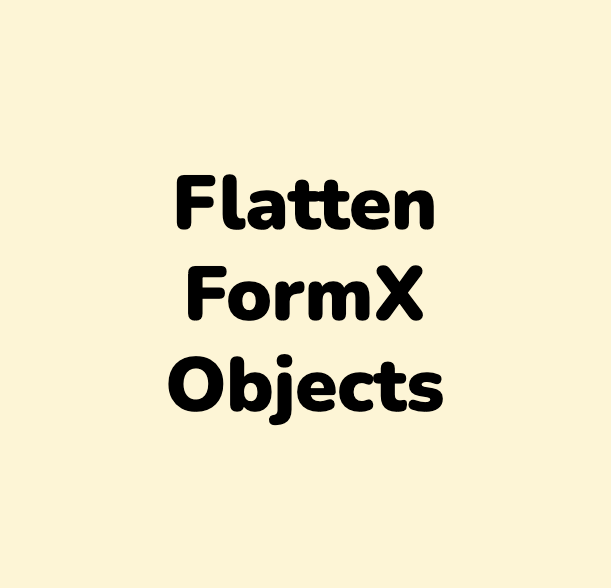
If you want to create multiple accessible documents
all at once, use automated commands with
the advanced PDFix Desktop Pro:
|
|
Solutions
|
Workflow for Enterprises
Organization-Wide PDF Accessibility Solution
To Create, Remediate and Manipulate Accessible PDF
In Large Volumes And With High Quality
This solution combines technologies from
PDFix s.r.o., the veraPDF Consortium and
PDF Association/The Arlington PDF Model
  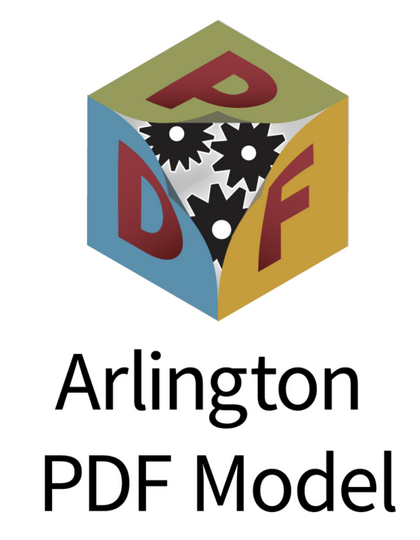
|
Need for organization-wide and centralized
PDF Accessibility Solutions
Many businesses and organizations are increasingly
discussing the importance to publish digitally
accessible PDF documents.
When many coworkers create PDF documents
which are intended to be shared with others and
published on internal/external websites there is a
high risk that these documents do not meet applicable
requirement of the W3C/WCAG recommendations and
the ISO Standard PDF/UA for digitally accessible
PDF documents.
This challenge becomes even greater if the coworkers
involved also use "their own favorite software" on
their computers when they create their PDF documents.
How does the business guarantee that the documents
then meets current standards for digitally accessible
PDF document?
The Challenge:
To create digitally accessible PDF documents
with high quality and in large volumes
It is a great challenge ensuring high-quality and
inclusive content and while, on a daily basis,
handling large volumes of digital PDF documents.
While there are several tools available on the market
for manual creation of accessible PDF documents,
most of these tools are for designed for, and limited to,
personal use and not designed to scale out to meet vast
accessibility needs of large organisations and enterprises.
Obviously that build barriers, drives cost and complexity
for professional businesses.
Professional businesses have significantly greater
needs and requirements; IT tools used must be able
to scale up to accommodate the business's need to,
daily and sustainably, produce very large volumes of
digitally accessible PDF documents.
It is time to take help from an organization-wide and
centralized solution to reliably create high-quality
accessible PDF documents.
A solution that are pre-set to deliver PDF documents
according to company-wide digital accessibility policies.
However, professional businesses have greater requirements.
IT tools used must be able to scale up to accommodate
the business's need to produce daily and sustainably
very large volumes of digitally accessible PDF documents.
The time has come for organization-wide and centralised
PDF accessibility solutions; set up and deployed to
comply with enterprise-wide digital accessibility policies.
The Task:
Make PDF Accessible
Here's how you can proceed with an
organization-wide and centralized solution
If there is a need to make PDF accessible,
what immediate steps would you take?
Our recommendation is to consider implementing an
organization-wide tool specifically designed for
PDF accessibility.
Such a centralized solution would provide
clear instructions, enabling coworkers to ensure
that all their PDF documents adhere to current
international standards for accessible digital documents.
By adopting this approach,
individuals within the organization would have a
readily available resource to guide them in meeting
accessibility requirements and promoting inclusivity
in their PDF content.
Classification, Remediation, And Validation
We propose an innovative and customisable solution
that combines automation and human intervention
to enhance usability while supporting creation of
accessible PDF documents in large volumes.
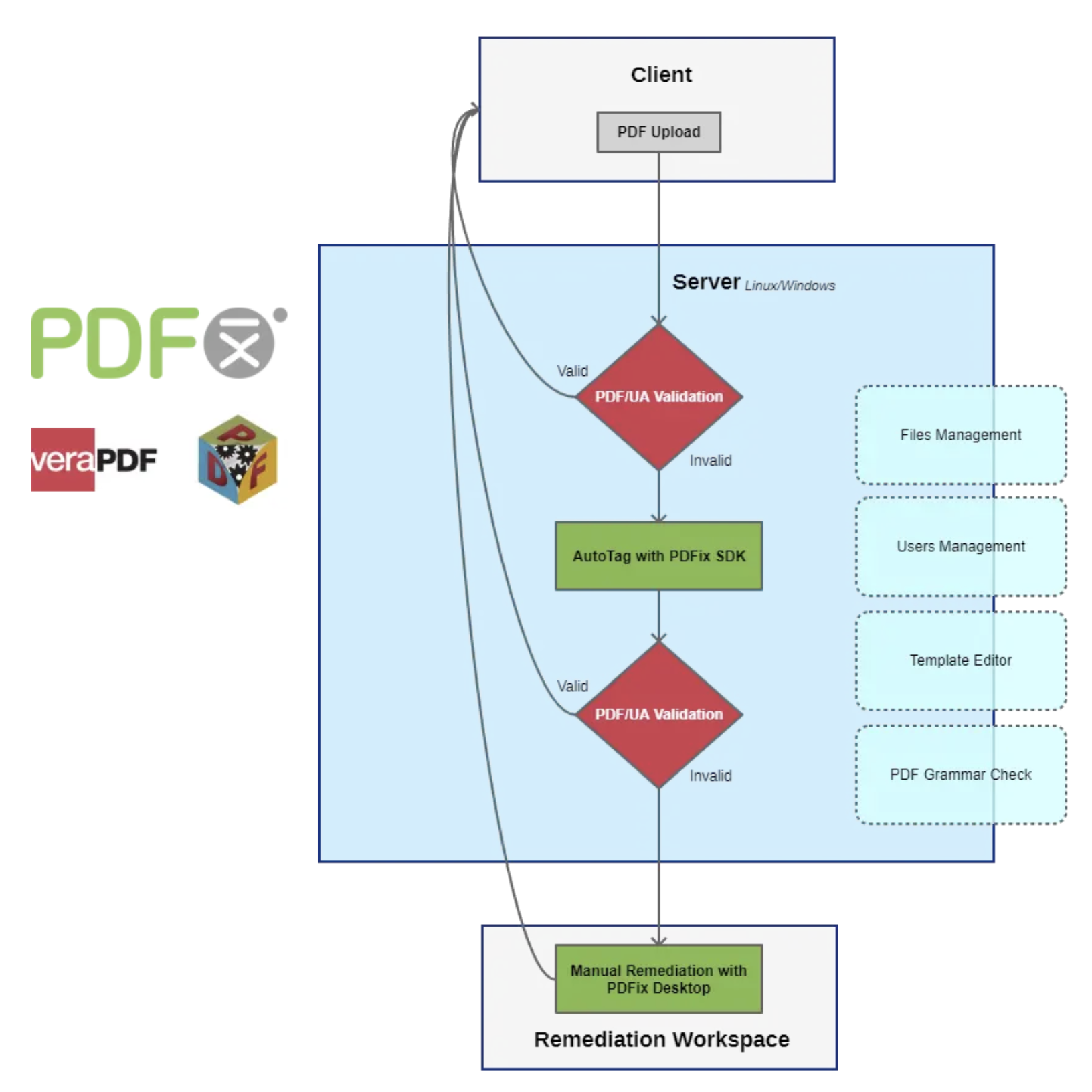
Graph:
Workflow block schema on a customisable
centralized PDF accessibility solution
for businesses and organizations.
Through a web application and a back-end processing server,
the power of technology is harnessed to serve users effectively.
Furthermore,
"the Remediation Workspace" function enables manual tagging
and resolving accessibility issues when necessary;
this function is preferably staffed by coworker(s) with a good
insight into the practical application of WCAG and PDF/UA.
Workflow Tasks:
Check for PDF compliance with applicable
W3C/WCAG Success Criteria for PDF,
BEFORE checking for PDF/UA compliance! The editorial content of the PDF document
must be checked for WCAG compliance
before it is checked for compliance with PDF/UA,
the technical requirements for "Accessible PDF"
(thus before taking on:
"Task 2. Upload and Validate for
Syntax Compliance with PDF/UA") below.
Upload and Validate for
Syntax Compliance with PDF/UA Uploading and then validating a PDF is next task.
The PDF validation is powered by
If the provided document is PDF/UA compliant,
then this message is conveyed back to the user.
If the document is not valid,
the document is forwarded further to achieve accessibility.
Automate Making Of Accessible With PDFix SDK This task in the workflow to create
accessible PDF is automated using:
plus a predefined AutoTag template based on
document classification.
With this well-tuned template,
one can expect a fully usable and accessible output.
However,
if the document is new or contains ambiguous content,
there is a possibility that the PDF file is only a
partially accessible PDF that thus needs to be
remedied by the PDF Remediation Workspace.
PDF Remediation Workspace If the PDF document is too complex and
the automation techniques are insufficient,
manual remediation becomes necessary using
PDFix Desktop Pro:
Final Task:
Semantic Validation of PDF/UA Documents
WCAG Success Criteria related to PDF accessibility,
states a correctly and completely performed
accessibility validation of a PDF document also
includes an equally necessary semantic validation:
After passing both syntactic and semantic validation
the PDF document meets the formal requirements,
in compliance with current WCAG recommendations
and the PDF/UA standard,
for a digitally accessible PDF document.
The document can then be released to be
published on websites and shared with others.
Try It Yourself With PDFix Demo Application
that encapsulates the concept discussed above:

|
Accessibility in Education
PDFix Solutions for
Universities / Higher Educational Institutions
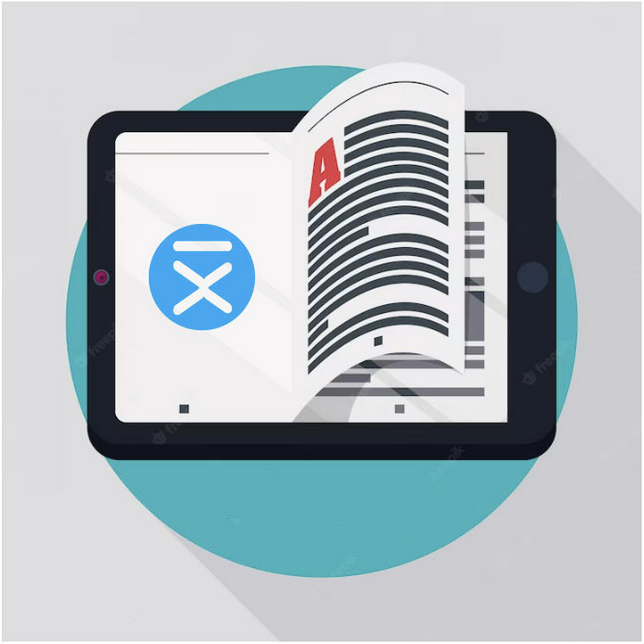
Your Guide To PDF Accessibility In Education
Accessibility is about breaking down barriers
for everyone to participate.
Inclusive teaching ensures every student can join in.
Making educational materials accessible benefits all
and reduces the need for individual adjustments.
In today’s digital age,
with online learning as the new norm,
ensuring digital accessibility is crucial to avoid discrimination
and support students with disabilities.
As other public sector entities,
educational institutions are legally obligated to ensure
digital accessibility to eliminate discrimination by
ensuring digital accessibility in education and websites.
Are you familiar with the steps institutions must take
to ensure document accessibility in learning materials?
Accessible Materials and Technology
More and more online learning materials are in PDF format,
which can be a headache for higher education IT teams
trying to make them accessible.
The accessibility features in software tools can be tricky to use,
and educators might not be aware of all the options.
An accessible PDF goes beyond being just a file format;
it ensures that those with impairments,
can easily access and understand the content.
This is a game-changer for students with disabilities,
as it enables them to use assistive technology that
converts document text into speech.
To function properly, a PDF must meet the standards;
otherwise, users may not be able to access the content.
Planning For PDF Accessibility
For an educational institution to meet its legal obligations
and provide equal access to all, students, staff, and faculty,
isn’t a simple task.
It takes a lot of time, dedication, and a big change in
the way things are done.
PDFix 3 Accessibility Tips For Educators:
- The easiest way to prevent inaccessibility is to invest in
purchasing user-friendly PDF software technology that
assists users in checking and validating PDFs for
accessibility and making immediate fixes.
- Ideally,
you want software that automatically
makes PDFs accessible.
The software tool should align with
PDF/UA (ISO 14289) standards and
provide an accessibility compliance report.
By implementing "PDF/UA-Ready" software,
schools can easily meet all the requirements
outlined in the European Accessibility Act,
while maintaining greater control over their budgets.
- It’s crucial to train both staff and students in
document accessibility and stress the importance of
sharing accessible documents on campus.
This matters not only during implementation,
but also for maintaining accessibility standards and
being an inclusive educator.
How PDFix Provides Accessible Education?
PDFix is committed to making the digital world more
accessible for everyone, with a strong emphasis on
improving accessibility in education.
PDFix Desktop Professional,
the PDF Accessibility software tool,
generates fully accessible PDF/UA documents,
from straightforward manual remediation to a
fully automated process driven by
AI engines and machine learning.
Whether you’re a tech professional or new to the game,
PDF Desktop Pro is quick and remarkably user-friendly.
Special Deal for Universities:
Contact NewFormat to get:
1pcs of PDFix Desktop Pro for 1 year absolutely for free,
to make accessible PDF documents available on campus. This full desktop license can be used 1 year without cost
for trial, evaluation and/or production purposes
as long as the aim is to ensure campus-wide access to
digitally accessible PDF-based documents for all users
in education, in research and in administration.
This deal is open to be requested by university staff
having the overall/campus-wide responsibility for
making accessible materials and technology available
for students, for faculty and administrative staff,
and for university websites.

Try It Yourself With PDFix Demo App
Try out this demo application that encapsulates
the concept discussed above:
This demo application utilizes dummy data for
demonstration purposes and allows users to simulate
uploading a PDF document, validating it, and achieving
manual or automated accessibility.
This application is fully customizable to fit your needs
for an organization-wide PDF accessibility solution
that minimizes reliance on manual work
as much as possible.
As the demo app serves as a blueprint for the concept,
every aspect of it can be tailored to your needs.
This includes customization options for
the user interface (UI) appearance,
server deployment, and integration with
other business systems.
It is simple!
Just let us know your specific requirements:
This Is How You Manage The Demo App:
Introduction & How To Use The Demo App
Upon opening the demo web app,
users are greeted with a "Dashboard" that provides
notifications regarding new events in their user account,
such as when their PDF document has been successfully
made accessible.
Another card on the Dashboard presents users with
an account summary, including details such as
the total number of uploaded PDF documents,
the count of PDFs that meet accessibility compliance,
and the number of pending PDFs that require manual
remediation, among other relevant information.
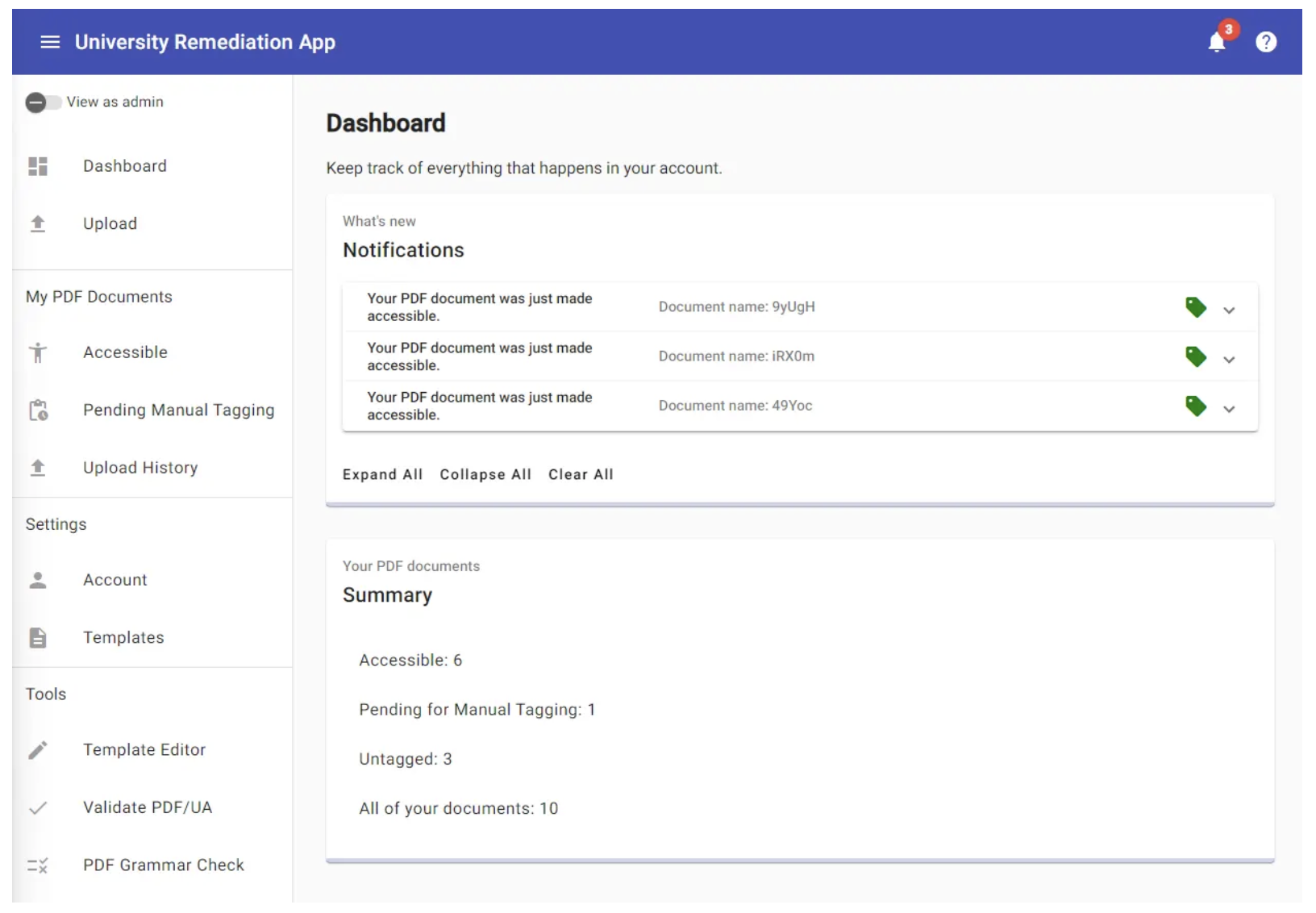
Picture:
The University Remediation Demo App,
Dashboard Overview
Notifications
Expanding a specific notification presents several choices.
The first option allows users to view the processed document,
the second option enables them to download it,
and the third option simply clears the notification.
The "View Document" option represents a use case of
PDFix Web Viewer app.
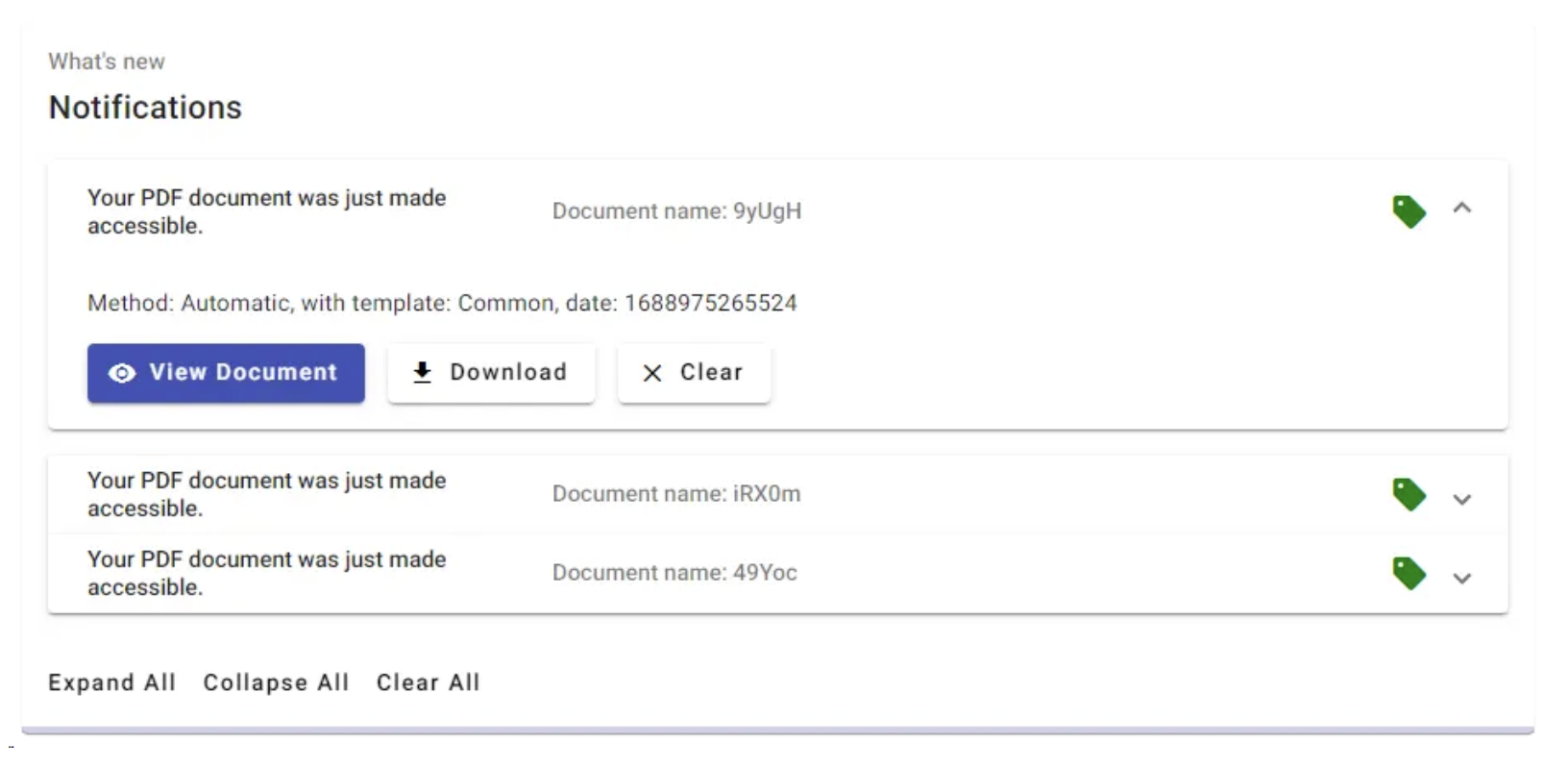
Picture:
The University Remediation Demo App
Dashboard: Notifications
Upload and Validate for Compliance with PDF/UA
The "Upload" section provides the capability to
simulate adding a PDF document to the system.
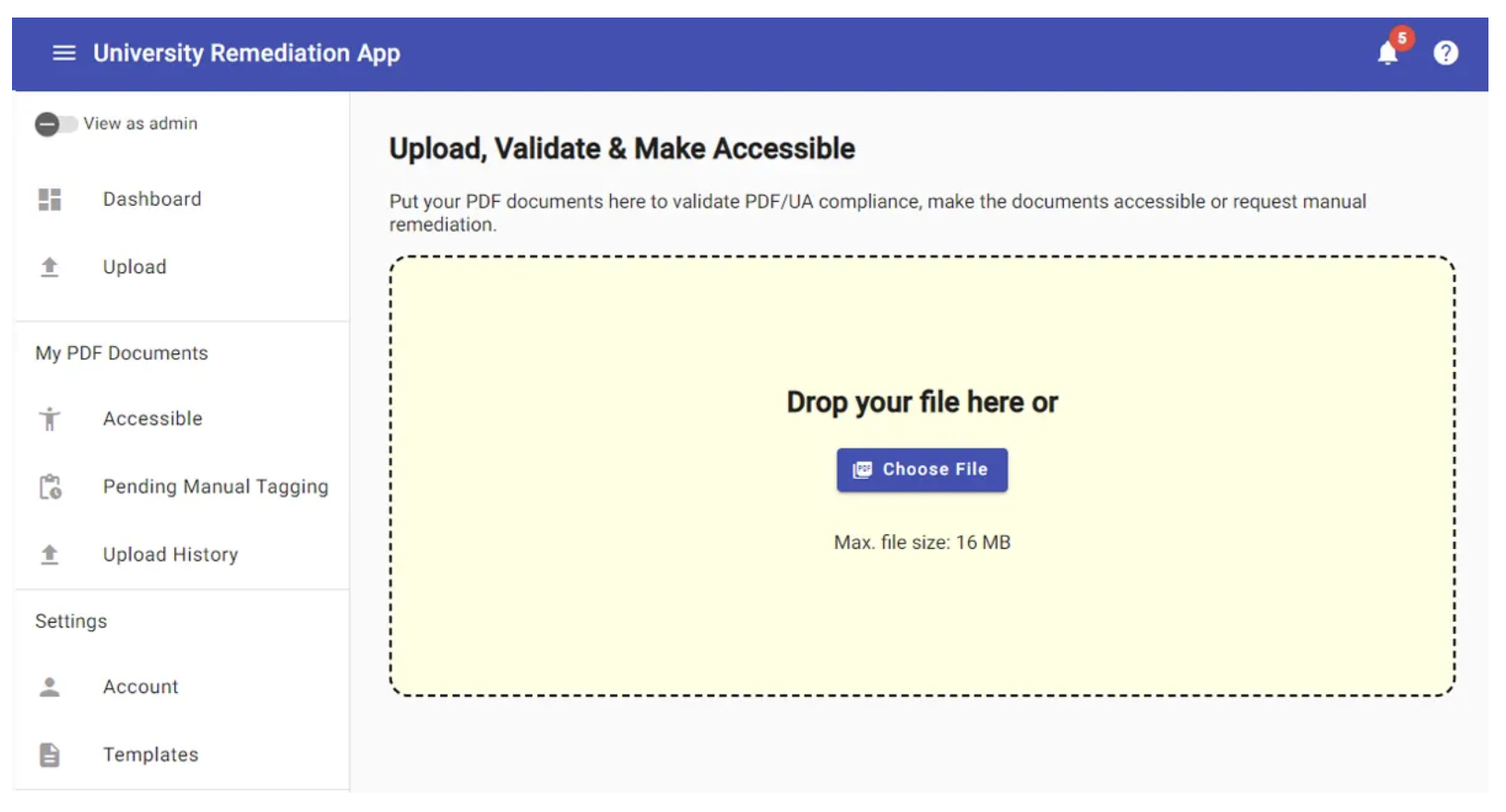
Picture:
The University Remediation Demo App
Dashboard:
Upload, Validate and Make Accessible
Drop Your File Here
Upload the PDF document to validate for
PDF/UA compliance and make the document accessible,
or request manual remedition.
As outlined in the block diagram (above),
the PDF/UA validation process occurs immediately
after the PDF document is uploaded.
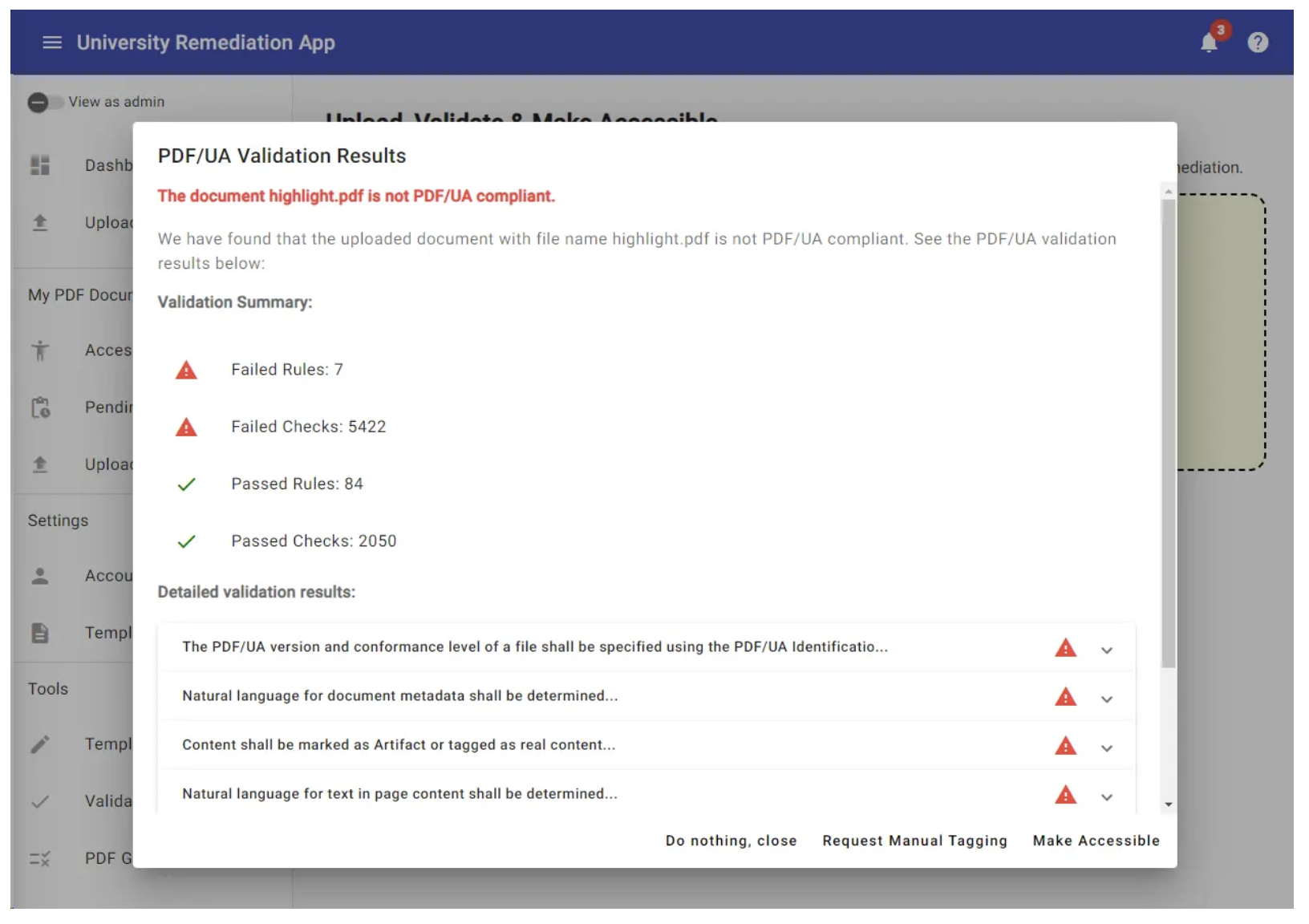
Bild:
University Remediation Demo App
Operatörspanel:
PDF/UA Validation Output With Dummy Results
Users have the ability to examine the results
from the PDF/UA Validation, providing them with
the option to utilize automated processes or request
manual tagging in order to make the PDF accessible.
Naturally for auto-tagging,
selecting an appropriate template for
the PDFix AutoTag feature is a standard procedure.
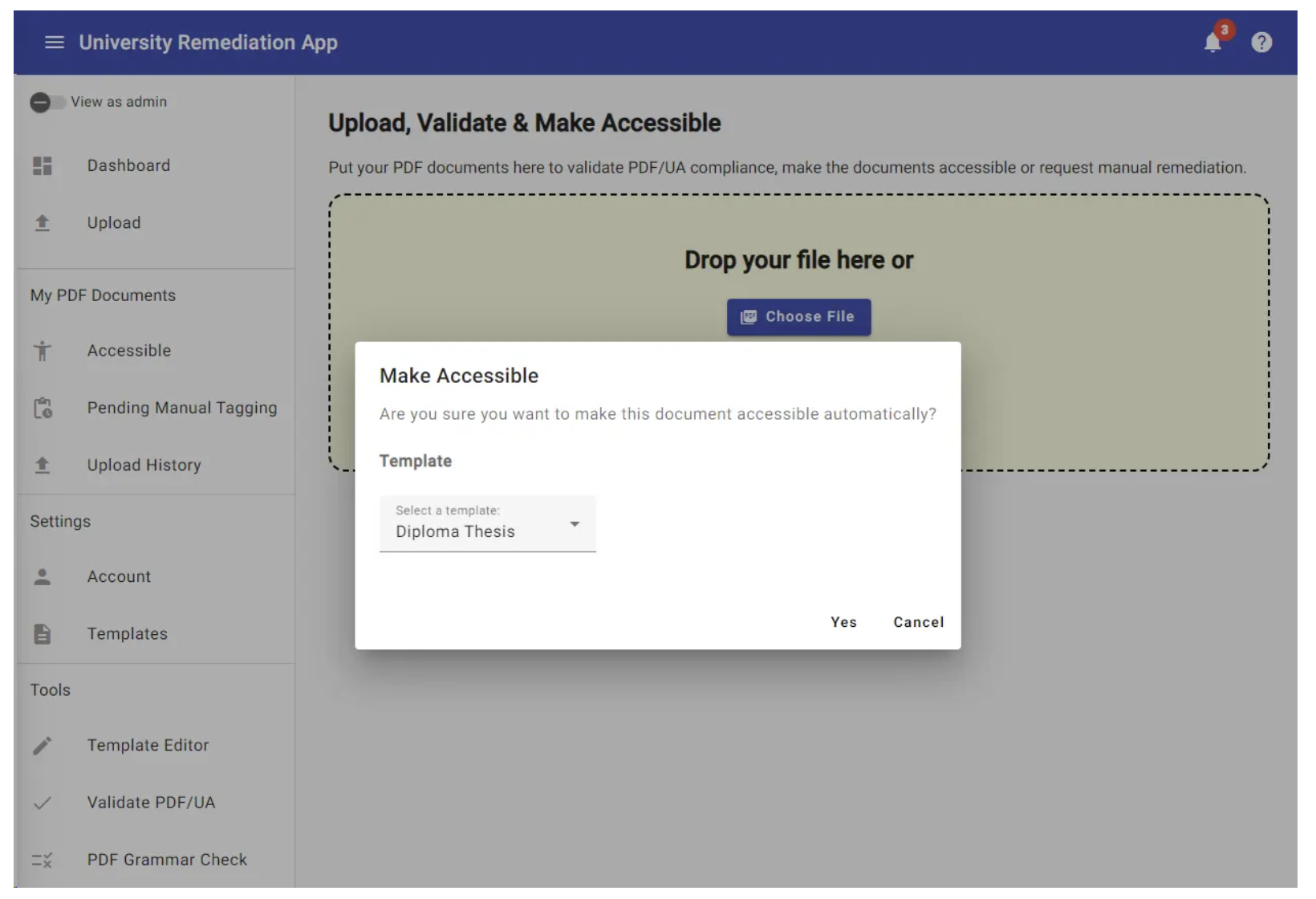
Picture:
The University Remediation Demo App
Dashboard:
Selecting A Template For The PDFix AutoTag Feature
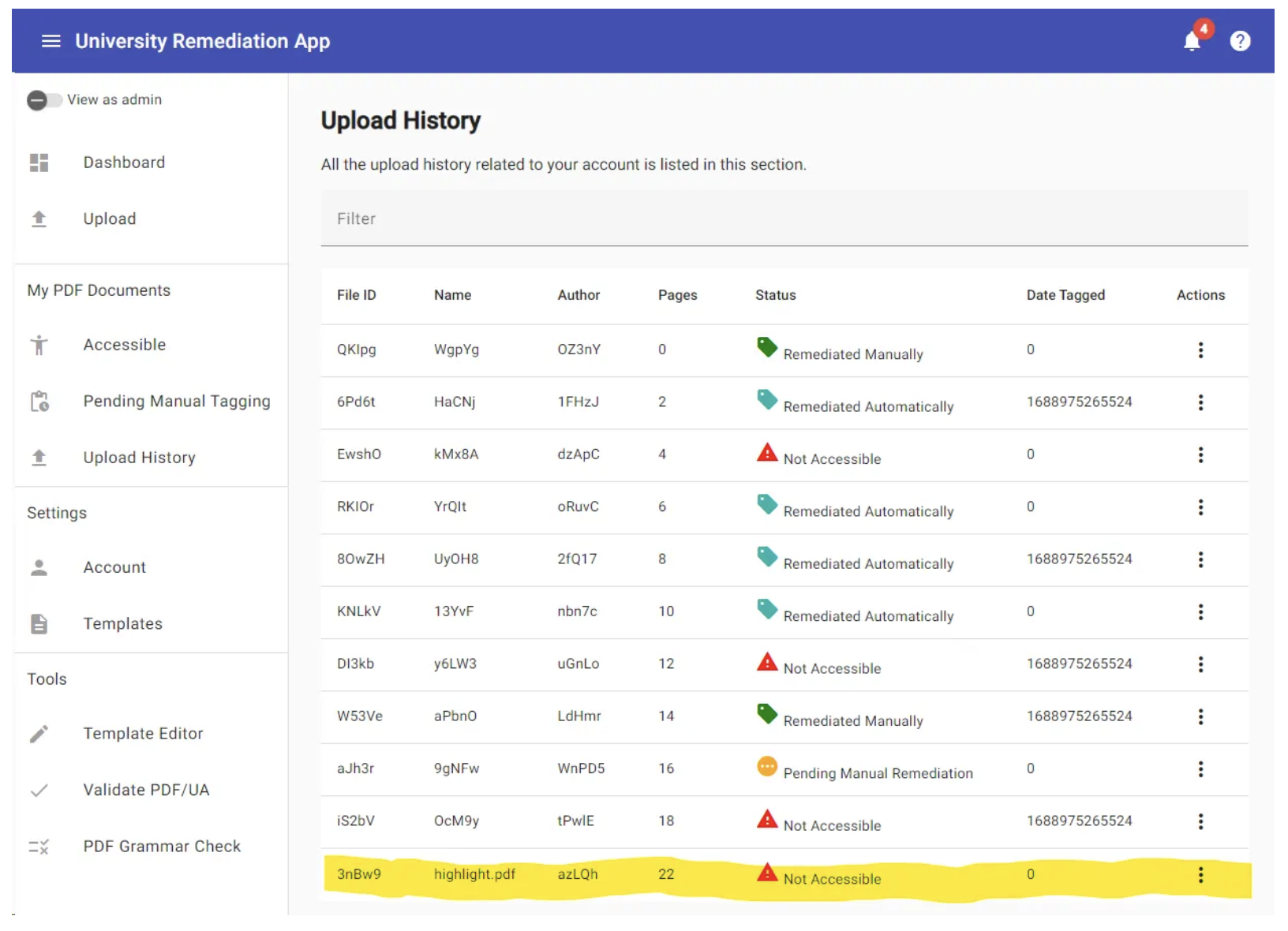
Picture:
The University Remediation Demo App
Dashboard:
The Following PDF/UA Validation Did Not Pass
Request Help ,
Call The PDF Remediation Workspace
The aim is to develop an organization-wide
PDF accessibility solution that minimizes
reliance on manual work as much as possible.
However,
for the purpose of workflow block schema explanations,
we ultimately send the demo PDF, yet inaccessible,
to the supporting function Remediation Workspace
to make it accessible manually.
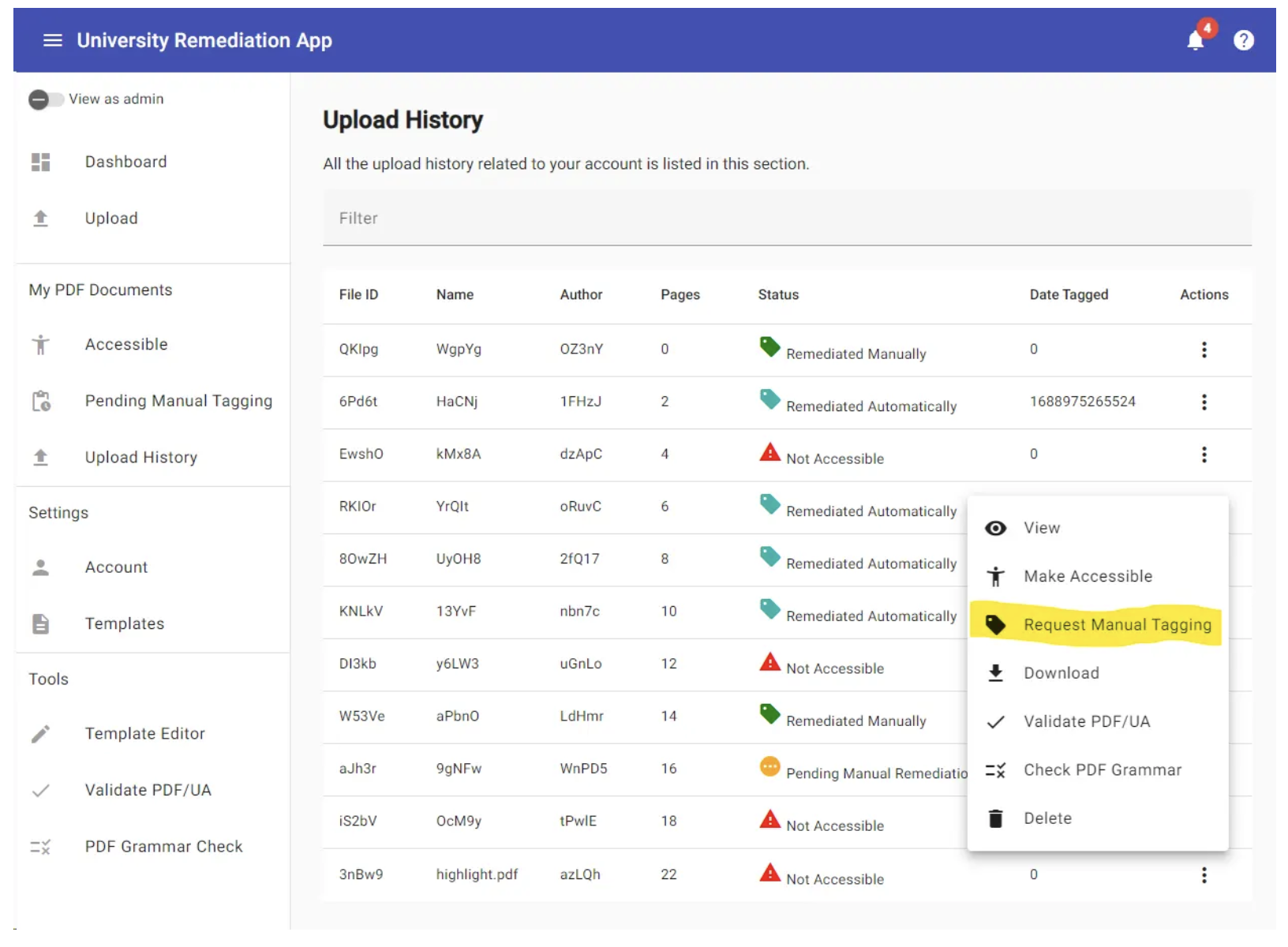
Picture:
The University Remediation Demo App
Dashboard:
Submisson of Manual Tagging Request to
the PDF Remediation Workspace
Switch To The Admin View
The demo app also comes with an admin view.
The admins have their own Dashboard with notifications
about the new manual tagging request, the PDF documents,
and the app user summary.
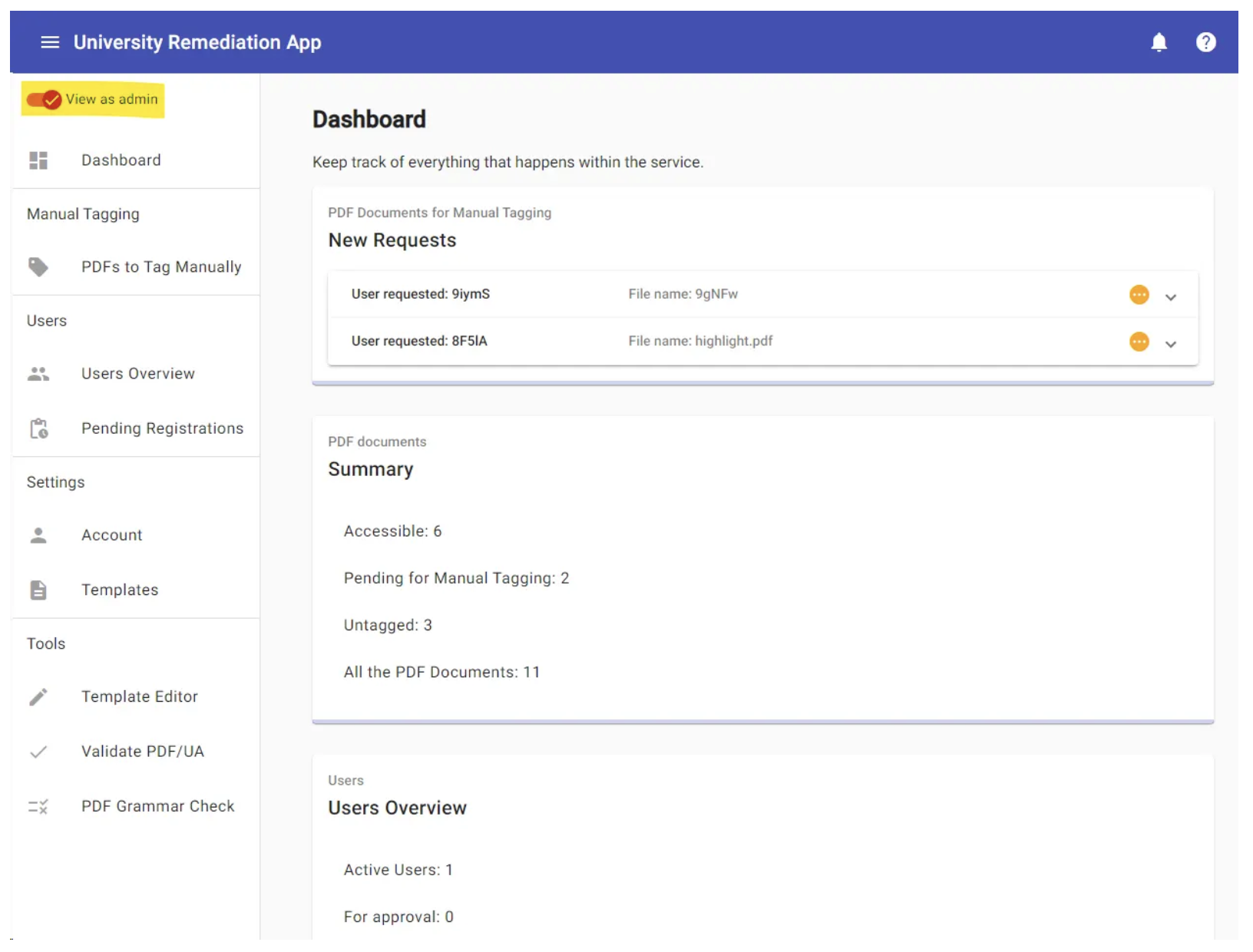
Picture:
The University Remediation Demo App
Admin´s Dashboard
After manual remediation of the job in
the Remediation Workspace with:
the Admin uploads the accessible PDF
back to the system.
The user that requested manual processing gets
a new notification about this freshly finished job.
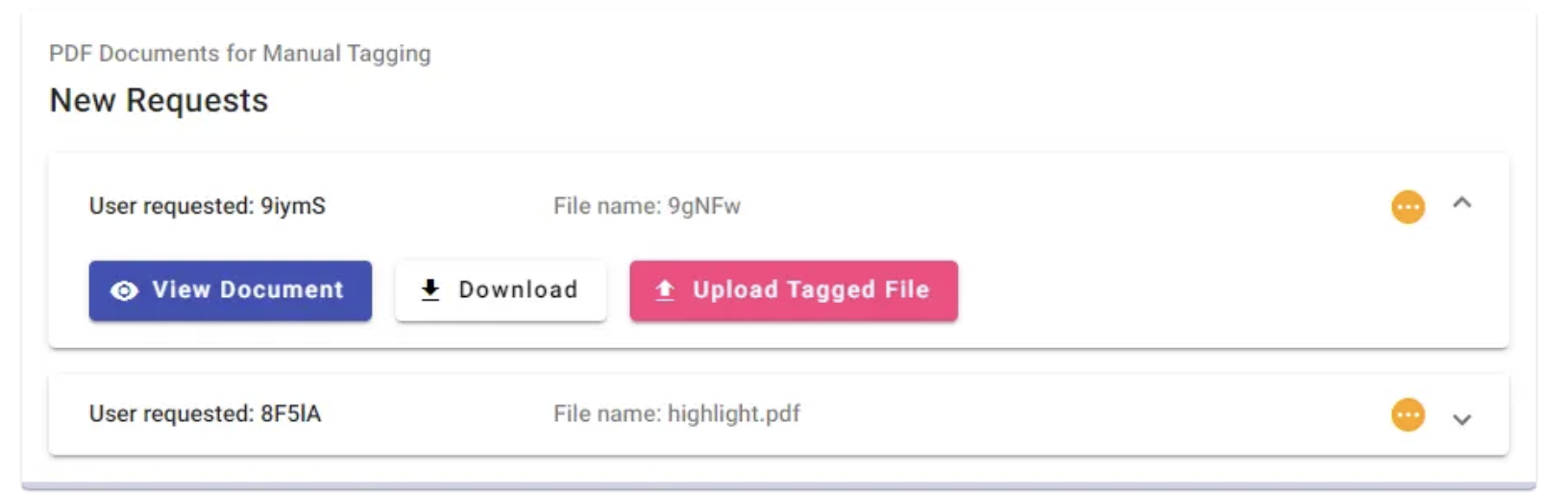
Picture:
The University Remediation Demo App
Uploading of a Tagged PDF,
After Manual Remediation with PDFix Desktop Pro
Interesting?
This app is fully customizable to fit your needs for
as an organization-wide PDF accessibility solution
that minimizes reliance on manual work
as much as possible.
As the demo app serves as a blueprint for the concept,
every aspect of it can be tailored to your needs.
This includes customization options for
the user interface (UI) appearance,
server deployment, and integration.
It is simple!
Just let us know your specific requirements:
|
|
For more information contact NewFormat
NewFormat AB
Smörblommegränd 14, SE-165 72 Hässelby (Stockholm), Sweden
tel:+46 (0)70 631 53 01
All content © copyright 2008-2024 NewFormat AB. All rights reserved.
All product names, trademarks and registered trademarks
are property of their respective owners.

PDFix Partner
|