Proofware Tools
-in-one inspection of all packaging elements
Packaging isn't just about text.
What about graphics, barcodes, spelling and Braille?
With apps to inspect different elements within your packaging,
Proofware is the 1st all-in-one inspection solution that has all your packaging covered.
Inspect Word files, PDFs, UPC codes, Data Matrix and more in seconds.

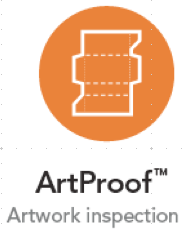





DocuProof
- Text Verification, Document Inspection and Comparison Solution
DocuProof is a text comparator for text heavy documents.
Well suited for the inspection of contracts, publications,
inserts, manuscripts, SOPs etc.
DocuProof text verification software compares text in virtually any language.
Even compare unlike files (graphic vs. Word files).
Quickly and easily find changes in fonts, sizes, deletions,
inserts, spelling, and location.
DocuProof dramatically eases the challenges that professionals face
on a daily basis when trying to manage and ensure the accuracy of
packaging components, contracts, publications, and manuscripts.
DocuProof can help you
- Compare PDF to text documents
- Streamline & expedite approvals
- Inspect PDF to Word files
- Ensure copy integrity
- Proofread PDF files
- Ensure accurate typesetting
- With multi-language document compare
- Reduce time-to-market
- Ensure accurate typesetting
Document types
- Inserts
- Website content
- Labels
- Legal docs
- Leaflet
- Manuscripts
- Booklets
- Journals
- Brochures
- Magazines
- Ads
- Publications
- SOP's
- Reports
DocuProof Features
- Text Document comparison:
- Detect all changes between�
MS Word, MS Excel, PDF, XML & text files,�
regardless of layout or format.
- Font size tolerance (As per new European Standards):
- Font size tolerance setting allowing for detection
of font size� differences as small as 0.01 .
- Inspect text in all Languages including Braille.
- Partial text inspection:
- Compare specific paragraphs and pages.
- Web page inspection:
- Ability to inspect *.mhtml� and *.mht files
versus MS Word� and PDF files.
- Support for templates:
- Ability to inspect QRD templates for �EMA submissions
and SPL templates for� FDA submissions.
- Find & compare feature:
- Ability to find multiple matches between
master & revision documents.
- Table inspection technology
- Ability to inspect tables cell-by-cell in seconds.
- Ability to save proofreading project before it’s
complete and resume work later.
- Available validation documentation and execution (IQ,OQ, PQ).
- Spell-checking capability:
- English medical dictionary (optional) and
brand owners’ dictionary.
�Includes a large list of supported languages.
- Annotation feature for file collaboration:
- View all differences & comments as PDF annotations.
- Connects to major artwork management systems (AWS).
- 21 CFR part 11 / Annex 11 compliant.
- Comprehensive reporting.
- Save Projects Functionality.
DocuProof Report
All differences are highlighted and color coded.

DocuProof Inspection Filters
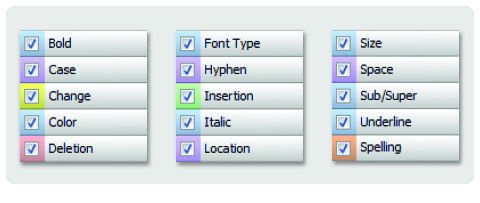
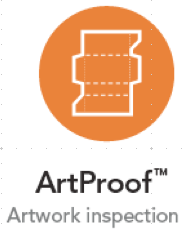
ArtProof - Artwork Inspection Solution
Inspect artwork with pixel-precision.
Reduce errors, rework, recalls and proofreading time.
Developed for the graphic design, pre-press and printing industry,
ArtProof inspects artwork with pixel precision, dramatically increasing
packaging accuracy while reducing inspection times.
ArtProof quickly detects and identifies missing text, graphics,
incorrect fonts and text sizes, as well as broken type and color deviations.
is the first 64-bit artwork inspection solution
for Mac and Windows environments.
Are you 100% confident that no critical errors have been missed?

ArtProof can help you
- PDF compare for artwork inspection
- Compare artwork to PDF files
- Proofread PDF documents, artwork, and .AI files
- Pre-press proofing, pre-press quality control
- Packaging quality control
Inspect
- Artwork
- Revision
- Proofs
- Imposition files
- Nested artwork
- Cartons
- Leaflets
- Booklets
ArtProof Benefits
- Native Mac OS and Windows support
- Inspect artwork files
- Reduce approval cycles by catching errors early
- Shorten time to market
- Avoid costly errors for file revisions and proofs
- Check supplier proofs to ensure accuracy
ArtProof Advanced Technologies
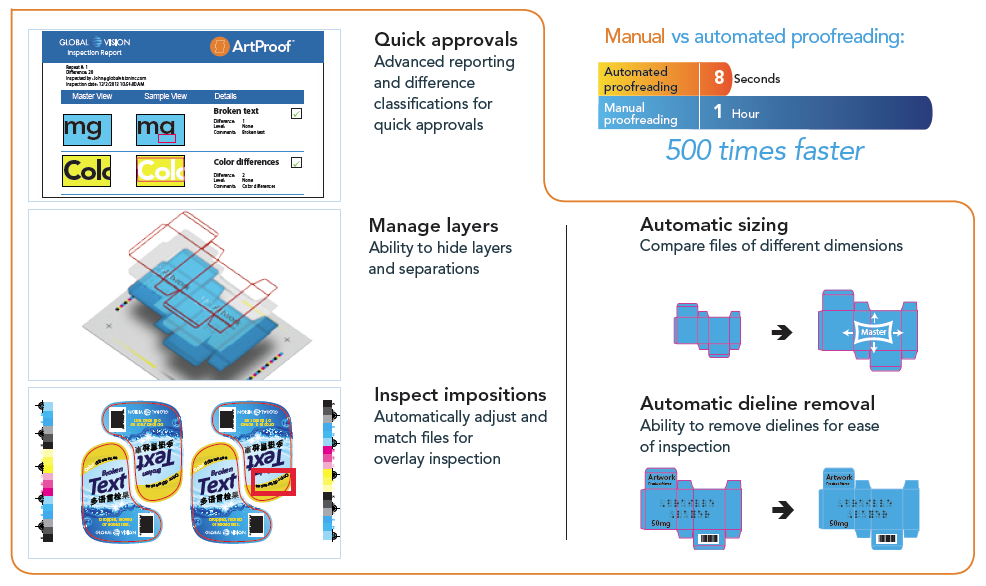
- Supports 1-bit TIFF files
- New 64-bit architecture
- Layers and separation management
- Ability to hide layers/separations by default
- Inspects imposition files (step and repeat files)
- Automatic adjust and match files for overlay inspection
- Inspects colors, graphics and copy
- Supports live and outlined text Auto-locates repeats
- Automation for booklet inspection (multi-page)
- Automatic sizing
- Detect with pixel precision all
differences regardless of sample size
- Automatic dieline management
- Ability to remove dielines for ease of inspection
- Dynamic and comprehensive reporting
- Easy reporting and commenting for
fast and accurate results
- Difference classification
ArtProof Inspection Reports

ArtProof Supported File Types
Inspect Word to PDF, Compare Text to PDF documents
with complete accuracy in seconds


BrailleProof - Braille Inspection & Verification Tool
BrailleProof is a Braille inspection and Braille verification tool
that digitally inspects Braille text for added or missing Braille components,
to ensure that the Braille matches the approved PDF.
BrailleProof also converts Braille components into
readable text, ensuring accuracy of the Braille.
BrailleProof is designed to meet all Braille standards
for pharmaceutical Braille packaging,
including the Marburg Medium font standard.
With BrailleProof, you can be rest assured that all Braille is accurate,
readable and meets international standards,
while eliminating manual checking, and reducing inspection times.
Integrates with ArtProof artwork inspection software.
How accurate is your Braille Packaging?

Typical Use Case:
Proofreading of pharmaceutical carton in seconds

Inspect with great accuracy
- Pharmaceutical Braille packaging
- Healthcare Braille packaging
- Pharmaceutical cartons
- Embossed Braille cartons
- Braille labels
- Consumer product goods Braille packaging
- Braille inserts
BrailleProof Features
- Detects missing or added Braille dots
- Translates Braille during inspection into readable text
- Measures Braille dot spacing
- Braille character recognition
- Extensive reporting, detailing pass/fail for each Braille dot
- Color coding allows for easy analysis of flawed dots
- FDA 21 CFR Part 11 / EMA Annex 11 compliant
- Validation available
BrailleProof Benefits
- Ensures your PDF matches the printed Braille component
- Meets all Braille standards for pharmaceutical and
healthcare Braille packaging,
including the Marburg Medium font standard
- Ensures Braille content, layout and placement on packaging is correct

BarProof - Barcode Decoder & Verifier
BarProof is a barcode verification tool that builds quality into
your process by taking it all the way upstream to your PDF files.
Barcode verification is your insurance policy for
the highest quality barcode in your supply chain,
thus enhancing your supplier customer relationship.
Verify all barcodes on an entire press sheet in one pass!
BarProof automatically locates and verifies all barcodes on a label,
carton or press sheet and grades each according to
CEN/ANSI/ISO standards.
Bar width reduction (BWR) and magnification measurements are
also provided ensuring scannable barcodes at the checkout counter.
BarProof verifies and decodes 1D and 2D barcodes,
including UPC, Data Matrix and QR.
The BarProof barcode verification module is available as an option
with ArtProof, and ScanProof.

BarProof Benefits
- Instantly locate & grade all barcodes on a press sheet
- Simple to use
- Grade Barcodes in PDF Files - Unique in the Market!
- Bar width reduction measurement
- Barcode magnification measurement
- Decode & grade 1D & 2D barcodes
including Data Matrix, QR, MicroQR
- Grade each barcode according to CEN/ANSI/ISO standards
- Verifies and decodes linear 1D and 2D barcodes
- Color coded pass / fail reporting for barcodes
- 21 CFR Part 11 / EMA Annex 11 compliant
- Integrates with ScanProof print inspection solution
- No need for more hardware,
use existing ScanProof scanner
Standards Compliance
- ISO/IEC 15416
- ISO/IEC 15415
21 CFR Part 11 / Annex 11
Decoding Only
Bar Width Reduction (BWR)
BWR is critical during the pre-press process in order
to compensate for different packaging materials and
ink spread during production.
By verifying BWR values in PDF files upstream in the process,
brand owners can be assured that barcodes will achieve
expected quality levels.

Barcode Grading Criteria
- Decode
- Checks the difference between
the minimum and maximum reflectance of the scan line.
- Symbol Contrast
- Checks that the minimum reflectance is less
than half of the maximum reflectance.
- Minimum Reflectance
- Checks the smallest edge contrast found in the scan line.
- Minimum Edge Contrast
- Checks the ratio of
the minimum edge contrast to the symbol contrast.
- Modulation
Checks the ratio of
the minimum edge contrast to the symbol contrast.
- Defects
- Checks for reflectance non-uniformity along the scan line.
- Decodability
Supported Symbologies
Decoding and Grading:
- Codabar
- Code 39
- Code 128
- Interleaved 2 of 5
- Pharma Code
- RSS-14
- RSS-14 Stacked
- RSS-Expanded
- RSS-Expanded Stacked
- RSS-Limited
- EAN/UPC (13 Digits)
- EAN/UPC (8 Digits)
- UPC-A
- UPC-E


Scan360 Cylinder Scanner
Scan360 is the leading artwork inspection scanner for cylinders.
Eliminate errors found on cylindrical packaging components.
Designed for the consumer packaged goods (CPG) and pharmaceutical markets,
Scan360 will directly scan the surface of any cylindrical item and
automatically compare it to the approved proof.

Scan and inspect with great accuracy
- Large heavy gauge metal cans
- Ribbed cans
- Embossed text
- Rough textured plastic finishes
- Shrink wrapped cylindrical items
- Aluminum cans
- Glass jars
- Plastic bottles
- Soft metallic containers
- Polymer tubes

Scan360 Features
- Detects missing, added or broken elements
- Detects print defects
- Scans in under 20 seconds
- Inspects cylindrical diameters from1”(25.4mm) – 6.8”(172.72mm)
- Resolution: 300 dpi

Scan360 Benefits
- Ensures the print quality on your cylindrical packaging
- Automates your inspections
- Anti-counterfeit inspection

BraillePoint - Braille Dot Height Measurement Tool
BraillePoint is a Braille dot measurement tool perfect for measuring
Braille dot height and verifying Braille dot placement.
With BraillePoint, users can ensure the precision of all embossed
and screen printed Braille found on cartons and labels.
BraillePoint uses advanced electronic measurement technologies
to measure Braille dot height directly.
Unlike scanner and camera based measurement systems that are
dependent on dot shadows and complex algorithms, BraillePoint is
capable of providing the most accurate results.
With BraillePoint, you can be rest assured that all Braille is accurate,
readable and meets international standards, while eliminating
manual checking, and reducing inspection times.
Braille presence module the ability to compare Braille dots from a
BraillePoint scan to a Braille presence template.
The master Braille presence template may be created in two ways:
- Extraction of Braille dots from a PDF
- Manually
Inspection reports include both comparison and translation.
BraillePoint integrates with ScanProof print inspection solution.

BraillePoint Benefits
- Accurately measure Braille dot height
- Reduce Braille dot inspection times
- Ensure accuracy & quality of Braille text
- Ensure compliance with international standards (Marburg Medium)
BraillePoint Features
- Braille presence module
- Time zones stamps on all inspection reports
- Analysis of dot spacing & height
- Braille character recognition
- Extensive reporting, detailing pass/fail for each Braille dot
- Color coding allows for easy analysis of flawed dots
- Customizable maximum and minimum dot height settings
- Superior sample scan times
- Inspection setup details easily saved
- 21 CFR Part 11 / EMA Annex 11 compliant & validation available
Braille Measurement Tool Report
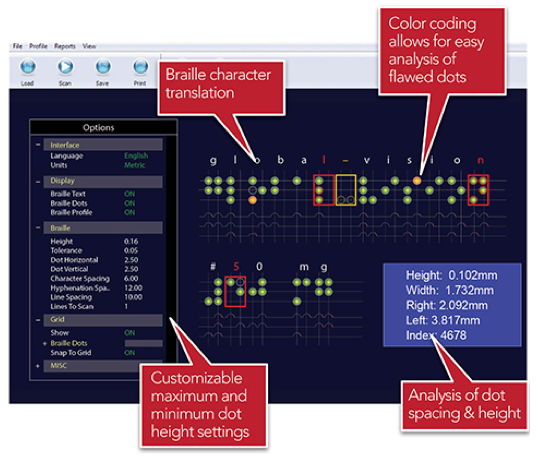
System Requirements:
Computer Software:
- Windows 7 (64-bit)
- User Access Level: Administrator, User
- PDF Support: PDF Viewer for reporting
Braille Dot Height Measurement Unit/Hardware:
- Windows 7 (64-bit)
- 2.0GHz Dual Core CPU (64-bit CPU)
- RAM: 6GB minimum
- HDD: 160MB free space
- Monitor Size: 24" widescreen
- Resolution: 1280x1024 recommended (1024x768 minimum)
- CD-ROM-Drive: Any standard drive
|











