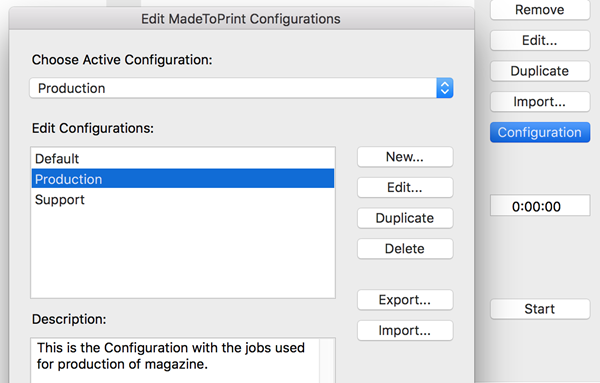MadeToPrint Server is an output server solution
that consists of three components:
- the Adobe InDesign Server (macOS or Win),
- the matching MadeToPrint plugin (macOS or Win),
- the MadeToPrint Server UI (User Interface) that is installed as
stand-alone program (macOS or Win)
What is MadeToPrint Server?
Basically, MadeToPrint Server offers the same functions for Adobe InDesign Server
as it offers the regular MadeToPrint for the Desktop version of Adobe InDesign:
automatic preflight, print, export and package of Adobe InDesign documents.
The crucial difference lies between the two Adobe InDesign applications:
Adobe InDesign Server works “featureless” at terminal level and
it has no user interface and displays no document content.
The Adobe InDesign Server was developed as a high-performance and stable
output machine that automates time-consuming (Adobe InDesign-based) and
recurring production processes.
Adobe InDesign CC Server delivers a robust and scalable engine that
leverages the design, layout, and typographical capabilities of Adobe InDesign CC
by enabling documents to be created fully automated.
MadeToPrint Server combines these characteristics with the popular and
efficient functions of the plug-in, e.g. running various output jobs in parallel,
dynamic, rule-based generation of filenames and target directories, checking for
missing links and fonts, flexible output of levels and level combinations.
In particular, the multi-instance version of the Adobe InDesign Server
in combination with MadeToPrint Server enables parallel processing of a
large number of MadeToPrint jobs by distributing them to the various instances,
saving a lot of time and thus costs, especially in environments with
high-volume document production.
On top of that, automatic document load balancing on the various instances
maximizes computer power and avoids idle times during production.
A special feature of MadeToPrint Server is an independent GUI,
thus giving the Adobe InDesign Server a face.
Output settings on the Adobe InDesign Server are distinctly easy,
quick and convenient to accomplish - the elaborate and complicated
handling at terminal level is omitted.
In Auto mode, MadeToPrint Server monitors hot folders for incoming
Adobe InDesign documents or XML/JavaScript files that are opened
hidden in the background and this is done through multiple instances
of the Adobe InDesign Server if needed - hence when working with
powerful computers with multiple processors - you can achieve completely
new dimensions with regard to throughput and output speed.
MadeToPrint InDesign CC Server can be configured remotely via
the MadeToPrint Server UI, which was recently developed as a native application
and has replaced the old UI, for more stability and faster processing.
MadeToPrint Auto and Server seamlessly integrates into any workflow.
Specific integrations have been made (via connectors that are included)
with vjoon K4, WoodWing Enterprise, Van Gennep PlanSystem4 and
Quark Publishing Platform editorial systems, and automation platforms
such as Laidback Solutions FileTrain and Enfocus Switch.
The MadeToPrint configurator for Enfocus Switch enables an easy
configuration of the entire workflow.
MadeToPrint Server installation package consists of the following components:
- the Adobe InDesign Server (macOS or Win),
- the matching MadeToPrint Server plugin (macOS or Win),
- the MadeToPrint Server UI (User Interface) that is installed as
stand-alone program (macOS or Win) ensures the communication
between Adobe InDesign Server and the plugins)
- the MadeToPrint Standard for Adobe InDesign plugin (Mac or Win)
Benefits of MadeToPrint Server compared to the MadeToPrint Auto version
- Combines the power, performance and stability of Adobe InDesign Server
with the various output options of MadeToPrint
= a turnkey product bundle with all the necessary output functions.
- Makes programming and scripting output functions of
InDesign Server a thing of the past
= a secure, standard solution rather than a development project.
- Comes with its own graphical interface (MadeToPrint AIR)
for setting up output jobs directly on the Adobe InDesign Server
= simple, convinient configuration.
- Real Server solution that includes options for
remote operation within a closed network
= output server and client can operate separately.
- Available as single or multiple instances
= scalable effect through simultaneous execution of multiple processes
using multi instance option.
- Supports vjoon K4, WoodWing Enterprise, Van Gennep PlanSystem4
= fully-automated, status-based output directly from
the content management system.
- Integratable with Enfocus Switch.
Fields of Application
- Publishing environments using Adobe® InDesign® as publishing program.
- Conventional or digital full service printers.
- Creative and production teams.
Platform
- Adobe® InDesign® Server.
- vjoon K4.
- WoodWing Enterprise.
- Van Gennep PlanSystem4.
System Requirements

- Adobe® InDesign Server® CC 2019-CC 2024.
Note! axaio MadeToPrint Server for Adobe InDesign Server CC 2024
can be purchased with or without the Adobe InDesign Server part.
- For macOS and Windows.
- axaio MadeToPrint (since v3.0.337)
also natively supports Apple M1 (ARM chip).