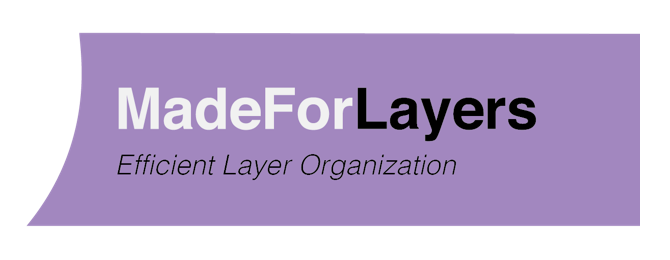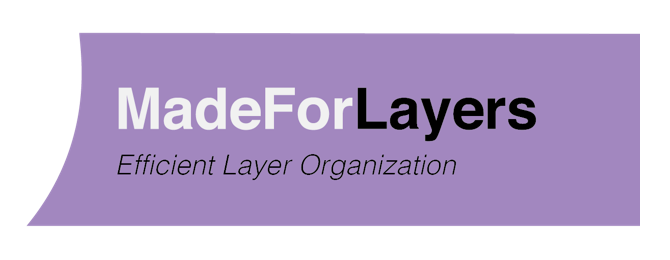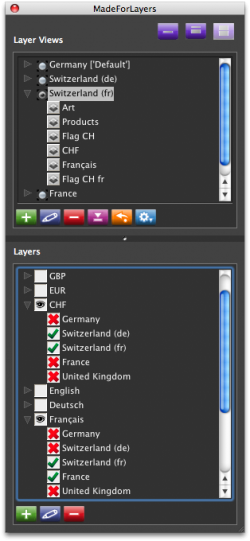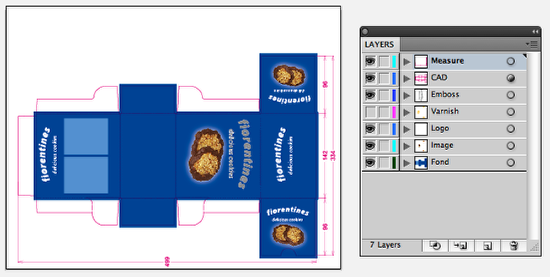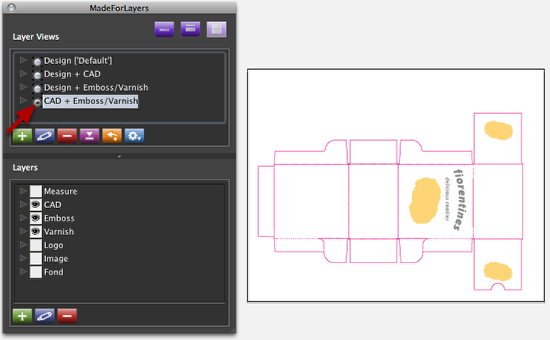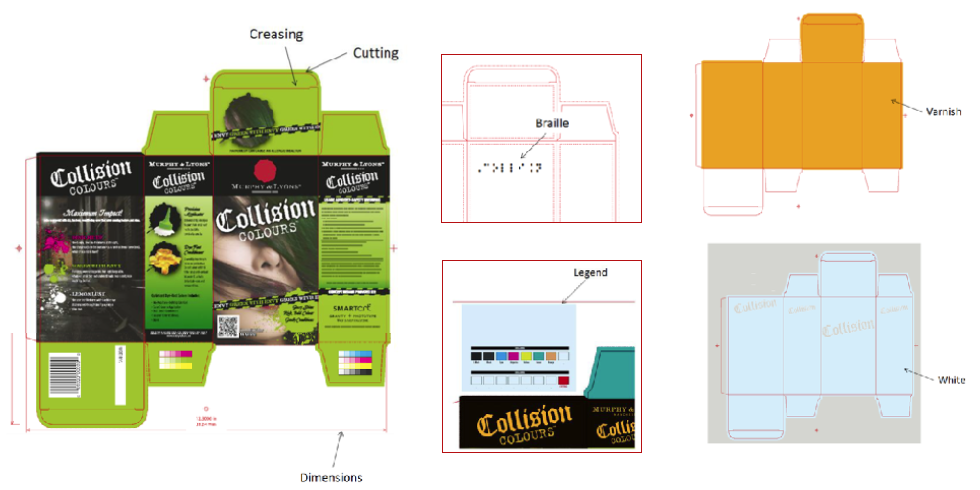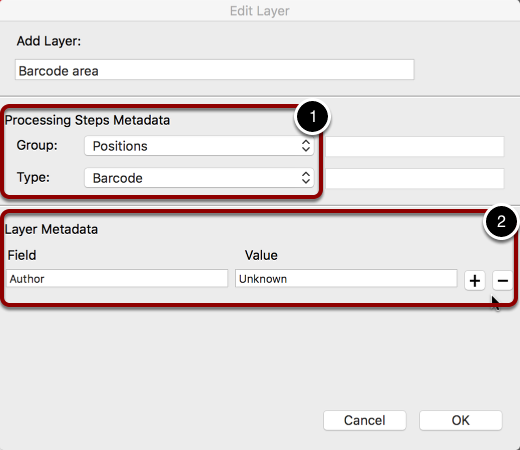axaio solutions are being used by public authorities, publishing houses,
advertisement agencies, media services agencies, prepress service providers,
printers and packaging companies, insurance companies, associations,
banks and financial services entities, education and research institutions,
all over the world.
They can seamlessly integrate into publishing systems such as vjoon K4,
WoodWing Enterprise, Van Gennep PlanSystem4, and Quark Publishing System,
and workflow automation platforms such as
Laidback Solutions FileTrain and Enfocus Switch.

axaio software is also focusing on to provide support for the ISO Standard PDF/UA
for universally accessible PDF documents and PDF forms,
a theme of growing importance in going forward.
Interesting?
Contact NewFormat ,
for axaio software tools to enhance the native capabilities and features of
Adobe InDesign, Illustrator, InCopy Illustrator and QuarkXPress
|
Products
|
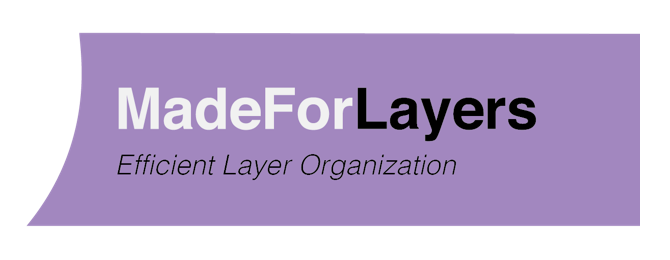
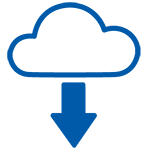
Click Here for Free Trial of axaio MadeForLayers for 30 Days
(You will be asked to fill in a trial request form.
To help us identify your software download and support you,
please enter the code NewFormat
in the form field named Preferred Reseller).
|
axaio MadeForLayers
Efficient Layer Organization with
Adobe® InDesign® and Adobe® Illustrator®
Creation and editing of complex documents for the packaging
industry and other purposes requires efficient design tools.
Tools that can manage layer-heavy documents and multiple technical versions.
axaio MadeForLayers is a plugin for Adobe® InDesign® and Adobe® Illustrator®,
that helps streamlining and simplifying the creation and
editing of complex documents, based on layer views.

MadeForLayers saves design time and reduces human errors
while working with layer-heavy documents.
Different layers can be combined into layer views
(i.e. logical combinations of layers that make handling
layers efficient and dependable) showing different language
or regional variants of a document with a single mouse-click.
For a better overview, MadeForLayers has a user interface that
intelligently displays and hides layers containing interrelated content.
In packaging environments you can clearly differ between
multiple technical versions with one hand grab.
When combined with axaio MadeToPrint
– the intelligent output automation solution –
the different layer views can automatically be printed or
exported to PDF, instantly creating output for all different
language or regional versions without any chance of mistakes.
Fields of Application for axaio MadeForLayers in
Adobe® InDesign® and Adobe® Illustrator® Environments
Language layers in MadeForLayers
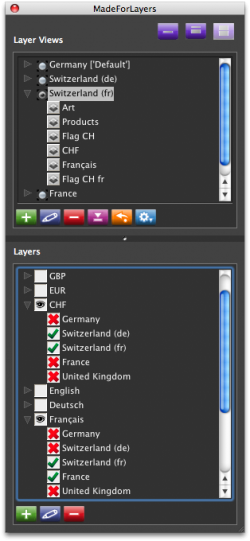
For Multi-lingual production:
Use layer views to organize your multilingual documents.
- By grouping all layers for a specific language into a layer view,
switching between layers literally takes only one click, hugely reducing
the chance on error and minimizing confusion while editing.
With the output finesse of axaio MadeToPrint one can then
easily create either one master PDF file containing all
language variants, or one PDF file for each language.
For Regional Publications:
In region-specific publications such as sales brochures, catalogues, etc.
parts of the content are typically customized for different
regions or target groups.
- Creating layer views with MadeForLayers allows
organizing these different regional editions.
This can be done for existing documents or a template
can be created to streamline editing of all future production.
Again, in combination with axaio MadeToPrint one can easily save
separate files for each regional edition afterwards.
Layer Views in MadeForLayers for Packaging
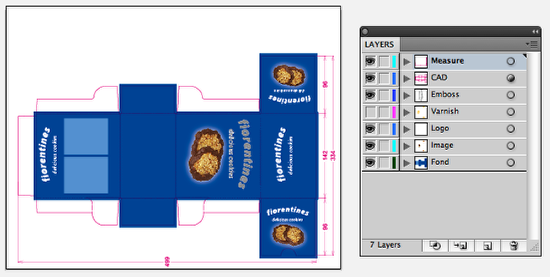
For Packaging Service Providers:
In a typical packaging workflow many stakeholders must review,
comment and approve different versions of a design.
Generating and keeping track of all of these versions can
prove to be a logistical nightmare.
- Organizing the source document in Adobe Illustrator or InDesign
with the proper technical, marketing and legal layer views makes it
easy to generate customized PDF files allowing everyone to see just
the information they need.
With axaio MadeToPrint you can print layouts or export PDF files
using specific layer views predesigned in axaio MadeForLayers.
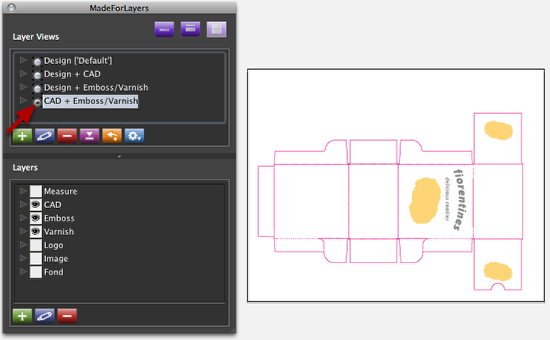
|
Key Features:
- Group layers into logical layer views to streamline different working methods:
- Working with documents containing multiple language versions
(localization workflows).
- Working with documents containing regional variants of
ads or editorial contents (regional publications).
- Working with complex packaging documents
containing design and technical layers.
- Create, edit or delete layer views.
- User-friendly and intuitive layer palette for efficient layer handling,
with three specialized palette states:
- Minimal view, to quickly switch between layer views.
- Normal view, to additionally create, edit or delete layers.
- Extended view, to additionally create, edit or delete layer views
and add or edit metadata to layers.
- Save layer view combinations to disk and import them into existing
documents to quickly apply layer views to similar documents.
- Add metadata to layers to enable workflow automation based on
standardized metadata rather than layer names.
- Set a specific layer view as the default document view to determine
which layers will be visible initially when the document is opened.
- Create a new layer view from the currently visible layers;
add or remove layers from layer views to adjust.
- Keyboard shortcuts for a faster and more comfortable
switching between the different layer views.
- Export to a single PDF file containing different layer views
in a format compliant with the latest ISO PDF/X-4 standard.
- Export the default layer view to any of the file formats supported by
MadeToPrint (PostScript, EPS, PDF, IDML, image formats,...).
- Export each layer view to a separate output file in any of the file formats
supported by MadeToPrint (PostScript, EPS, PDF, IDML, image formats,...).
Product Benefits:
- Quicker document editing.
Simply define logical layer views for your document once and then
switch between layer views while editing with one mouse-click.
- Standardized document creation processing.
Save layer views - containing layer names and metadata definitions -
and apply them to new or existing documents to standardize how
documents are structured and to enable automation in production.
- Error-free, consistent output. No accidential layer mix-up.
In combination with axaio MadeToPrint,
output all different versions of a publication in one go,
with standardized settings and without risk of mixing up
or forgetting content in complex documents.
- Focus.
Focus on particular parts of your job.
- Open for everyone.
Even though the single-click layer view switching
will not be available on workstations without MadeForLayers,
MadeForLayers uses only standard InDesign functionality.
Files created or edited with MadeForLayers are perfectly
usable on other workstations.
- Available as part of MadeToPrint,
for an error-free document version export.
System Requirements:
|
PDF Processing Steps Metadata
Standardized PDF metadata for non-print / post-print workflows
PDF Processing Steps Metadata
axaio MadeForLayers (and axaio MadeToPrint)
for Adobe InDesign and Adobe Illustrator
support additional metadata, and its interactive evaluation,
for non-print "PDF Processing Steps Metadata".
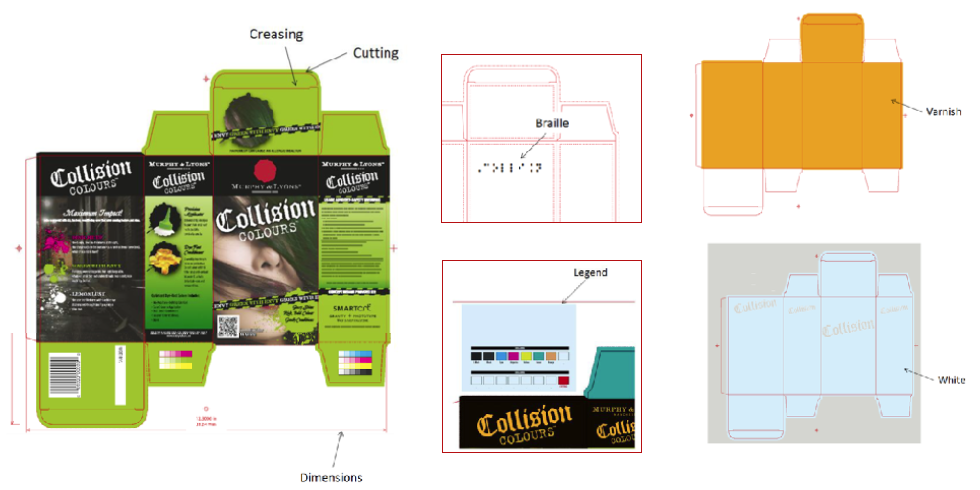
The Processing Steps Concept.
Processing Steps is a specification originally developed by
The Ghent Workgroup to associate information (metadata)
about non-printing and finishing processes
(such as cutting, embossing, varnish, conversion, Braille, …)
with a PDF file.
PDF files in packaging workflows commonly contain the design
to be printed and elements that are not printed, yet are crucial to
how the printed piece is going to be further processed.
A prime example is cutting and folding information which is
needed after printing, to cut a box to final format and fold it
into its 3D shape.
The Ghent Workgroup identified years ago that a lack of
standardization in the way these “processing steps” elements
were contained in PDF documents, were a hindrance to the acceptance
of PDF as the standard format in such packaging workflows.
PDF Processing Steps Use Cases.
Layers can now have both regular metadata and
processing steps metadata attached to them.
The PDF Processing Steps metadata standard is of key importance for
packaging-, label- and large format-specific groups of processing-steps data.
PDF Processing Steps allows packaging and product developers and
designers to specify post-print workflow components with a PDF file
in a language-independent, vendor-neutral way.
PDF Processing Steps specifies how standardized post-print workflow elements
(e.g. cutting, folding) can be stored in a PDF file in a standardized way,
a substantial improvement over today’s vendor-specific arrangements.
The standardisation is based on the ISO Standard 19593-1,
Part 1: Processing steps for packaging and labels, which defines
the use of PDF to associate processing steps and content data.
With the help of the PDF Processing Steps standard,
standardization of automation of processing steps
in packaging production can be improved substantially.
It standardizes metadata for layers to allow for interoperability between
devices in exchanging data for non-print processing steps. In addition,
it defines rules for objects on and interdependencies between layers.
It creates the possibility to add standardised terms to each layer to
help identify the layer in subsequent processing steps in the workflow.
This type of information has usually earlier been defined as
technical spot colors in a PDF.
For lack of standardization, everybody has been using different names,
which made workflow automation very difficult.
Processing steps metadata is primarily interesting for packaging since,
in addition to the printing objects, a good deal of additional information
are defined in a PDF for packaging.
This allows a language independent identification of these objects.
This is done by grouping page objects in layers
(technically: optional content groups, OCG), and adding metadata to
those layers to identify them as processing steps.
With ISO 19593-1, packaging production workflows can be significantly
enhanced to include specifications for cutting lines, varnishing, embossing,
add braille and more using standardized, language-independent metadata
together with PDF’s Optional Content Groups (OCGs) feature.
When associated with OCGs, processing steps information allows
diverse authors, users or workflow operators to choose specific elements,
for example, to verify cut-marks, check colors, or other considerations.
Metadata can now be used for selective display of the elements for validation.
A marketing person is interested in other elements than a prepress specialist.
For proof output cutting lines, braille, etc. are also printed while for
CTP (Computer To Plate) output they are automatically omitted.
In addition, subsequent systems (e.g. impostion, embossing, braille)
which support this standard can retrieve the information relevant for
their processing step directly in the PDF data.
Use cases include:
- metadata identifying processing steps;
- limitations on the interaction between PDF graphics objects
that are part of a processing step and other PDF graphics objects;
- limitations on PDF graphics objects in processing steps;
- Easily identifying data corresponding to
"Structural" finishing steps, such as:
- Bleed, cutting, creasing, drilling, embossing, folding,
foil stamping, folding, glueing, perforating, punching,
stapling, varnish free;
- Braille in a document;
- information panels;
- indications of physical dimensions;
- indications of intended positions of graphical elements;
- printed white, for example on transparent or metallic surfaces;
- printed varnish.
PDF Processing Steps in axaio MadeForLayers.
Processing Steps is useful if you want to pass layer-specific
production instructions (e.g. cut, glue, …) to the PDF.
Adding special metadata to different layers:
MadeForLayers allows you to associate metadata directly with a certain layer.
In MadeForLayers, the processing steps metadata is filled out for
each layer using the MadeForLayers "Edit Layer" panel and is then
retained in the layout application.
Click on the desired layer and click the "Edit" button
to open the "Edit Layer" window.
Complete the Layer Metadata fields.
MadeForLayers supports:
- processing steps metadata (1), and
- layer metadata (2)
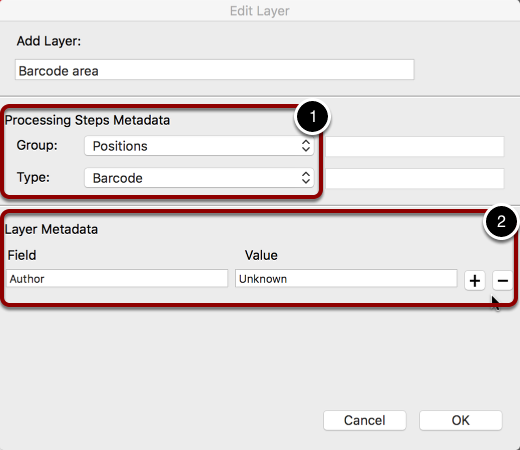
The Processing Steps option is also accessible via the layer handling in
axaio MadeToPrint for Adobe InDesign and Adobe Illustrator.
When using MadeToPrint to export the document to a PDF file,
these metadata are automatically applied to the respective layer
in the PDF document for output export.
Interactive as well as profile driven evaluation, modification and
preflight of non-print PDF Processing Steps Metadata is also
supported in callas pdfToolbox.
|
For more information contact NewFormat
NewFormat AB
Smörblommegränd 14, SE-165 72 Hässelby (Stockholm), Sweden
tel:+46 (0)70 631 53 01
All content © copyright 2008-2025 NewFormat AB. All rights reserved.
All product names, trademarks and registered trademarks
are property of their respective owners.

axaio software Gold Partner
|